
views
Android phones have one of the most wide use cases in today’s world over their normal calling features. It also gives users the peaceful option of blocking unwanted spam calls that keep bothering them. Robocalls or calls from unwanted people can be irritating and there are people who prefer not receiving such calls at all. Blocking calls is a convenient method many people use for ignoring such calls. Let us show you how to quickly disable all incoming calls on your phone.
Understanding the Do Not Disturb mode
The Do Not Disturb mode, also known as DND, has been around since 2015 from Android Marshmallow. Using this, one can either temporarily or permanently disable notifications. Using the DND mode, one can set various schedules and rules by which one can mute notifications for certain contacts, or a time frame or more.
Steps on how to block incoming calls on Do Not Disturb mode
Disabling incoming calls can be easy and doesn’t require questionable third-party apps. It takes few simple steps and can be done by tapping through few menu screens.
Step 1:Open the phone and go to the Settings appStep 2: Find Sound and then select Do Not Disturb modeStep 3: Now tap on calls followed by Allow CallsStep 4: Choose Don’t allow any calls from the pop-up menuStep 5: Now turn off the Allow repeat caller toggle
Can we use the old “Call Barring” method?
Call Barring is an old method that may still appear on some phones. This method is related to Sim Tools app that is available for almost all Android users but may be hidden. The following steps will help you in Call Barring.
Step 1: Open the phone Settings and tap on CallsStep 2: In the Call Settings, tap on Call BarringStep 3: Now tap on All IncomingStep 4: It will ask you for a password that in most cases would either be 1234 or 0000.Step 5: Now, tap on Turn On and you are good to go
Use of app to block calls
The Play Store on Android phones offers a lot of third party apps that can help you with call blocking. You could easily download the apps and choose wisely by reading the user reviews and feedbacks of the application. Some popular apps include Hiya – Call Blocker, Fraud Detection & Caller ID, and RoboKiller – Spam and Robocall Blocker.
Read all the Latest News , Breaking News and Ukraine-Russia War Live Updates here.











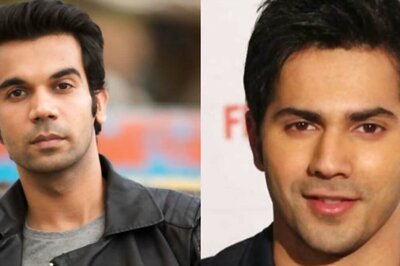



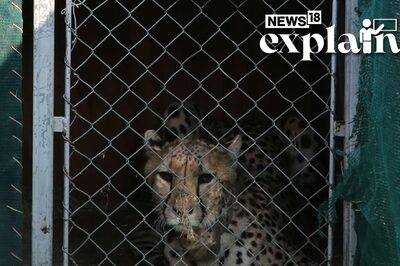

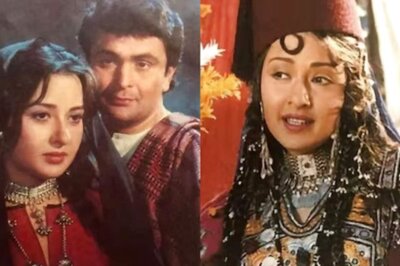
Comments
0 comment