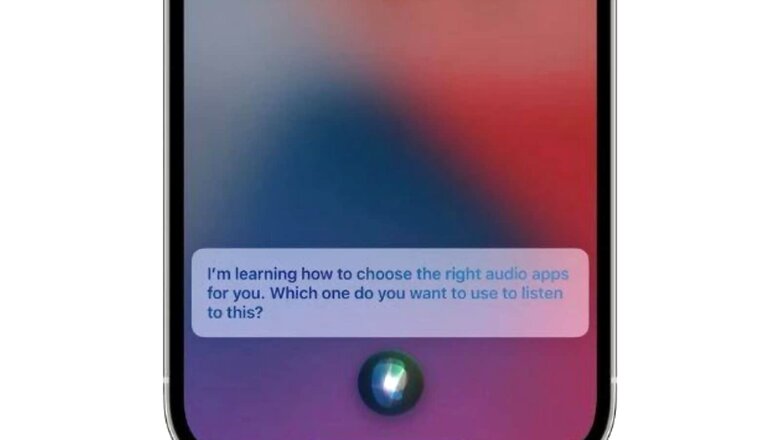
views
While buying a phone, we rarely know the shortcuts we can use for its smooth functioning. These features vary in Android and iOS mobile phones. If you are an iOS user then you can take the help of shortcuts to save your time. If you have switched to iOS recently or do not have any experience using an iPhone, then these hacks can be very useful to you. Apple iPhone has many features that can benefit you in your day-to-day activity. Some of these features are so unknown that half of the users are not aware of them. Check out these hacks to have a better user interface.
Back tap feature: Not many know that the Apple logo is more than just a logo. The Apple logo has a back tap feature that can do anything. This secret iPhone button is activated by touching the back of the phone twice or thrice. It can open apps, turn your torch, active Siri, and more. There are different features with double tap and triple tap.
Scan documents with your iPhone: One of the nicest features of the iPhone’s notes is that you can scan documents and make needed changes. You can crop, rotate, put filters on the document file. It will give you the option to save the document in PDF format.
Find out if you’re being tracked: You can know if you are being tracked with your iPhone. You have to follow simple steps to activate this feature. Setting> Privacy> Location Service> Frequent Location, this will display all the tracking information the phone has complied.
Shake that typo away: When you delete or type something incorrect, then you shake your phone and remove the typo.
Use custom vibrations: You can use different vibrations for different contact notifications. Go to desired contacts, then tap on edit, then
vibration. You will get to create a new vibration tool, you can set custom vibration.
Watch Video: Redmi Smart Band Pro Review: A Complete Value-for-money Fitness ‘Watch’
Use 3D Touch to switch apps: You can easily switch apps with 3D touch. All you have to do is press down on the left edge, move your finger to the right side of the screen. This will quickly switch away from the app that you are not using.
Read all the Latest Tech News and Breaking News here


















Comments
0 comment