
views
- The Internet is a global network of computers and electronic devices that are able to transfer information and data to and from one another.
- Wi-Fi is a means of connecting a device to the Internet wirelessly using a radio antenna.
- You can connect to the Internet using other means besides Wi-Fi; such as an ethernet cable or mobile data connection.
The Difference Between the Internet and Wi-Fi
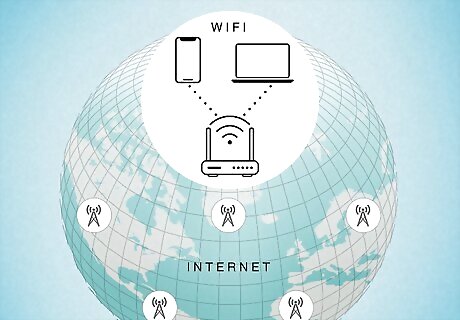
The internet is a global network of connected devices and Wi-Fi is means of connecting to the Internet. The Internet allows users of a variety of electronic devices to connect and exchange information and data. The Internet spans the entire globe. Devices connected to the Internet include computers, smartphones, tablets, servers, modems, routers, and more recently, smart devices such as TVs and appliances. Wi-Fi is one of a few ways an Internet-capable device can connect to the Internet. Wi-Fi works by transmitting short-range radio frequencies over a short distance. Electronic devices can connect to a Wi-Fi receiver and transmit internet data over radio waves.
What is the Internet?

The internet is a global network of electronic devices transmitting and receiving data and information. Most users connect to the Internet using a device such as a computer, laptop, smartphone, tablet, or smart device. These devices are connected to a nearby router, that provides internet access to all The router is connected to a modem which is connected to the larger internet. An internet service provider (ISP) transfers the data over long distances until it is received by another modem. A router then routes the data to the device that is intended to receive it. What are servers? While most users access the internet using a smartphone, tablet, or computer, much of the information that is accessed on the internet is stored on a special type of computer called a server. Servers are dedicated computers or hardware designed to provide a service. When you check your email or social media, visit a website, watch a movie over a streaming service, or communicate with someone over an instant messenger, the data you are receiving is generally stored on a server. What is a local area network? When multiple devices are connected to a single router, this creates a small network called a "Local Area Network" or LAN. Are modems and routers the same thing? Modems and routers are technically two different devices. However, there are two-in-one devices that function as both a modem and a router. How is data transferred over a long distance? Internet service providers are able to transmit data over long distances using a combination of underground cables, phone lines, satellites, radio towers, and even underwater cables that sit at the bottom of the ocean and carry data between continents. What are internet protocols? The Internet uses a set of protocols called Transmission Control Protocol/Internet Protocol (TCP/IP) to transmit data and information. These protocols create a basic set of rules that all internet-capable devices must follow in order to communicate with each other. These protocols give each internet-connected device a unique identifier known as an IP address. These devices convert data and information into electronic signals called "packets" which can be sent over the internet.
What is Wi-Fi?
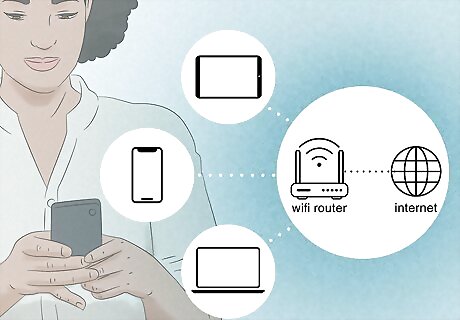
Wi-Fi is a wireless technology that allows electronic devices to connect to the internet and to each other. Wi-Fi uses short-range radio waves to connect devices to the internet. Wi-Fi is transmitted using a wireless router connected to a modem, which intern is connected to the internet. Devices with a Wi-Fi receiver can connect to the wireless router to access the internet over Wi-Fi. This creates a local area network of devices that are connected to the internet via the Wi-Fi router. The router passes the data they transmit to the modem, which is connected to the internet. What is the range of Wi-Fi? Wi-Fi generally covers a small distance of fewer than 150 feet or 45 meters. This makes Wi-Fi ideal for providing internet to your home or business. Many small businesses, such as coffee shops, and hotels use Wi-Fi to provide internet to their customers while they are at the location. What is the difference between 2.4Ghz vs 5Ghz? Most newer wireless routers are dual-band, meaning they can provide Wi-Fi using two different radio frequencies, which are 2.4 Ghz and 5Ghz. 5Ghz frequencies can provide faster and more reliable internet but cover a smaller distance. 2.4 GHz provides slower and less reliable internet but covers a longer distance. Can Wi-Fi pass through walls? Wi-Fi can pass through walls pretty easily, however they may reduce the range and strength of your Wi-Fi signal. Metal is especially effective at absorbing Wi-Fi. Other nearby electronic devices can also interfere with Wi-Fi. Is Wi-Fi the same as a mobile data? No. Wi-Fi is transmitted via a wireless router. Mobile data is transmitted via a cellular tower. Wi-Fi covers a small area, whereas mobile data covers a large area. With mobile data, you can receive internet using your cell phone's cellular service.
Advantages and Disadvantages to Wi-Fi
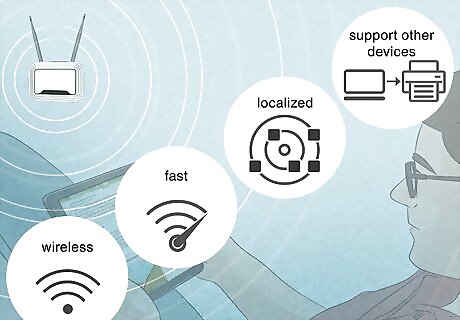
Advantages to Wi-Fi. Wi-Fi is one of the most common ways of connecting to the internet, but there are other ways of connecting to the internet. What are some of the advantages and disadvantages of using Wi-Fi? The following are some advantages: Wi-Fi is wireless: In the early days of the internet, devices had to connect to the internet using a phone line, coaxial cable, or Ethernet cable. This meant that internet-connected devices had to be tethered to a wall. They weren't portable. Wi-Fi allows you to take your smartphone, tablet, or laptop into any room in your house or business and stay connected to the internet. Wi-Fi is high-speed: Wi-Fi uses a standard called IEEE 802.11, which allows for the transmission of high-speed data over a wireless signal. This allows you to stream movies and play video games over Wi-Fi, if you want. Wi-Fi is localized: Since Wi-Fi carries over a short distance, this allows you to limit the size of your local area network. If you own a business and want to provide internet to your customers, you can do so, and customers will only be able to access your internet while at your business location. Wi-Fi can connect to other devices: In addition to connecting to the internet, Wi-Fi can also be used to connect to other devices in your local area network. For example, most modern printers use Wi-Fi to connect to your computers and devices.
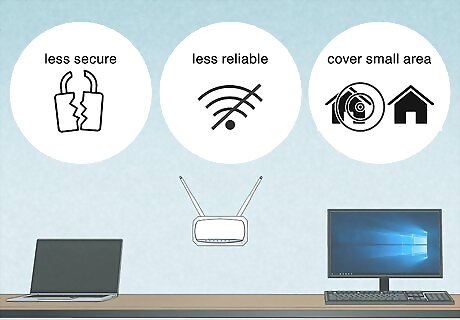
Disadvantages to using Wi-Fi. While there are many advantages to using Wi-Fi, there are a few disadvantages to using Wi-Fi. The following are a couple of disadvantages to using Wi-Fi: Wi-Fi is less secure: There are security issues associated with Wi-Fi. If you are using an outdated security protocol, such as WEP, hackers can easily break the encryption and gain access to your local area network. You also have to be careful when accessing public Wi-Fi. Hackers can set up mobile hotspots that look like public Wi-Fi, but are in fact a means for them to gain access to your smartphone, tablet, or laptop. Wi-Fi isn't as reliable: Since Wi-Fi uses radio signals, it is subject to interference. This can cause your internet to slow down or disconnect entirely. It is usually recommended you use a wired connection while doing data-intense activities such as online gaming or live streaming. Wi-Fi covers a small area: The same thing that makes Wi-Fi ideal for businesses to provide internet to their customers can also make it inconvenient in the home. Especially if you have a larger home. Because Wi-Fi covers a small distance, you can lose your connection if you move too far away from your wireless router. However, you can extend your wireless network using Wi-Fi extenders or by bridging a second wireless router.
Other Ways Of Connecting To the Internet
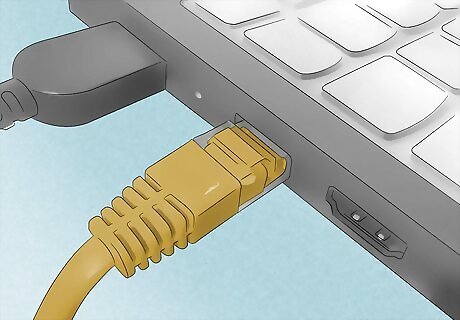
Ethernet cable. While Wi-Fi is one of the most convenient ways of connecting to the internet, most computers, game consoles, and smart TVs also have an Ethernet port that allows you to connect to the internet using an Ethernet cable. This allows you to connect the device directly to a LAN port on your modem or router and receive internet via a wired connection. Generally, this will provide a faster and more stable internet connection and is the preferred way of connecting to the internet for online gaming, watching streaming videos, and live streaming. The only downside is the device will be tethered to your modem or router and cannot move to another location.

Mobile data. Mobile data is another way your smartphone or tablet can connect to the internet. Mobile carriers provide internet access via their cellular towers. Unlike Wi-Fi, which only covers a small, localized area, mobile data can cover a large area, like an entire city. Newer smartphones can receive high-speed mobile data using 4GLTE or 5G. The downside to mobile data is that most mobile carriers will charge extra to access mobile data.

Mobile hotspot. A mobile hotspot is a way of providing mobile data to non-mobile devices, like a laptop or another smartphone or tablet. Your smartphone or tablet receives mobile data and then can pass it on to other devices via Wi-Fi. Your smartphone or tablet acts as a wireless transmitter that provides wireless internet access to other devices. You can also purchase a dedicated hotspot device from your mobile carrier to receive wireless internet anywhere.
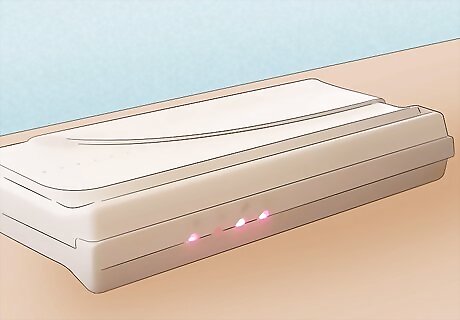
Dial-up modem. This isn't used as often anymore, but in the early days of the internet, a computer would need to be connected to the internet via a dial-up modem. The modem would have to be connected to the internet via a phone line. The modem would need to dial a number in order to connect to the internet. This could take a few minutes and the internet connection you would receive was very slow. It would also tie up your phone line. If you received a call, you would be disconnected from the internet. This was a very inconvenient way of connecting to the internet.
















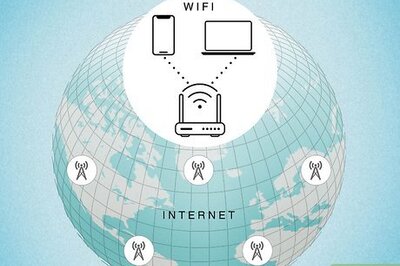


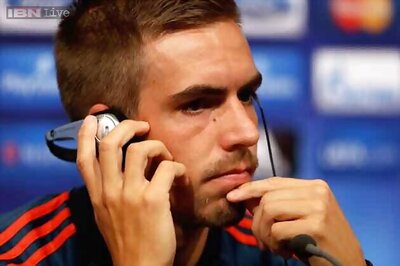
Comments
0 comment