
views
Using the X/Twitter Mobile App

Open X on your Android, iPhone, or iPad. It's the black-and-white X icon typically found on the home screen, in the app drawer (if you have an Android), or by searching. X opens to the Home tab automatically, which is where you'll see your feed. If you're not already on the Home tab, tap the house icon at the bottom-left corner to open it now.

Tap your profile photo. If you're using iPhone, iPad, or Android phone app, it'll be at the top-left side of the screen. If you're using an Android tablet, tap the three-dot menu on the left side of the screen instead.
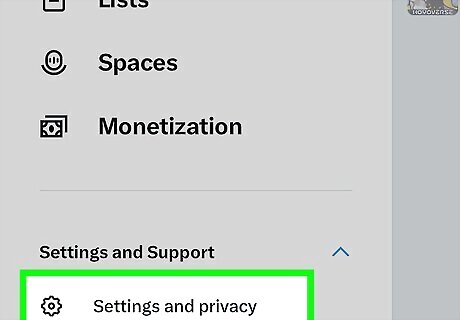
Tap Settings and privacy. It's near the bottom of the menu.
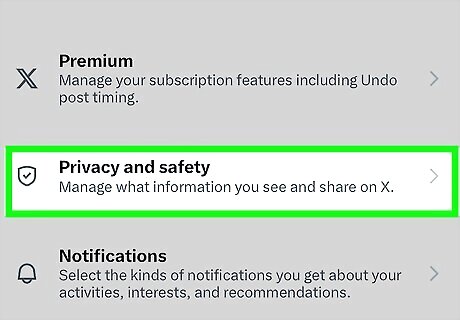
Tap Privacy and safety. It's near the top of the screen.
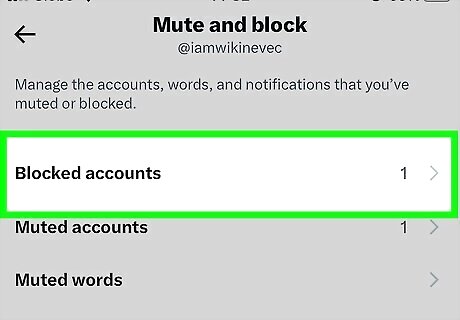
Tap Blocked accounts. You may have to scroll down a little to find it. It'll be in the "Safety" section of the menu.
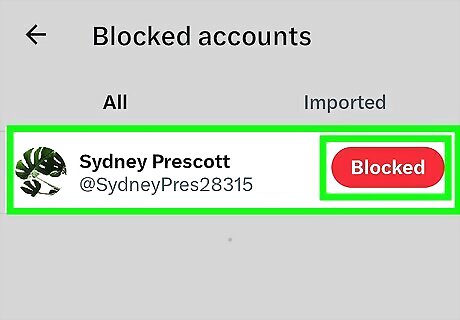
Tap the Blocked button on the account you want to unblock. It's to the right of the account name. The button text will change to the word "Block," which indicates that the account is now unblocked. As long as the person you unblocked is not blocking you, you can now exchange direct messages and follow each other's tweets. If you'd like to follow the account you unblocked, tap the account name, and then tap Follow at the top-right corner of their profile.
Using a Computer
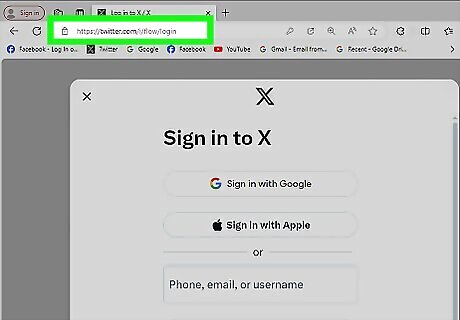
Go to https://www.twitter.com in a web browser. If you're already signed in, you'll see your feed. If you're not signed in, type your login details into the fields on the right side of the page and click Log in now.
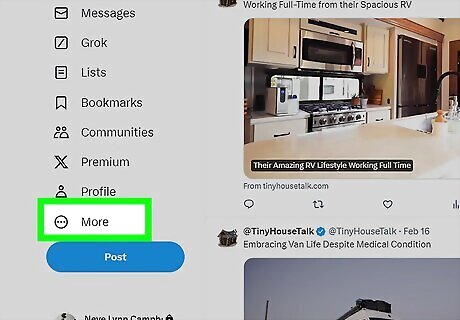
Click the More menu. It's near the bottom of the menu on the left side of the page, right above the "Tweet" button. A menu will expand.
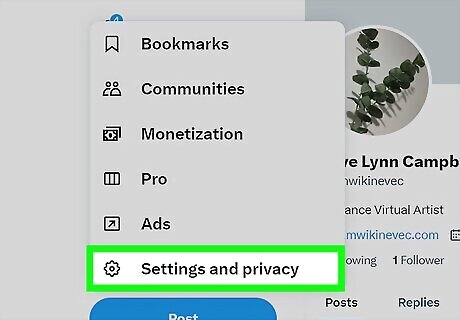
Click Settings and privacy. It's near the middle of the menu.
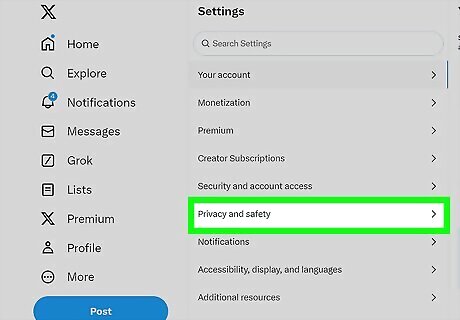
Click Privacy and safety. It's under the "Settings" heading in the top-center area of the page.
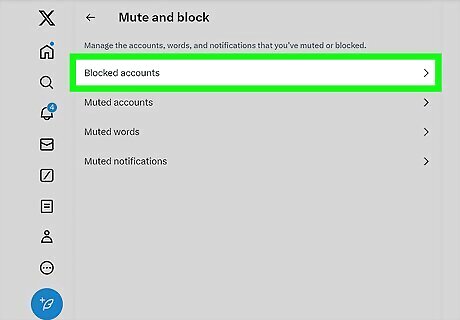
Scroll down and click Blocked accounts. It's in the "Safety" section in the right panel. A list of blocked accounts will appear.
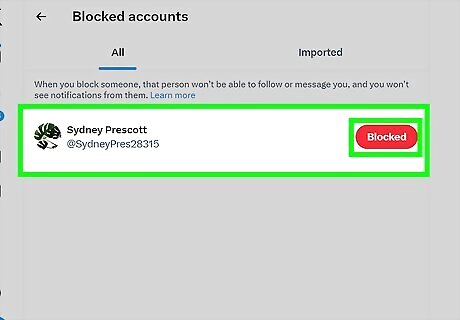
Clicked the Blocked button on the account you want to unblock. It's to the right of the account name in the right panel. The word "Blocked' will change to "Block," which means the account is now unblocked. As long as the person you unblocked is not blocking you, you can now exchange direct messages and follow each other's tweets. If you want to see this user's tweets in your feed, click their account name, and then click Follow near the top of their profile page.














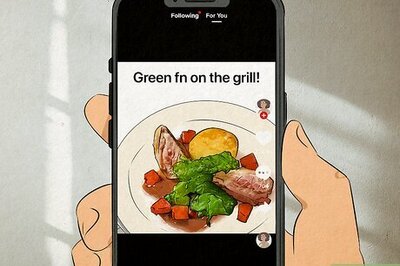

Comments
0 comment