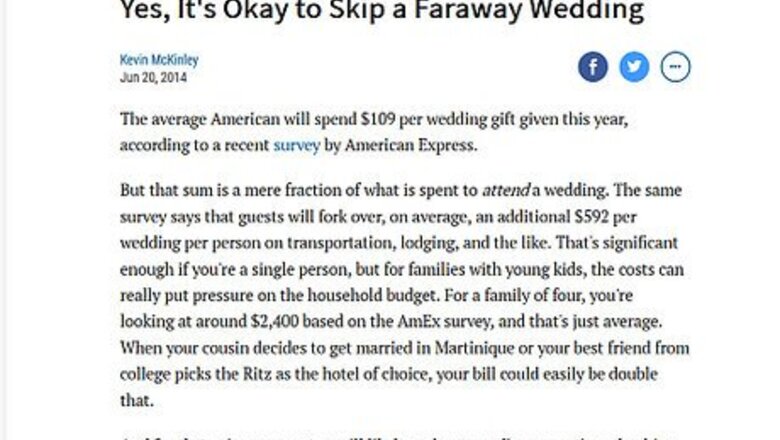
views
Deciding How and When to Reply
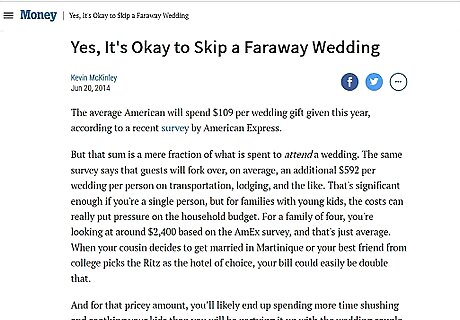
Think about whether you will go. Your first step and decision will be to determine when you are going to the actual event. You should reflect on whether you’ll go to the event as soon as you get the RSVP email. Consider the location of the event and if you’ll have to travel. For example, if someone invites you to an out-of-town wedding, you may need to buy airplane tickets to get there. This could be costly. Plan to make sure you don’t have any other events that time and day. Talk to your partner and other members of your family to make sure they are available. You may wind up declining for some members of your family and accepting for others.
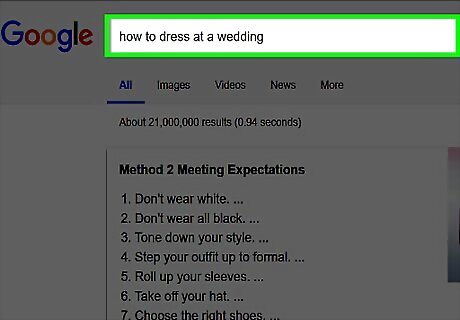
Identify the type of occasion. Different types of occasions require different tones and levels of formality. Thus, you need to think about the occasion before replying to the invitation. This will help make sure that you’re not making a social misstep. Is it an informal event. For example, is the occasion a BBQ that your neighbor is having for no reason and sent out an informal email about? This type of event may merit an informal tone in your reply and you may have less time to respond. Is it a formal event. Events like weddings, birthday parties, Bar or Bat Mitzvahs require you to respond in a formal tone just as you were invited.
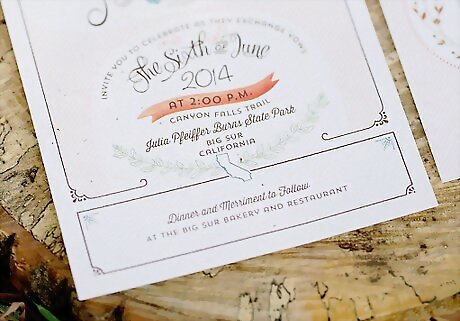
Respond in a timely manner. After you’ve made your decision and reflected on the event, you’ll need to respond in a timely manner. Ultimately, this is one of the most important aspects of replying to an RSVP email, as you need to give the person sufficient notice of whether you are attending the event or not. Read the invitation for a “RSVP by” date. This date is not a suggestion. Make sure you RSVP by the date. Respond as quickly as you can. While the person who invited you may have given you a month or two to respond, this doesn’t mean you should take that entire window of time. Instead, you should respond as soon as you’ve made a concrete decision about whether you will attend.
Crafting Your Reply
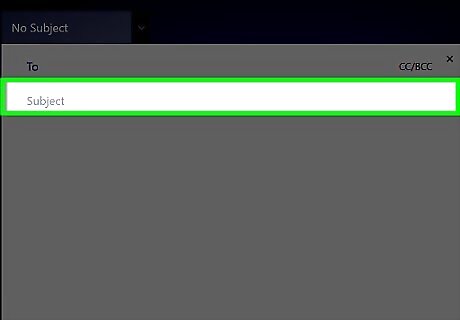
Fill out the subject line. After you’ve decided how and when to reply, you’ll need to draft your letter. You’ll do so by beginning with the subject line. The subject line should include your acceptance or decline of the invitation and reflect the tone of the event. For formal events, you should use a formal tone. For example, write “Roger and Anne Decline Your Invitation for the Ball and Banquet on May 11.” For informal events, like your neighbor’s BBQ, you can write “Unable to make it to your BBQ on the 11th.”
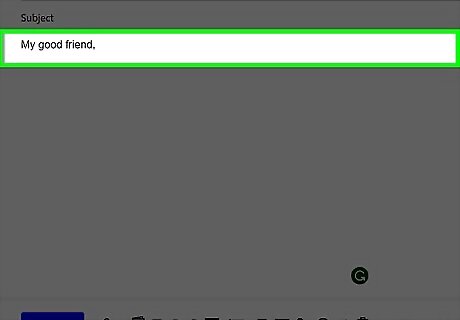
Address the letter. Addressing the letter properly is important because it sets the tone of your response. In addition, by using an appropriate salutation, you’ll give the person who invited you to the event an idea of how you view them. Choose salutations that might include “Dear,” “To,” or “My good friend,” An informal event requires a simple addressing to the person who emailed you. For example, “Dear John and Marcy,”.
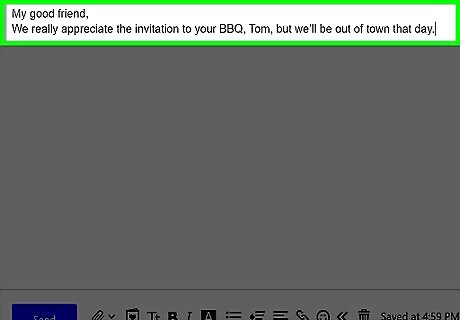
Write the body of the message. The body of the message is perhaps the most important part of the email RSVP. It reflects the tone of the event and directly responds to the invitation. Some examples of how to accept or decline an invitation include: A more informal event merits an informal reply, such as: “We really appreciate the invitation to your BBQ, Tom, but we’ll be out of town that day.” A formal event merits a more formal tone. For example: ”The Higginson family accepts your invitation to Josh and Belinda’s wedding on the 5th of November 2019.” Another example is: ”John and Sarah Appleby happily accept your invitation to Marta Rodriguez’s Quinceanera.” A formal decline might look like: “The Parker family will be unable to make it to Josh and Belinda’s wedding on the 5th of November, 2019.”
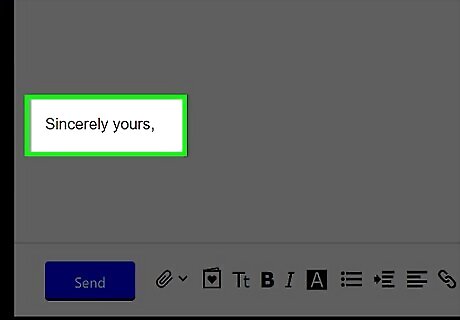
Sign off and type your name. After writing your message, you need to sign the RSVP email. Signing the email is more than a mere formality – it represents the type of relationship you have with the person. It also signals how you feel about the person. Pick a formal salutation. For example, pick from “Sincerely yours,” “Yours truly,” “Best wishes,” or “Best regards.” Pick an informal salutation such as “Yours,” “Best,” “Regards,” or “Sincerely,” Choose a sign-off that is appropriate for whether you are declining or accepting. For example, pick “With regrets,” or “Thank you.” Sign your name after your ending phrase. For more informal events, feel free to sign your first name along with the first names of anyone else who was invited. For more formal events, sign the first names of everyone invited and last name after the last person’s name. In some circumstances, such as those in which you are very familiar with the person, you may sign “The Smith Family.”
Dealing with Automated Emails and Troubleshooting
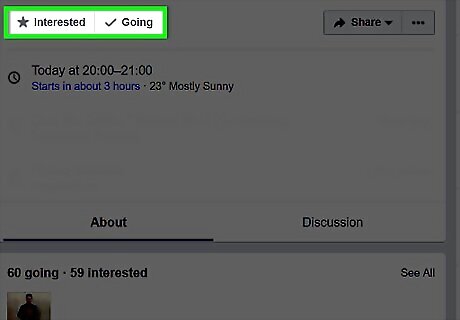
Hit decline or accept, if the email includes an automated button. Many people scheduling formal events are increasingly relying on automated RSVP services to send emails. If someone uses such a service to send you an RSVP email, the email will likely be generated from a third party. In addition, it will probably have buttons embedded in the email allowing you to click them for “accept” or “decline.” There is no need to email the actual person if you receive one of these emails. Once you’ve accepted or declined the invitation, the information will be sent to the third-party mailer and forwarded to the person who planned the event. Automated third-party RSVP service emails are often used for semi-formal events like birthday parties, 4th of July gatherings, and more.
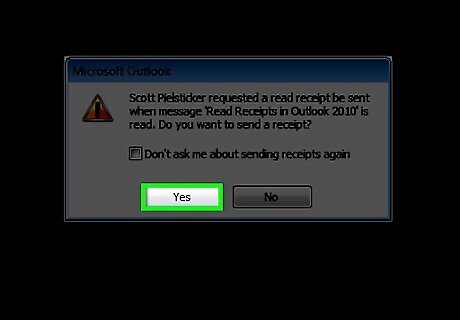
Click the return receipt option. If you’re worried about the person getting your reply, you may want to consider hitting the “return receipt” button on your email screen. By clicking this, your email service will have generated a confirmation email when the person you’re replying to receives or opens your reply. This way, you’ll know they got your message. The return receipt may be in different locations depending on the email service you are using. Some email services may not offer this option.
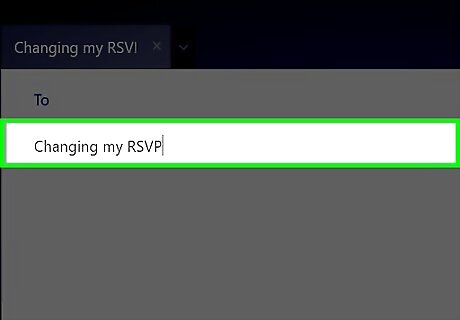
Send a follow up email if you change your plans. On some rare occasions, you may have to change your response. Whether you’ve accepted and you find out you can’t attend, or you declined and you are suddenly able to go, you’ll have to contact the person who invited you to let them know. If you accidently accepted an automated – button-based – RSVP email, you should email the person directly to correct your mistake. If you need to decline an invitation you originally accepted, let them know. For instance, send them an email under the subject “Changing my RSVP” and write something like “Due to unforeseen events, Sarah and I will be unable to make it to your 20th anniversary party on the 14th. We apologize for the change and hope to see you soon.” If you need to accept an invitation you already declined, tell the person. For example, email them under the subject heading “Changing my RSVP” and write “I would love to attend your event, if you still have the availability to host more guests.” RSVP changes should be done as soon as you can. Informal events may be changed within several days of the event, however, changes to RSVPs in formal events (like weddings) should be done at least a month in advance.


















Comments
0 comment