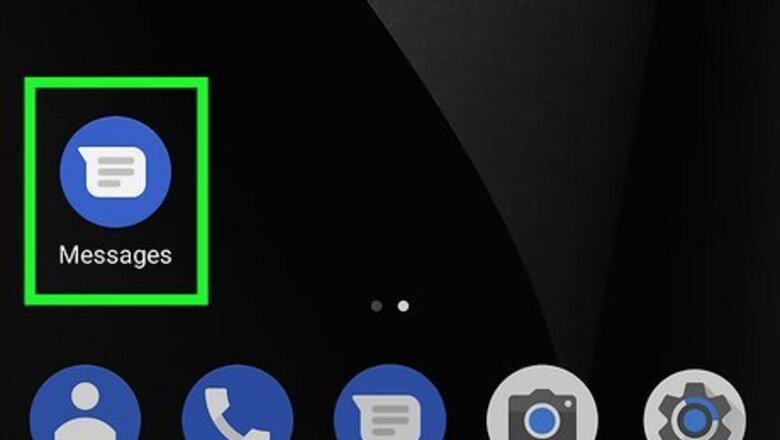
views
How to Love a Text on Android
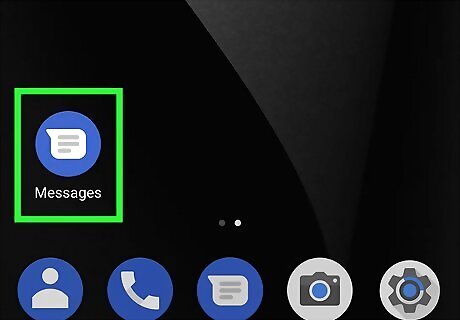
Open Google Messenger. This app icon features a white speech bubble on a blue background. This will only work in Google Messenger, which is a free app. It's not the default texting app for some phones, like Samsungs. If you don't have the app, you can download it for free from the Google Play Store. When you open it for the first time after using a different text messenger, you'll be prompted to set it as your default messenger. Everyone in the chat must have an Android with RCS enabled.
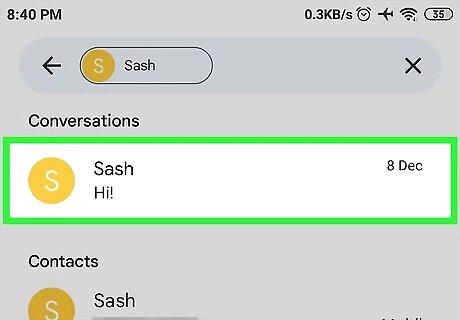
Tap and hold the message that you want to react to. You can let go of the screen when you see a menu with different facial reactions appear.
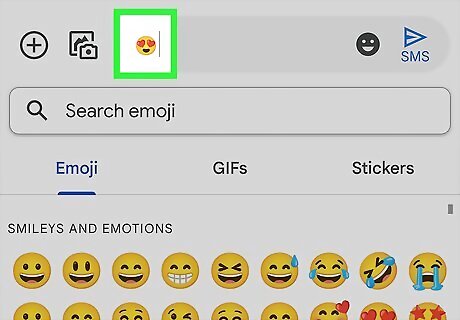
Tap to choose the face with the eye-hearts emoji. This indicates that you love the message, but you can choose between thumbs up, love, laugh, shocked, sad, angry, and thumb down reactions. Your choice of emoji reaction will appear in the bottom left corner of the message. Change the reaction by tapping and holding the message again and tapping a new emoji when the menu appears. You can remove your reaction by tapping and holding the message again, then tapping the highlighted emoji in the menu.
What are the limitations?

Phone ecosystems, like between Apple and Android, prevent smooth data transfer. When data is sent between an iPhone and Android, information is lost, like Apple's Tapbacks. These send as individual texts instead that encompasses what the original user sent. For example, if an iPhone user responds to a text with balloons, the Android will get a text message that says, "Sent with Balloons." The Google Messages app got an update that shows these responses as emojis, so an iPhone user responding to a text with a balloon will be sent as a text message of a balloon emoji.














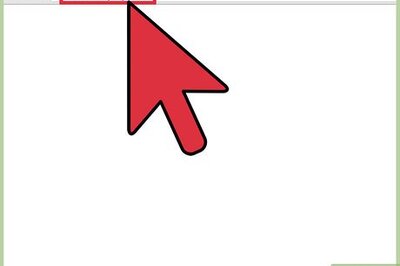




Comments
0 comment