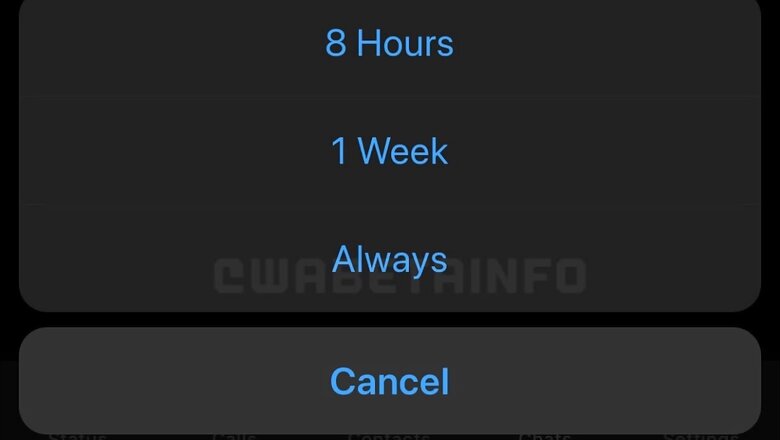
views
It is pretty annoying when you have hyper-active groups and some equally hyper-active individuals in your WhatsApp contacts. Till now you could have muted groups and contacts for up to a year at a time. But time flies. And it can be plainly annoying to repeat the process for habitual offenders, particularly if there are many on your WhatsApp. It turns out that the latest WhatsApp Beta for Android is getting a slightly enhanced version of the same feature—the ability to mute a contact or a group forever. This comes as part of the WhatsApp Beta for Android 2.20.201.10 version and the WhatsApp Beta for iPhone version 2.20.100.23
As always, the good folks over at WABetaInfo tell us that the Always Mute feature now replaces the “1 year” option for muting conversations. The options now will be 8 hours, 1 week and Always. You can also choose to hide notifications from the contacts and groups you have muted, for added peace of mind. The WhatsApp Beta for Android 2.20.201.10 version and the WhatsApp Beta for iPhone version 2.20.100.23 gets the forever mute option at this time, which to be honest, is an incredible dollop of convenience.
The WhatsApp Beta for iPhone version 2.20.100.23 also adds support for iOS 14, which we expect will roll out on the App Store anytime in the coming days, as priority. These include bug fixes and compiling using the iOS 14 SDK. The visuals changes seem to include a bigger search bar, limited support for photos if that is what a user chooses and better integration with iOS 14.
The WhatsApp Beta for Android 2.20.201.10 version also adds a new Storage Usage UI that gives you a better idea of the files that may be eating up the storage space in your phone—including forwarded files on WhatsApp, large files that you may have shared and even specific chats that could include a lot of photos, videos, GIFs and documents shared over time. While the existing feature set also has the detailed listing for the individual chat sizes, the visual UI experience would make it even easier for make WhatsApp more frugal on your phone.
The WhatsApp Beta for Android 2.20.201.10 version also rolls out Media Guidelines. These will allow you to add stickers or text when you edit an image, for instance, and align these properly. Also, and this remains unexplained—the latest WhatsApp Beta for Android and WhatsApp Beta for iPhone have removed the voice and video call buttons for Verified Business accounts from the chat window. WABetaInfo though points out that these are still available if a user taps on the profile icon in the chat or accesses the contact list.











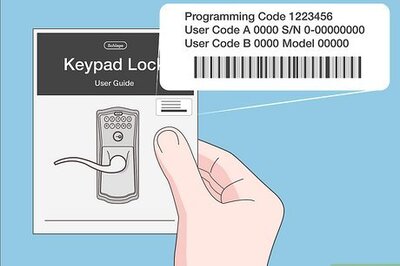







Comments
0 comment