
views
To stay in the race of messaging platforms as a tough competitor, Telegram, in its 12th update, introduced a host of features that helped in making the application more interactive and stay neck-and-neck with its market rival, WhatsApp. Among the list of features is one that adds a touch of exclusivity to Telegram.
Telegram rolled out a new feature that allows users to translate the messages into the language of their choice. Moreover, the translation will be done within the user interface of the application making it an accessible function to use. The in-app translator instantly translates the messages into your preferred language. The feature is unavailable on rival WhatsApp.
Here’s how you can use the feature on your Telegram account.
- Open the Telegram application.
- Choose the ‘hamburger’ icon or the icon that looks like three lines stacked upon one another.
- Now, select ‘Settings.’ You will be directed to the settings page.
- You will find the ‘Language’ option listed. Tap on it.
- Here, you will see the list of languages offered by Telegram. On the top of the screen, you will find the option ‘Show Translate Button,’ with a toggle button adjacent to it.
- Switch it on to activate the feature. Once you switch it on, a new option will appear where you can select the languages you do not want the feature to translate the message in.
Once activated, you can simply tap on a message and, from the pop-up window that appears, select the translate option to convert the language of the message.
The update that was rolled out in the application on January 2 also included QR codes and reactions to the messages. Another interesting feature is the hidden or spoiler texts which allow the sender to hide a part of the message. The revelation is not done until the receiver taps on the hidden part. These features are available for both Android and iOS users.
Read all the Latest Tech News here












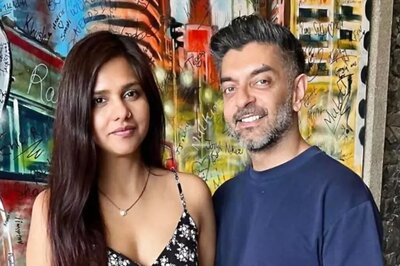


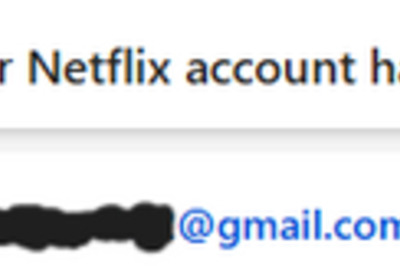
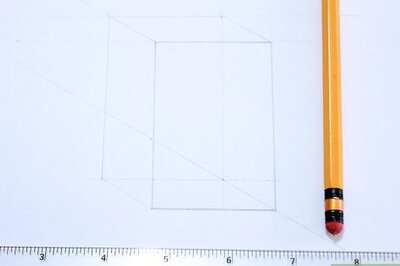
Comments
0 comment