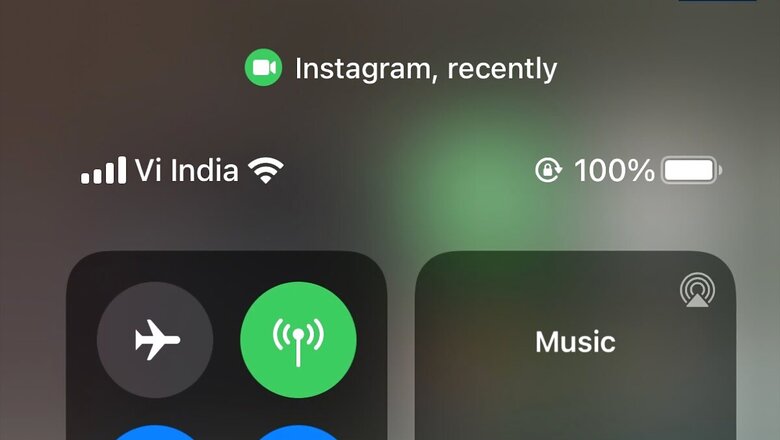
views
Data privacy and security isn’t something that is taken the most seriously by tech companies. Data tracking, logging your usage trends, serving you advertisements across apps and creating a virtual character sketch of yours is the favorite pastime of most tech companies. Data is the new oil, and tech companies create this oil which then earns them money. Of course, when the inevitable data breach happens, they get some bad press for a while, but everything returns to status quo in a few days. Which is why when apps and web platforms will not play ball about digital decency, it is up to the platforms that you use, to curtail this information spread. That is exactly what Apple is doing, across its device line-up that includes the iPhone, iPad and Mac computing devices. At least what my personal experience testifies to.
A journey that started last year with iOS 13 and macOS Catalina and now taking the logical next steps with iOS 14 and macOS Big Sur. And the entire platform takes part. The Safari web browser plays the most critical role, but every other app or service including Siri, Maps, Photos, Health, Messages, the App Store and the location services play a big role in not only limiting apps from getting your data, but also randomizing whatever data must be sent out. Personally, the results have been tremendous with social networks now struggling to capture what I’m shopping or browsing for these days. The confused adverts tell their own tale.
Colour Dots Tell You What Is Happening
Your iPhone and iPad will not allow apps to glide under the radar and access the microphone or the camera sneakily. A lot of apps, including social media apps, video meeting and video calling apps or even apps that don’t really need these to work but decide to tap in on the phone’s camera and microphone often. Now, your iPhone and iPad will show you an indicator on top right of the screen when any app on the phone is accessing the camera or the microphone at the time or has recently. Even if momentarily. In case it is happening without your explicit consent, you can immediately take corrective action. This is similar to the camera notification light and the microphone indicator in the status bar in MacBook and Mac computing devices.
Intelligent Tracking Prevention On Safari
The debate about how you are tracked across web browsers and apps, to be served contextual advertisements based on your web usage history, what you have been searching for and even any products that you may have been looking up on shopping websites, isn’t even a debate anymore. Most have come to terms with it. Yet, the Safari web browser, for instance, isn’t giving up.
The Safari browser has something known as Intelligent Tracking Protection. “Advertisers can also create a “fingerprint” of your device to target you based on characteristics like your browser configuration, or fonts and plug-ins you’ve installed. To help prevent this, Safari has built-in Fingerprinting Defense, which shares a simplified system profile with websites you visit. Making it even more difficult for data companies to identify you” says Apple. The AI and machine learning work is done on the device itself (which means no data is shared with any third-party services) and this feature is on by default on all Safari browsers.
I can say with absolute confidence that with Safari as my default browser on the iPhone and on the Mac, apps such as Facebook and Instagram have been completely thrown off my scent. Not just now, but since the iOS 13 update last year. Things are further strengthened with iOS 14. Browsing for some product on the web or search something on a shopping website using Safari does not translate into the same or similar targeted advertisement on Instagram or Facebook. Yet, browse for something on Google Chrome or even Microsoft Edge to a certain extent, and these two apps get a whiff of what is on my mind. Safari 14, the latest update of the web browser for macOS, has rolled out deeper controls for limiting trackers and there is a privacy report which details how many trackers Safari has blocked for you. It is incredible fun watching Instagram struggle to know what I want to buy or what I have been searching for recently and is still showing me adverts of things it may have tracked last year. And then randomly trying some new stuff to see if I am interested. This includes everything from a Kombucha drink (which I don’t need) to financing a new Mercedes Benz SUV (which I cannot afford).
Apple Doesn’t Have A “Location History” For You
Location tracking on our phones, as we know, is also a pretty common thing now. Google will track your location and create a ‘history’, Facebook will track your location and do something with it and so on. Not every app tracks your location with malicious intent, but this piece of data does give a detailed insight into your habits and easier to create a character sketch about you—where you work, where you shop, which restaurants you visit regularly and when and more.
In this day and age, when Apple confirms that they have anything like location history of where you have been, you must sit up and take notice. “Personalized features, like locating your parked car, are created right on your device. Data used to improve navigation, such as routes and search terms, is not associated with your identity. Instead, that information is based on random identifiers that are constantly changing,” says Apple’s privacy document.
And Apps Must Not Know Where You Are
Speaking of location, Apple made significant changes in iOS 13 with regards to how apps get access to your location data, and it is now even more granular for you in iOS 14. You can choose to give apps location data while using the app or always, never or set it to ask every time. Within that, you can now also revoke the app’s ability to get your precise location, which means even if you allow it access to your location, it’ll still be an approximate guess that the app will get.
The moment you close an app, iOS blocks the stream of your location data to the app. If an app still persistently asks for your location in the background, iOS after a period of time will notify you with the details of exactly when the app requested for the location data and whether you want to give it access or not.
It Is All About Private Federated Learning
Apple’s big bet is the Private Federated Learning. The simple idea is to not only obscure and scramble a user’s personal and private information from the depths of the world wide web-based apps and services, but to also localize the customization of the experience by learning and analyzing the user data, but all that on the device itself. Nothing goes to a server or travels along the world wide web. The way Apple deploys this is that all of the processing happens on your iPhone itself, for instance, with no data ever being uploaded to a server or shared with Apple or any other app developer. The Hey Siri personalization and the artificial intelligence-based features in the Photos app are two examples of that.

















Comments
0 comment