
views
What Data Roaming Means
Data roaming means you're using a network outside of your home network. Your home network is the network of cellular towers owned by the mobile service provider you use. Any time you connect to a tower that's not owned by your provider, that's considered data roaming.
There are two types of data roaming: domestic and international. These two types of data roaming both occur when you connect to a network other than your home network, but have a few differences. Domestic data roaming happens when you connect to a tower outside of your home network while you're in your country of residence. In areas where certain cellular providers don't have much service, these providers may work with providers that do have towers in the area to provide coverage to their customers. Most providers don't charge an extra fee for domestic data roaming, but your data usage might be limited. Domestic data roaming isn't as common as it used to be, but you may still encounter it if you live somewhere very remote. International data roaming happens when you connect to a tower outside of your home network when you're traveling overseas. This is the type of data roaming that most people are used to. Unlike domestic data roaming, international data roaming will incur (sometimes quite high) fees from your provider unless you have international roaming included in your plan.
How to Enable or Disable Roaming
iPhone Open the Settings app. Tap Cellular. Tap Cellular Data Options. Tap the toggle at the top of the screen to turn data roaming on or off.
Android Note: the menus may have different names depending on your Android model. Open the Settings app. Tap Connections (Samsung) or Network & internet (Google Pixel). Tap Mobile networks (Samsung) or SIMs (Google Pixel). Tap the toggle to turn data roaming on or off.
Data Roaming: On or Off?
Keep roaming on if you don't travel abroad or you have a roaming plan. If you don't travel internationally, you can keep data roaming on without fear of incurring a huge bill (but always ask your mobile provider first to check if they charge domestic roaming fees). This is especially important if you live in a remote area without great coverage in your home network. You can also keep data roaming on if you have an international data roaming plan. Some mobile providers include data roaming in their cellular plans, and others have the ability to add international data roaming for a flat daily charge. Call your provider to ask about this if you plan on traveling abroad and want to use cellular on your phone overseas.
Turn it off if you don't have a roaming plan or your phone is dying quickly. If you don't want to get an international roaming plan or your provider doesn't have one, you should keep data roaming off if you're traveling abroad to avoid the expensive fees. You should also turn data roaming off if your phone's battery is draining faster than normal, as roaming makes your phone search for cell towers more frequently. You should also turn off data roaming if you spend most of your time in an area where your home network has sufficient coverage, because it could lead to an expensive surprise if you end up traveling abroad and forget to disable it.
Data Roaming Alternatives
Wi-Fi If you have a smartphone, you can use a free Wi-Fi hotspot to connect to the internet so you can check your email, send a text, or even place a call (if your phone supports Wi-Fi calling). Most hotels and airports have free Wi-Fi available, as well as many cafes, malls, and other public spaces.
SIM or eSIM cards You can either purchase a local SIM card in the country you're traveling in, or you can get an international SIM (or eSIM) from your mobile provider. If you opt to get a local SIM, you'll need an unlocked phone (or a phone not tied to any mobile carrier) and a passport. You might also need a local address, depending on where you're buying the SIM.
Portable hotspots If you have multiple internet devices to connect (such as your phone, tablet, and laptop), you can purchase a portable hotspot. These devices will create a Wi-Fi hotspot that you can use with more than one device.
A second phone If you travel to the same international country often, it may be more cost effective to get a local phone. Some countries may offer contract-free prepaid phones that are relatively cheap. Some of these phones may require a SIM card as well, so check the phone's packaging or ask the seller for more information.















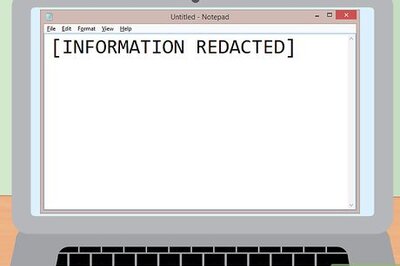



Comments
0 comment