
views
Family Sharing Requirements
Sign into the sharer's account on the receiving computer. For example, John wants to share his Steam library with Jane. John needs to be able to sign into Steam from Jane's computer. Once he's done that, he can add Jane as an "eligible account" to share his library. Jane will be able to see John's library from her Steam account and can play his games at any time from her own computer. Additionally, if Jane wants to share her library with John, she must log into her Steam account on his computer and add him as an "eligible account". This means that you will not see anyone listed under "eligible accounts" unless they have signed into Steam on your computer.
Every account must have Steam Guard enabled. Go to Settings > Security > Steam Guard to see if it's active on your account. If not, you can easily enable Steam Guard.
Enable Family Sharing
Log into Steam on the computer you want to share with. If you want to share your library with someone else, log into Steam on their computer, on the same computer account that they'd use to log into Steam. All accounts must have Steam Guard enabled on their accounts to set up Family Sharing.
Open Settings. Click "Steam" in the menu at the top of the application and choose "Settings".
Click Family. It's next to an icon of a group of silhouetted figures in the menu on the left side of the screen.
Click the toggle next to "Authorize Library Sharing on this device" to turn it on. The switch will be blue and pointing to the right if it's on. If you share a computer with someone else but they haven't initiated Family Sharing yet, you can request access to a game instead. Whenever you open Steam, you'll see their library. Click Borrow to request to access that game from their Steam library. The game owner needs to click the link in their email to share the game with you.
Add Someone to Family Sharing
Log into Steam on the computer you want to share with. If you want to share your library with someone else, log into Steam on their computer, on the same computer account that they'd use to log into Steam.
Open Settings. Click "Steam" in the menu at the top of the application and choose "Settings".
Click Family. It's next to an icon of a group of silhouetted figures in the menu on the left side of the screen.
Select the accounts under the "Eligible Accounts" header. Anyone else who has logged into Steam on the same computer will show up under "Eligible Accounts." If you don't see any names, no one has logged into Steam from this computer (you cannot be on a separate computer username or login). If this option isn't showing up, click the toggle next to "Authorize Library Sharing on this device" first.
Manage & Disable Family Sharing
From the desktop app, click Manage under the "Family" tab. This will open a web browser where you can deauthorize any computer, device, or account that has access to your Steam library.
Go to this link in a web browser and click Revoke to manage Family Sharing. Using that link on a computer, tablet, or phone, you can manage Family Sharing from anywhere if you can't use the desktop app. You can deauthorize any computer, device, or account that has access to your Steam library. Revoking access is akin to disabling Family Sharing. You can disable Family Sharing to a specific account, device, or computer, or you can revoke access to everything in order to completely disable the feature.
FAQ
Can I share my games with people who don't live with me? You can by logging into their computer with your Steam account, as instructed above.
Why can't I share a game? Videos, software, and free games are excluded from sharing. Not all games support Family Library Sharing and Steam cannot offer support for excluded games. Click Manage next to "Family Library Sharing" and then click Show excluded games to see what games in your library can't be shared.
What do I do if I want to play my own games, but they're being played by someone else? You may always access and play your games at any time if you're the owner of the game. If you decide to start playing when someone else is already playing one of your games, they will see a message giving them five minutes to either purchase or quit out of the game.
Can I share a specific game? No, libraries are shared in their entirety. You can't select specific games to share or exclude.
What do I do if a game I want to play is locked in the Steam Family library? You'll see who is playing the game, locking it. The game will remain locked until the other user stops playing.
Is there a limit to the number of accounts I can share my Library with? Yes. A Steam account may authorize Family Library Sharing on up to 5 accounts and up to 10 devices in 90 days. This includes accounts/devices that you have canceled sharing within that same time.
Shared libraries suddenly disappeared from my computer. What can I do? If you or someone you shared a library with can suddenly no longer see shared games, you both should log in again on each other's computers and go to Settings > Family to re-toggle "Authorize Library Sharing on this device." Sometimes the permissions reset (especially after updates) and need to be toggled again. If toggling permissions does nothing, you might need to go to "Manage Family Library Sharing" and revoke access. After your Family Sharing is disabled, set it up again.
I don't see any accounts under "Eligible Accounts." What should I do? You can only share your Steam library with other Steam accounts using the same computer and same computer user account or profile. For example, John's Steam account will only list Jane's account under "Eligible Accounts" as long as John and Jane are using the same computer user account on the same computer.
Can you get banned from Family Sharing? An adult family member can remove you from the Family, but if you're sharing a game with someone who cheats or hacks a game, you can get a VAC ban. In that case, you won't be able to play VAC games, like Dota 2, Call of Duty, or ARK.
















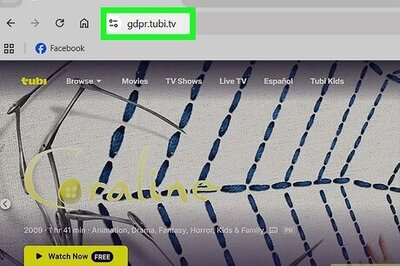

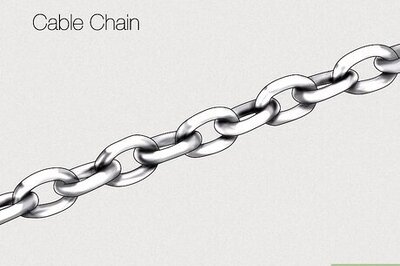
Comments
0 comment