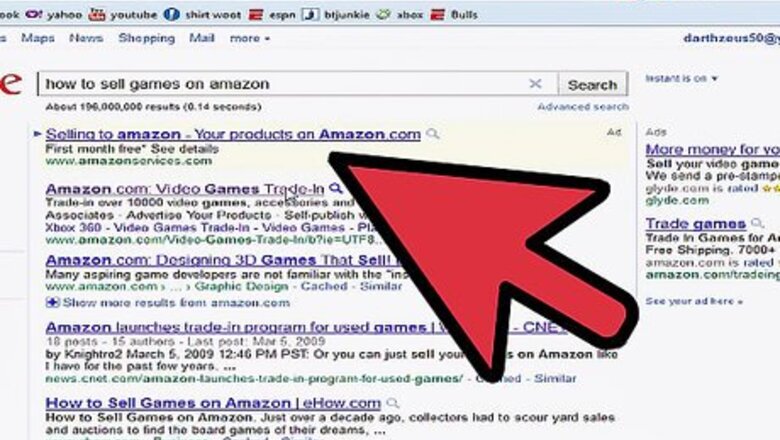
views
Selling New Games on Amazon
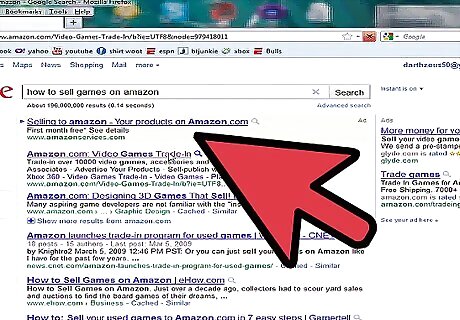
Go to “Amazon Developer” page. Once there, click on the “Register now” button to become a developer. To become a game seller, you must have a distribution account. Fill up the registration form in four steps, namely Profile Information, Apps Distribution Agreement, Payments, and Tax Identity. If you are already an existing distribution account holder, just log into your existing account using your registered email address and password with Amazon.
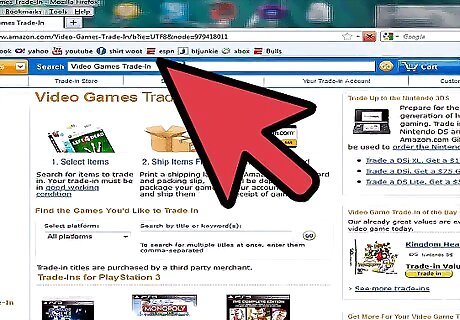
Submit your games for Amazon monetization. In your account dashboard, there is the tab “Apps Sales (Units).” As you are a new developer, this list will be empty at first. Submit your games by clicking on “Add a New App” button. Select the “PC & Mac” option when you see a pop-up menu of supported product types. After selecting the “PC & Mac” option, you will be directed to a new form. Put the general information about your selected games in this new form. You have to type the title, platform, and minimum system requirements of your games to help the customers on Amazon in buying games according to their demands and choices. Click on the “Save” button. A green check mark should appear on the General Information tab to confirm your successful saving. Fill in information on the other tabs. Remember, every tab must have a green check to complete the submission process. Remember that the product information, tab by tab, will be displayed to your Amazon customers, and it is the most important option to attract your customers to buy your games, so try to be accurate and as compelling as possible to make your work shine. You can also add several screenshots of your games to make your product even more attractive. Finally, click on the “Submit App” button below the data entry area. Make sure that all tabs have the green check before submission.

Complete your game-uploading. After completing your submission, you may need one additional bit of data regarding your game product key. If your game uses a product key to unlock content or functionality of your submitted game, you must upload that key on the last data tab. It is a major requirement of the Amazon selling method to distribute this key to their paying customers. You will then be directed to the Key Management page. Upload your games by clicking on the “Upload” button.

Analyse the market for your games. You should browse Amazon’s quality scale, and rates for different games before pricing your game. Moreover, you can check other websites for selling games to observe the going rate. You must pay attention to your games’ quality and their shipping costs. Try to check if there is any problem with the games or any possibility of damaging them during shipping. Lastly, include the shipping cost in the final selling price of your games.
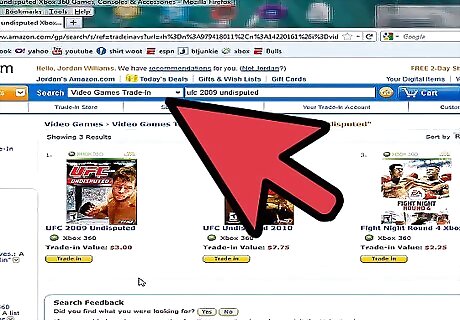
Star selling your games, and keep a good seller rating. Your games are then live to the Amazon customers in nearly 200 countries worldwide. Keep selling, and keep track of your selling progress by checking “My Apps page” regularly. Build up good customer rapport by providing your feedback.
Selling Used Games on Amazon
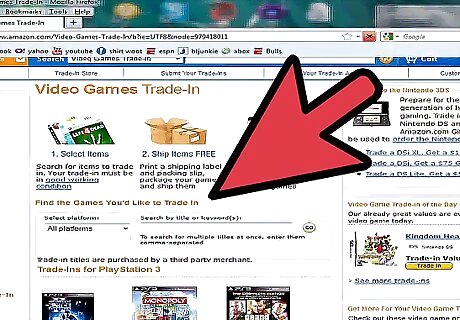
Sign into your existing Amazon account using your email address and password. Without having an account, you are not allowed to sell anything on Amazon. You can sell your used games on Amazon either by selling your used video games to others for any price, or selling your games at a set price using Amazon’s trade-in service system. Both methods are easy enough with these steps.
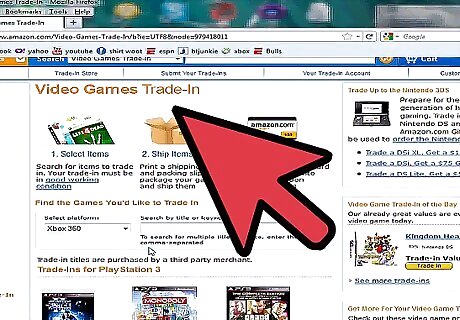
Check your games to fulfill Amazon’s requirements. You must meet the Amazon’s official requirements for selling your used games, such as good functional condition, having few scratches, successful running capacity, and good packaging.

Check and price your games. Before finalizing the price of your used games, check other game-selling sites, and their usual prices to get the maximum price of your games. Generally, Amazon at present offers the highest rate compared to other sites.
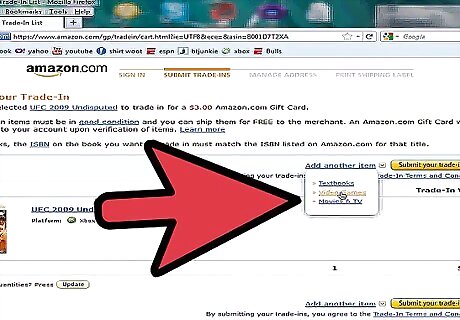
Complete the trade-in-process. Search games at the Amazon trade-in section, and submit your selected trade-in. Categorize your product as a “collectible.” You must then put your address there. At this point, you need to print out your free UPS shipping label generated by Amazon website, and send it off to Amazon. Remember, your submission may take up to maximum 10 days to arrive. However, it has a free shipping feature offered by Amazon.
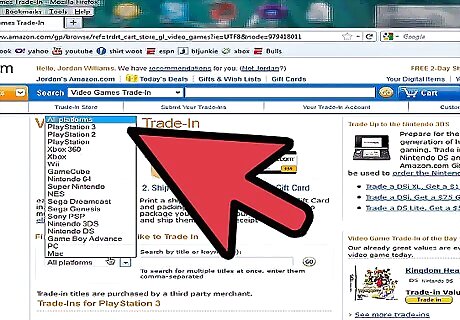
Sell your games, and arrange shipping. The most important task you need to do is to ensure proper shipping after selling your games. Choose sturdy boxes or cover for your games, and pack each one properly to avoid any damage. Make sure that your pre-paid U.S. Postal Service shipping label for a sold game is printed correctly to avoid any possible issue. You incur no shipping cost for shipping trade-in items.
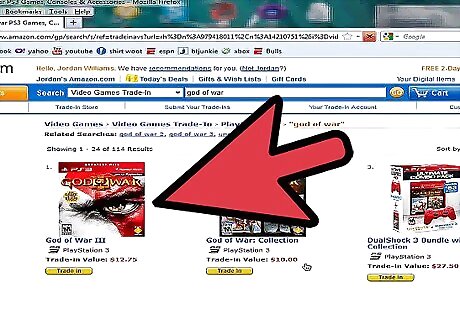
Wait for a confirmation email of successful shipping from Amazon within 7 days. Check your Amazon account,and be sure that your account is credited.



















Comments
0 comment