
views
Taming a Horse

Find a horse. Horses can be found in the plains and savanna biomes. If you can't find a horse, you can summon one using /summon EntityHorse. All horses have their own stats. The range for a horse's jump strength is about 1.5 to 5.5 blocks, and the maximum health range is usually between 15 and 30 hearts. Don't try to train skeleton or zombie horses, as you won't be able to ride them.

Make sure your character is not holding any items. You'll need a free hand to tame the horse.

Right-click or tap the horse to mount it. This is the command to mount the horse if you're using a computer. After a few moments, the horse will start bucking and throw your character from its back. Taming a horse means repeatedly mounting it and getting bucked off. Press L2 to mount the horse if playing on a PS3 or PS4. Press LT to mount the horse if playing on an Xbox. Press ZL to mount the horse on the Wii U or Nintendo Switch.

Mount the horse again and again until it is tamed. You may have to do this a lot, depending on the horse. You'll be able to stay on the horse a little longer each time you try mounting it. You'll know you've tamed the horse when you see red hearts floating around it. Once the horse is tamed, you can sit on it. However, you won't be able to control its movements until you've put on its saddle. Giving the horse snacks like apples, carrots, bread, sugar, wheat, and hay bales will speed up the taming process.
Riding a Horse

Select the saddle in your inventory. You'll need a saddle in your inventory to ride a tamed horse. Saddles can be found in chests inside in blacksmith shops, dungeons, nether fortresses, and the in desert. You can also trade goods for saddles in villages.

Right-click or tap the horse to mount it. This places your character on the horse. Press L2 to mount the horse if playing on a PS3 or PS4. Press LT to mount the horse if playing on an Xbox. Press ZL to mount the horse on the Wii U or Nintendo Switch.

Press E to open the inventory. This is a separate inventory for the horse. Tap on the 3-dot button to open the inventory on a mobile device. Press the triangle button if using a PS3 or PS4. Press the Y button if using an Xbox. Press the X button if using a Wii U or Nintendo Switch.

Drag the saddle from your inventory to the horse’s inventory. Drop the saddle into the slot that looks like a saddle to equip it to the horse.

Mount the horse once more. Now that the horse is saddled, you can start riding it around the map using the same controls you use to move around on foot. Horses will automatically climb over blocks that are only one block high. Don't try to move through water more 2 or more blocks deep while riding your horse. You'll be kicked off the horse, and then it will be difficult to get it back onto land.
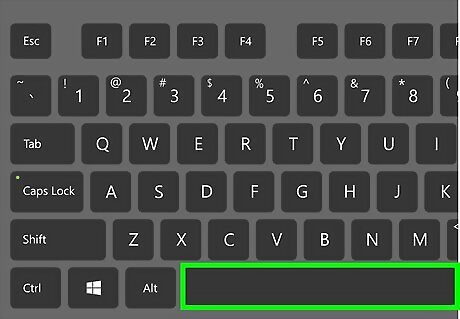
Press and hold the jump button to jump the horse. If you're using a computer, the jump button is the spacebar. On a game controller, press and hold the button you use to jump when your character is on foot. As you hold down the button, the indicator at the bottom of the screen will fill up—once the indicator is full, release your finger to jump.
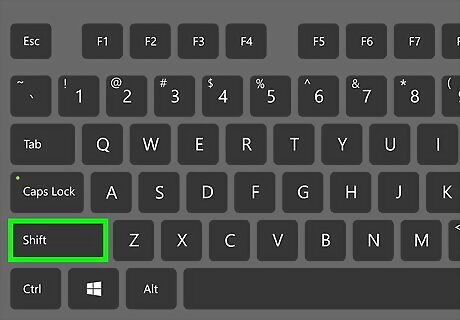
Press the left ⇧ Shift key to dismount. This removes you from the horse when you're finished riding. If you're using a game console, press the Right Stick on the controller to dismount.















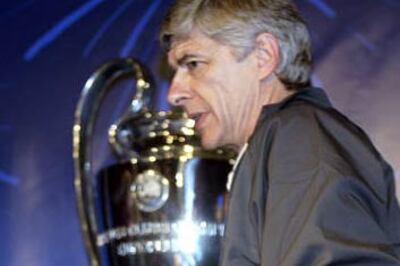
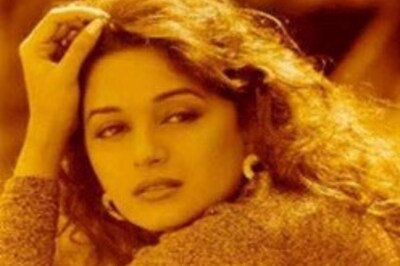



Comments
0 comment