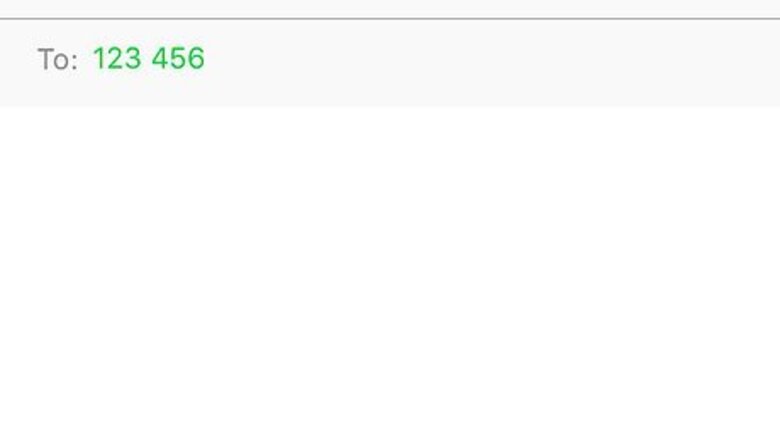
views
Making a Basic Whale
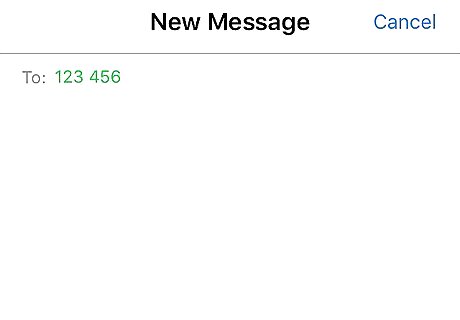
Open a conversation in Messages. You can use Messages on your iPhone, iPad, or iPod Touch to send a whale.
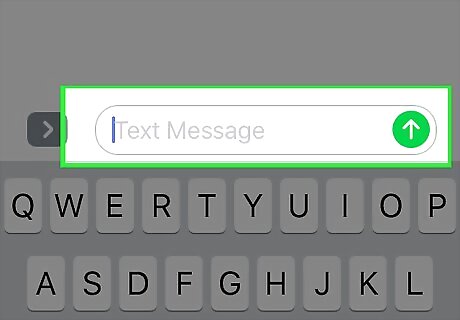
Tap the text box.
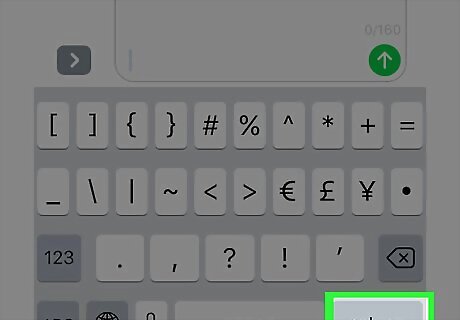
Tap Return 5 times.
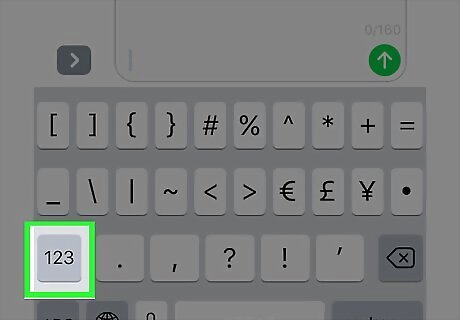
Tap 123 to open the Numbers keyboard. It’s at the bottom left side of the keyboard.
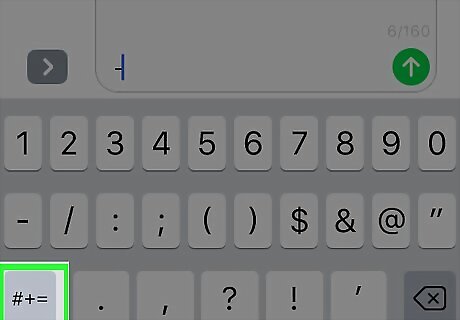
Tap #+= to open the Symbols keyboard.
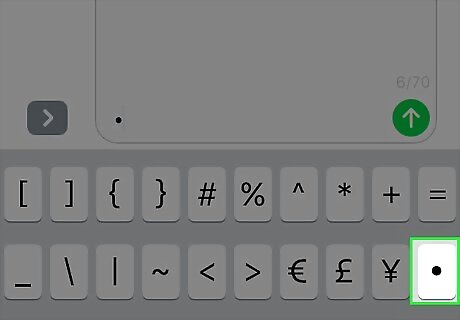
Tap ∙ to create the whale’s left eye. This is the bullet symbol, which is the final button on the 2nd row of keys. For a little variation, tap the - instead to make a winking whale. This is the first key on the 2nd row of the keyboard.
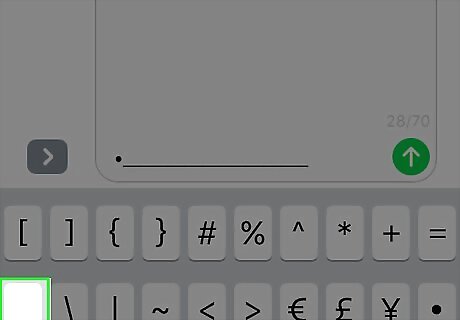
Tap _ 21 times to create the whale’s mouth. This is the first key on the 2nd row.
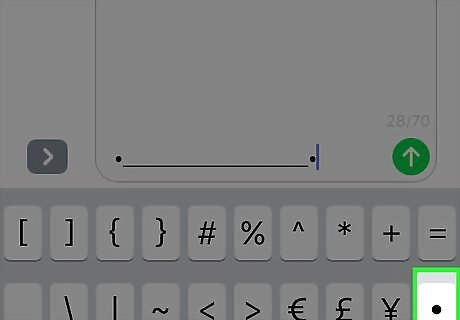
Tap ∙ to create the whale’s right eye. Again, use the bullet symbol.
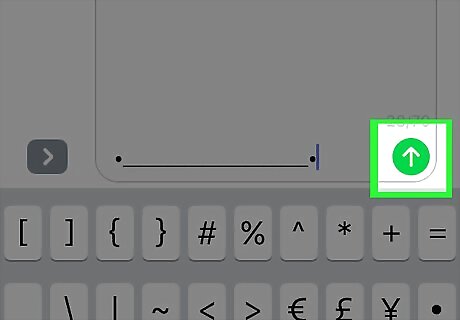
Tap the Send button. This is the blue button with the white arrow. For another variation, you could use - for both eyes to make a sleepy whale, or X to make a dead whale.
Making a Baby Whale
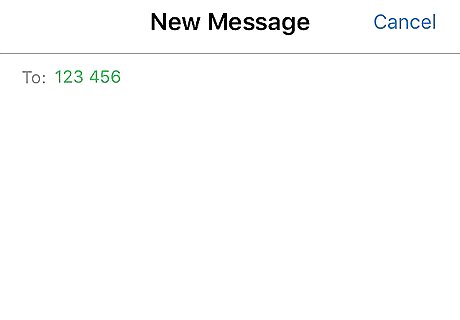
Open a conversation in Messages. You can use Messages on your iPhone, iPad, or iPod Touch to send a whale.
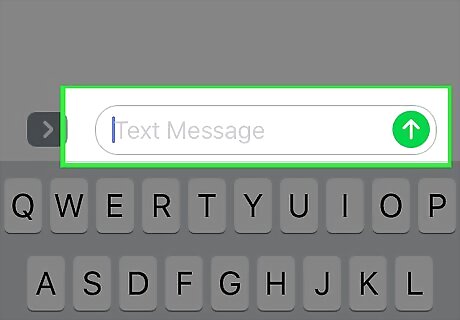
Tap the text box.
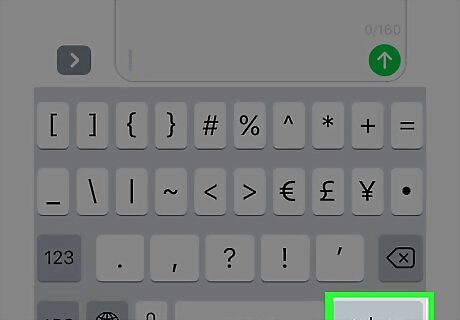
Tap Return 3 times.
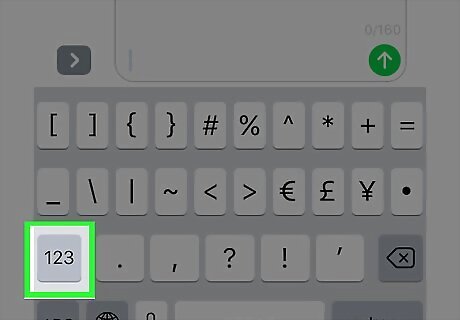
Tap 123 to open the Numbers keyboard. It’s at the bottom left side of the keyboard.
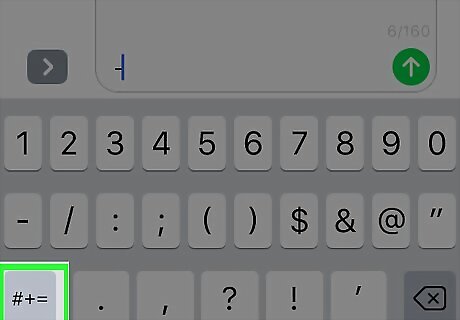
Tap #+= to open the Symbols keyboard.
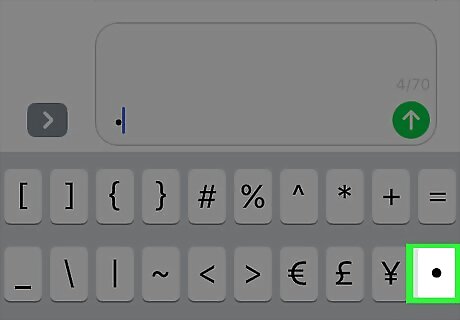
Tap ∙ to create the whale’s left eye. This is the bullet symbol, which is the final button on the 2nd row of keys.
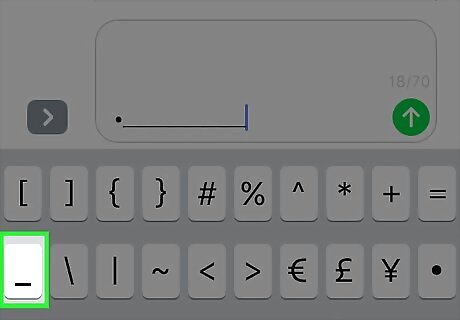
Tap _ 13 times to create the whale’s mouth. This is the first key on the 2nd row.
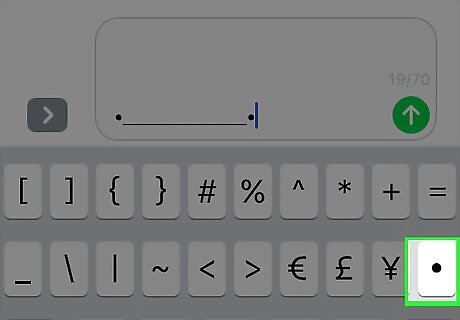
Tap ∙ to create the whale’s right eye. Again, use the bullet symbol.
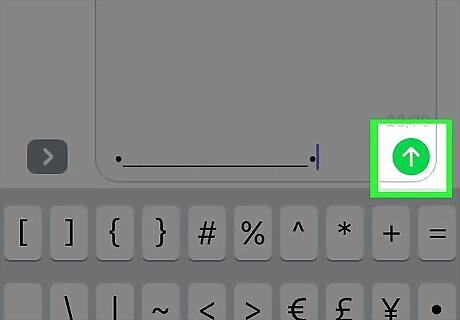
Tap the Send button. This is the blue button with the white arrow. You can use different symbols to create the eyes of your baby whale to give it a different effect. For example, you could tap - (on the number keyboard) in place of both eyes to make it look sleepy.



















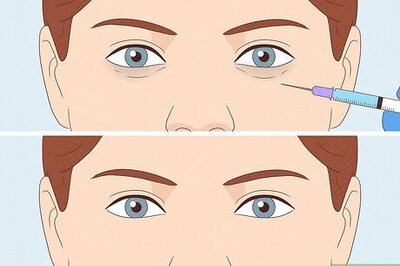
Comments
0 comment