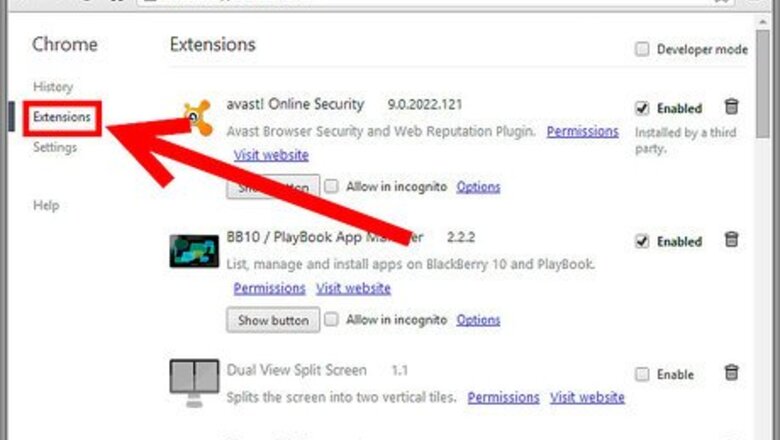
178
views
views
AdBlock is an extension for Google Chrome which makes disables ads. If you don't know how to install it, this article is for you.
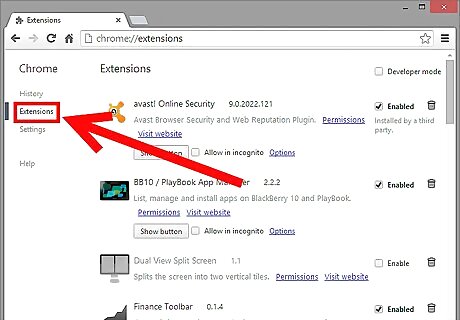
Click on the Toolbar > Tools > Extensions.
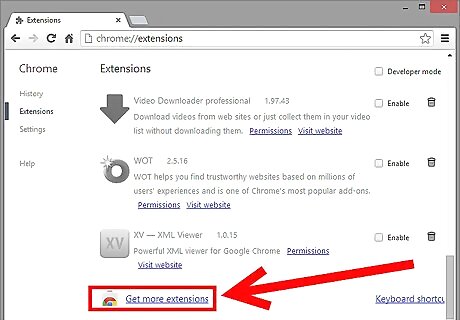
Press the "Get more extensions" link. This will take you to the Google Chrome Webstore.
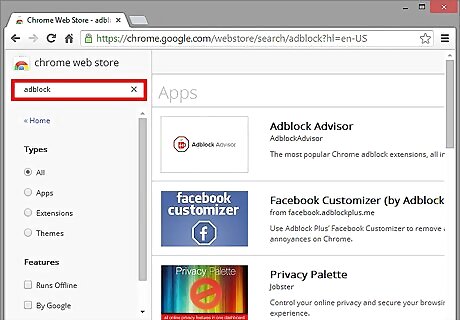
Search for "AdBlock".
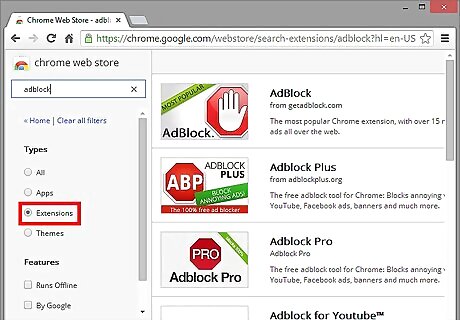
Select "Extensions" as the type of search you're looking for.
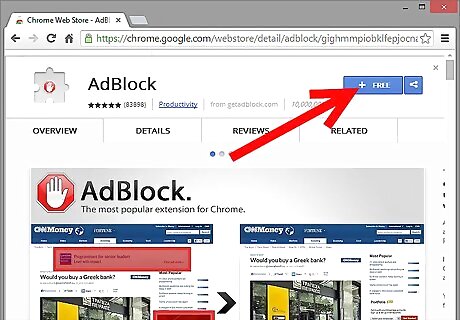
Click the blue "+ Free" button at the top right next to AdBlock.



















Comments
0 comment