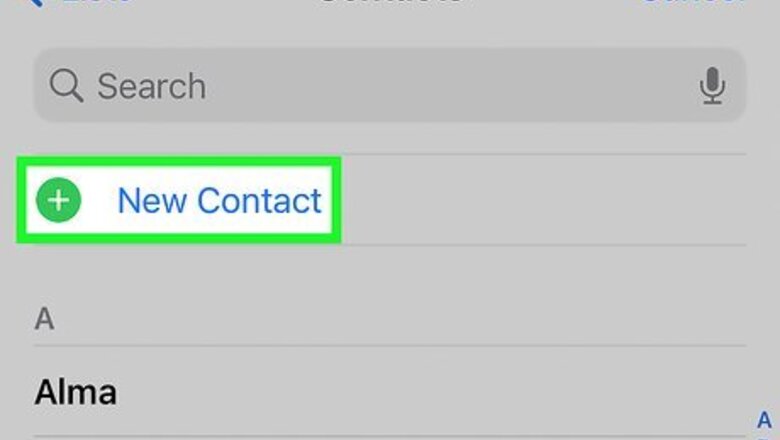
views
Changing the Name Siri Calls You
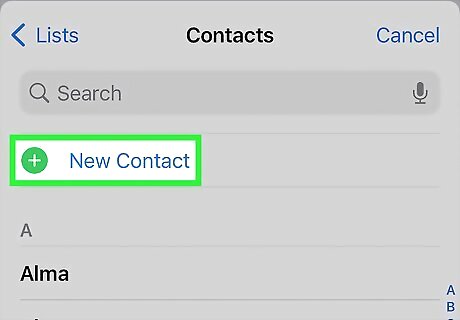
Set your personal contact information. Siri will call you whatever you have listed as your name in your personal contact. You may not have this information set, but you can add it using the Settings app. Open the Settings app and select "Mail, Contacts, Calendars." Scroll down and tap "My Info." Select your personal contact, or create one if you don't have one.
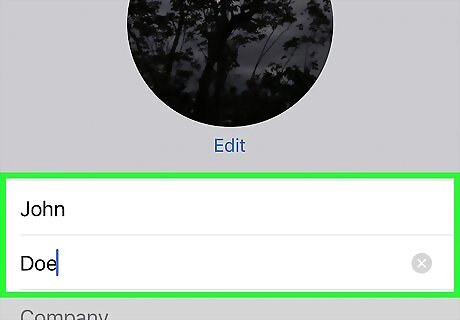
Change your personal contact to change the name Siri uses. By default, Siri will call you by whatever name is listed in your personal contact file. Changing your personal contact information will change what Siri calls you. Open the Contacts app. Select your personal contact and then tap "Edit." Change the name to whatever you'd like Siri to call you.
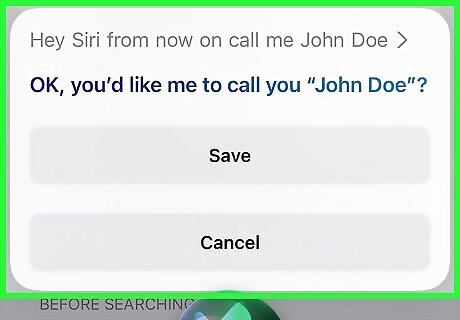
Tell Siri to call you by a nickname. You can have Siri call you by a different name if you'd like. Open Siri by pressing and holding the Home button. Say "From now on, call me John Doe." Siri will confirm the new name for you. This will change the "nickname" entry on your personal contact.
Fixing Siri's Pronunciation

Open the Contacts app. If Siri is mispronouncing your name or a contact's name incorrectly, you can change the pronunciation.

Tap the contact that you want to fix the pronunciation for. This can be anyone in your contacts list, including yourself.

Tap the "Edit" button. This will allow you to change the contact's details.
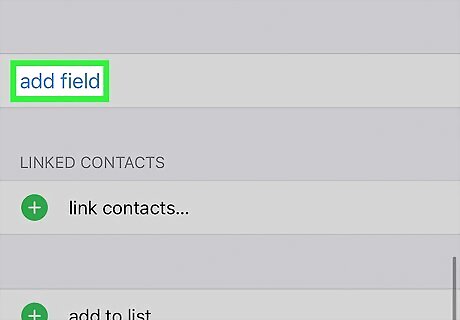
Scroll down and tap "add field." This will allow you to select a new field to add to the contact.
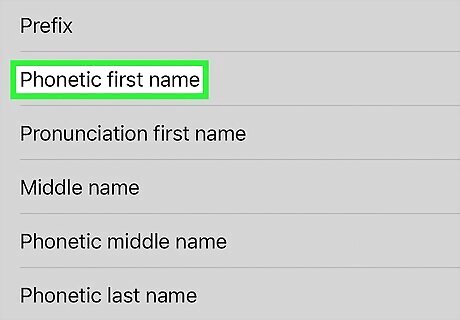
Select "Phonetic First Name." You can use this to change the pronunciation of the contact's first name. You can also select "Phonetic Middle Name" or "Phonetic Last Name" if you need to change the pronunciation for either of these.
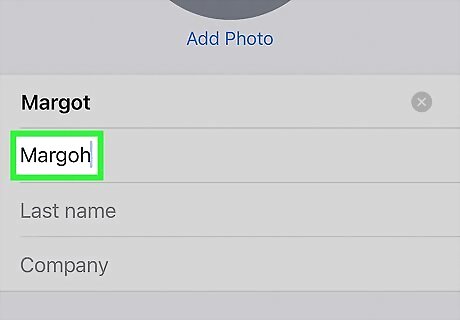
Type the phonetic spelling for the name. Type out the name in a way that will make Siri pronounce it correctly. For example, you might spell "Margot" as "Margoh."
















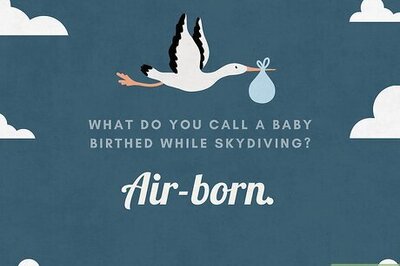
Comments
0 comment