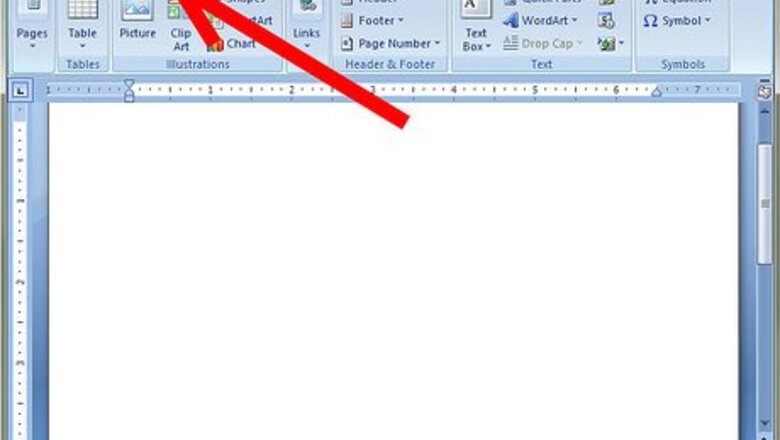
174
views
views
Making text boxes in Microsoft Word 2007 is easy, and can effectively add to the look of your document.
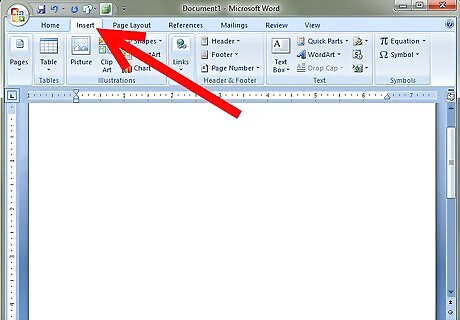
Click the Insert tab.
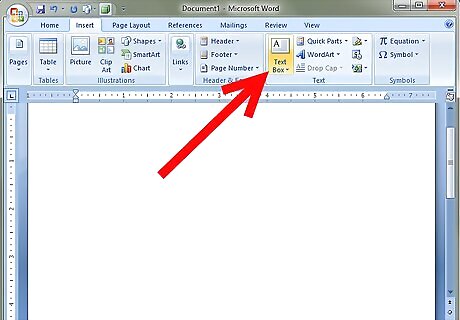
On the right side of all of the things you can insert, look for 'Text Box.'
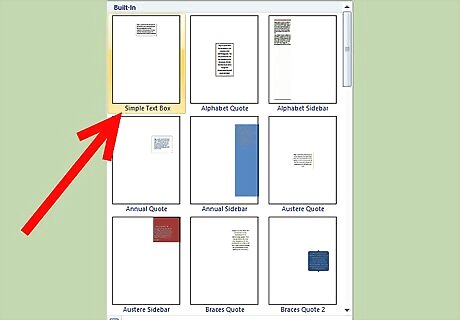
Select the text box that you want to use and double click on it.
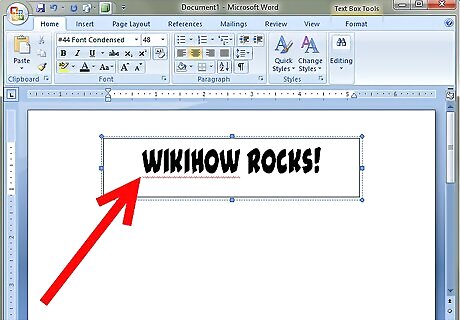
Cut and paste the text into the text box.












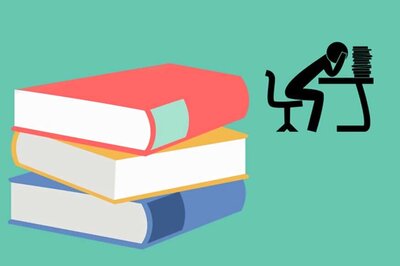





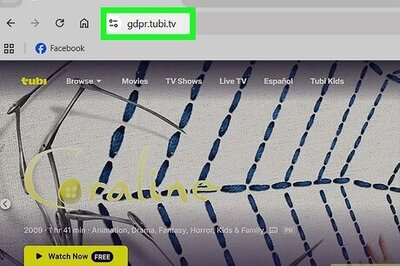

Comments
0 comment