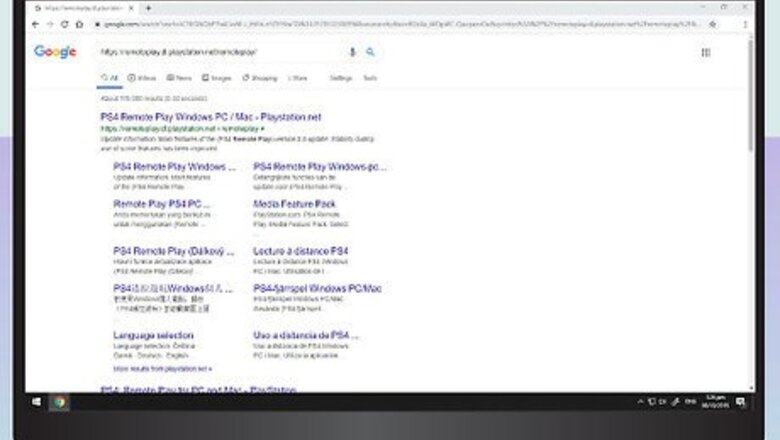
views

Navigate to https://remoteplay.dl.playstation.net/remoteplay/ in a web browser. Remote Play is a free app by Sony that allows you to connect your PlayStation 4 to a Windows or macOS computer. It is recommended that you have an internet connection speed of at least 15mb/s upload and download speeds in order to use the Remote Play app on your laptop
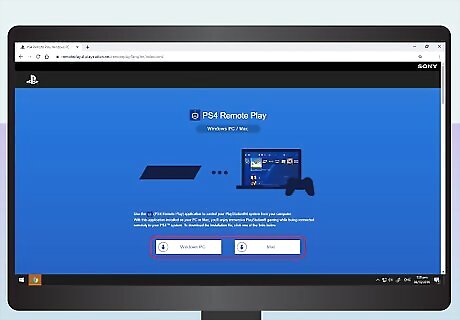
Click Windows PC or Mac. This downloads the installer to your computer.
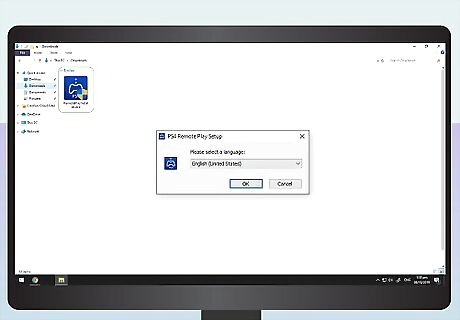
Double-click the installer file and follow the instructions. By default, your downloaded files can be found in your "Downloads" folder or in your web browser. Double-click the install file to start the installation process. During the installation process, you'll need to select a language and agree to the terms of service.

Open PS4 Remote Play. It has a blue icon with an image that resembles a DualShock controller. You can find the PS4 Remote Play app in the Windows Start menu, or in the Applications folder on Mac.

Connect a DualShock 4 controller to your computer. You'll do this by connecting one end of a USB cable to the controller and the other to an available USB port on the computer.

Press the Options button on the controller. It's to the right of the touchpad.
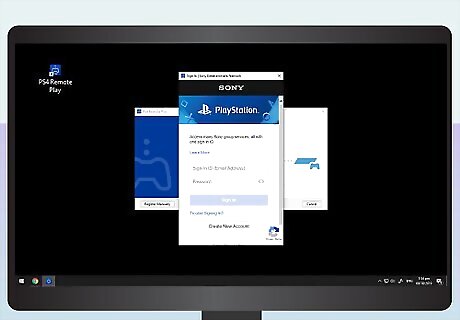
Sign in to your PlayStation Network account. Enter the email address and password associated with your PlayStation Network account in the PS4 Remote Play app and click Sign In If you don't have a PlayStation Network account, click Create an Account and follow the instructions to create a new account.

Enter your PS4 passcode (if you have one). If you have a passcode set up on your PlayStation account, you'll need to enter it using the controller. After you log in, you will be able to play your PS4 remotely on your laptop using the PS4 Remote Play app.


















Comments
0 comment