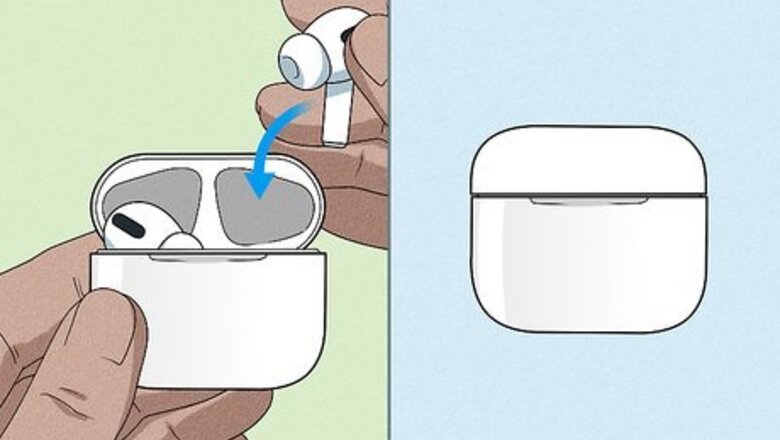
views
How do I charge my AirPods Pro?
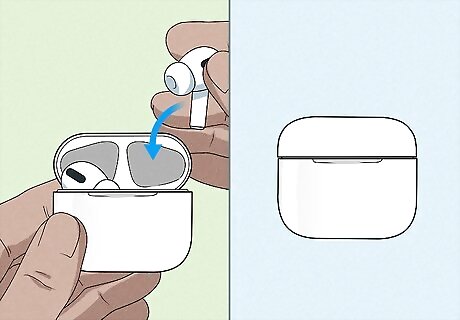
Just put the earbuds into their charging case and close the lid. Because your AirPods Pro case can hold a few charges, you'll usually be able to get a quick charge, even when you're on the go. The light on your AirPods Pro case turn green when the earbuds are fully charged. If your AirPods Pro aren't charging while they are in the case, you'll need to charge the case.
Charging AirPods Pro and Case Wirelessly
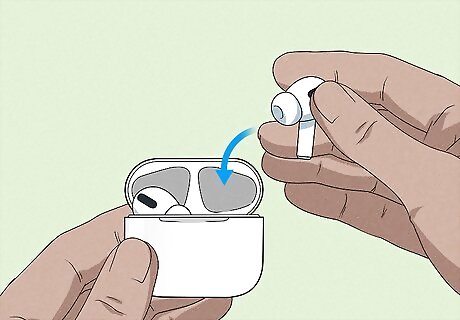
Put your AirPods Pro in their case. If your case needs a charge, position the AirPods so the speakers are pointing outwards. When inserted properly, they'll fit securely into the molding inside the case.
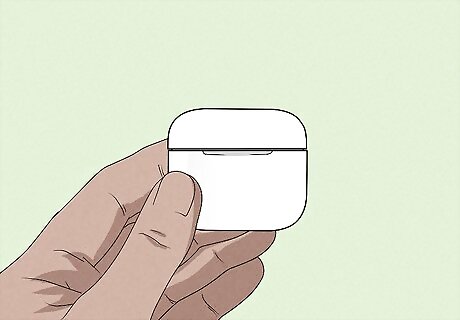
Close the lid. When you have your AirPods Pro inside the case, you need to close the lid to start charging. If the lid is open, neither the AirPods Pro nor their case will charge.
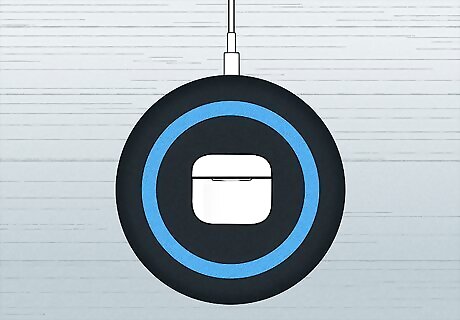
Place the case on a Qi-certified charging mat. You can purchase these wireless charging pads from most major electronics retailers like Best Buy or the Apple store. After 15 to 20 minutes, your AirPods Pro and case will have a full charge.
Charging AirPods Pro and Case with a Lightning Cord

Put your AirPods Pro in their case. If your case needs a charge and you don't have a wireless charger, using a Lightning cable is easy. Position the AirPods so the speakers are pointing outwards. When inserted properly, they'll fit securely into the molding inside the case. Close the lid when you have the AirPods Pro inside the case.
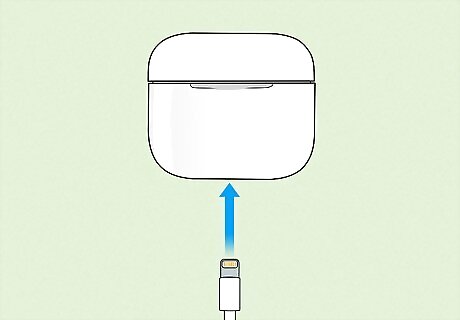
Connect the Lightning cable to the case. The cable you use to charge any Apple iPhone, iPad, or iPod Touch will also have a Lightning connection, so you'll be able to use those cords without buying a new one if you don't have the cord that came with your AirPods Pro. The Lightning port is located at the bottom of the AirPods case.
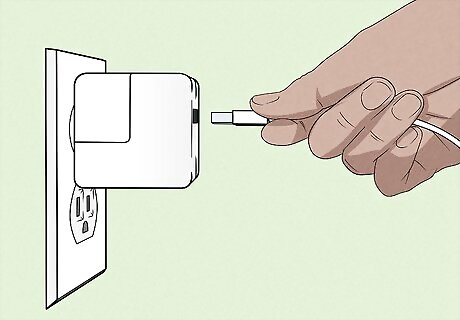
Plug the USB or USB-C side of the cable into a power source. You can use either a laptop or a wall adapter, but charging will be fastest if you charge with a Mac. You can expect to wait about 15-20 minutes to get a full charge on your AirPods Pro. If you lose, damage, or break the original AirPods case, you can buy another at https://www.apple.com/shop/product/MR8U2AM/A/wireless-charging-case-for-airpods. You can't charge AirPods without this case.
How can I check the battery level of my AirPods Pro?

If your AirPods Pro are paired with an iOS device, checking the charge is easy. If you have an iPhone, iPad, or iPod touch, open the lid to the AirPods Pro case and make sure your earbuds are inside it. Hold the case close to your iOS device, and you'll see a notification that shows you the battery level of both the case and earbuds. You can also access the Batteries widget on your iPhone, iPad, or iPod touch.
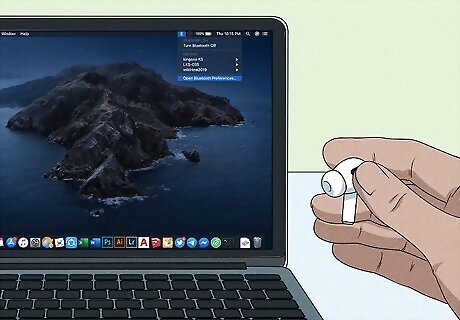
You can also easily check the charge on your Mac. Open the lid to your AirPods case and remove your AirPods. Click the Bluetooth icon on your Mac's menu bar, then hover your mouse over your AirPods' name to see their charge.













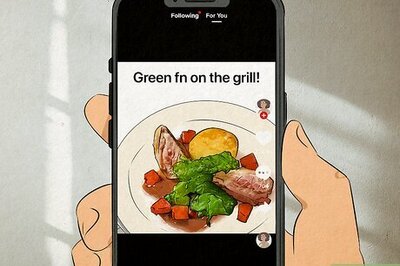






Comments
0 comment