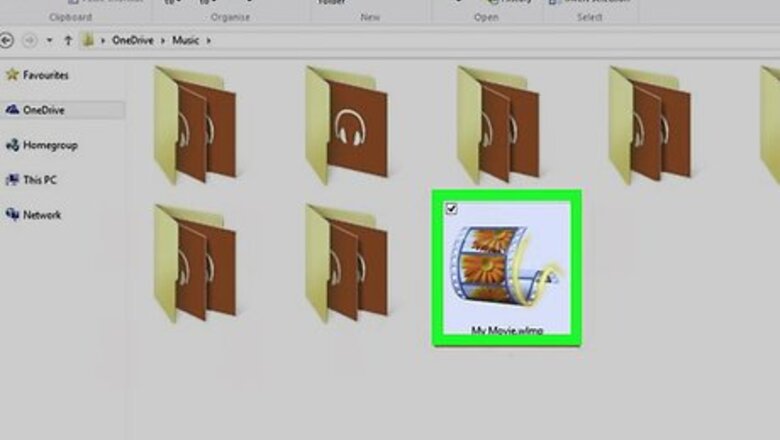
178
views
views
There are several reasons to adjust video volume in Movie Maker. For example, when you have two or more videos with sound in Movie Maker, you may want to have one louder than the other. Start from step one, below, to learn how it's done.
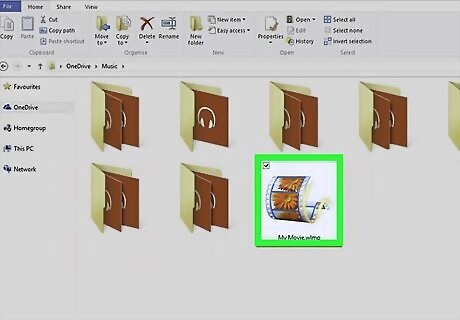
Open the project you want to edit.
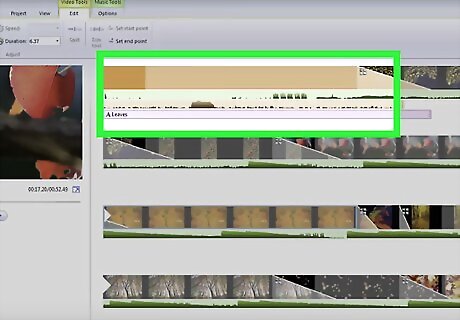
Select the video you want to change the volume of.
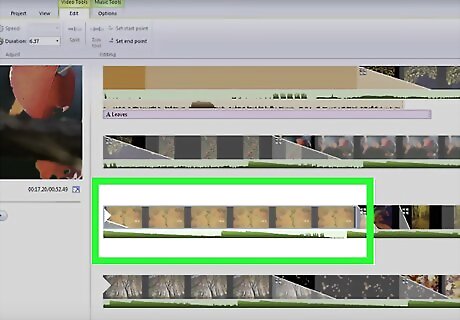
Click the 'Edit' button under the 'Video Tools' tab.
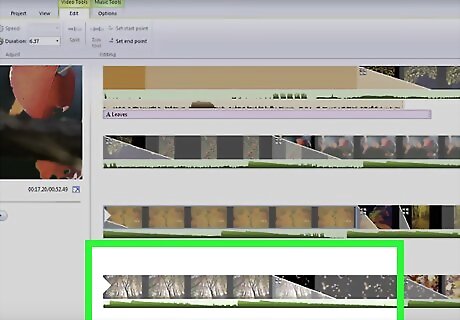
Click the 'Video Volume' button.
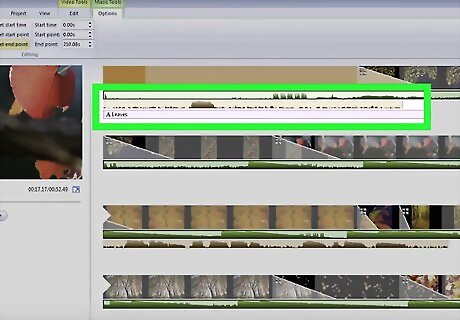
Drag the slider to adjust the volume.
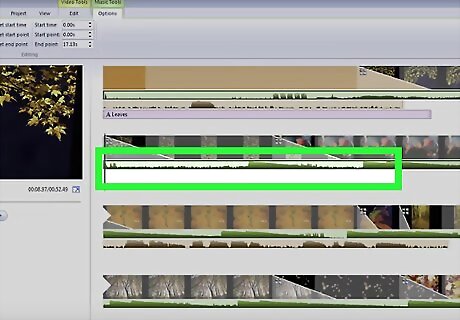
Got to 'File', then go to 'Save Movie'. Do not go to 'Save Project'.
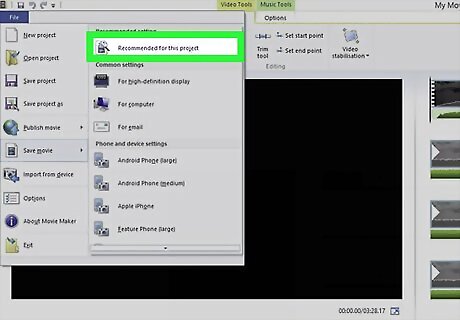
Click 'Recommended for this project'.
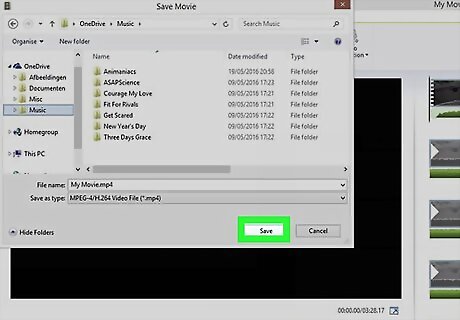
Choose where you want to save the file and click 'Save'.
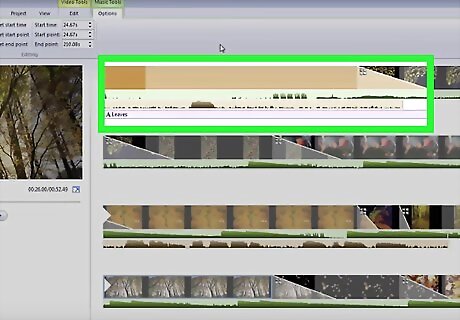
Wait for the file to save.


















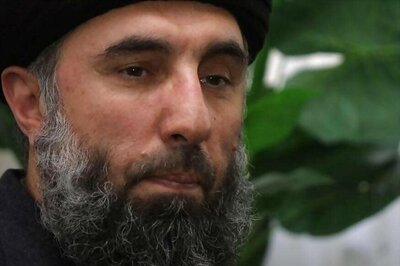
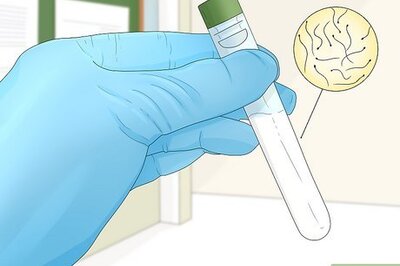
Comments
0 comment