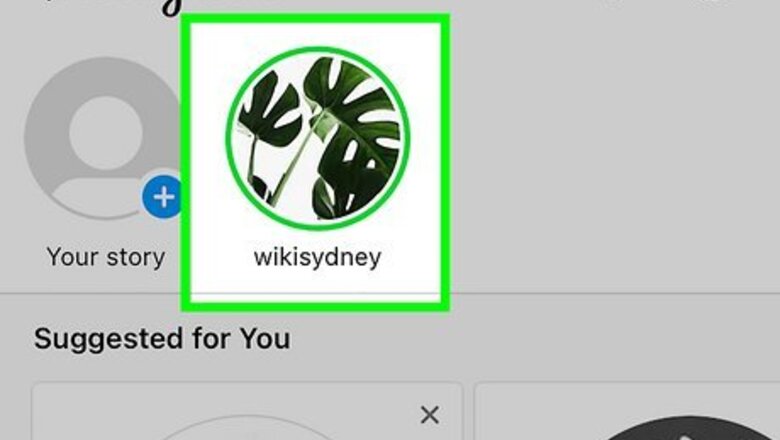
views
- The green circle on Instagram means you're on that user's Close Friends list. You can be added or removed at any time.
- To create your own Close Friends list, tap your profile picture → ☰ → "Close Friends".
- Tap the circle next to each user you want to add, and then tap "Done".
What does the green circle on a Story mean?

The green circle means that you're the user's Close Friend. The Close Friends feature is used to show Stories and Reels to specific users as opposed to everyone. When someone posts an Instagram Story and selects the Close Friends option, the people they've added to their Close Friends list will see a green circle around the Story at the top of the Instagram app. Only you and the user's other Close Friends will be able to view the Story. Instagram Stories are collections of photos or videos posted by users. Similar to Snapchat Stories, these will disappear after a set timeframe. You can't request to join someone's Close Friends list. You also won't be notified if you are added to or deleted from a Close Friends list.
Creating a Close Friends List

Open the Instagram app. If you want to add people to your own Close Friends list, you can do so easily using the Instagram mobile app. Instagram is available for iOS in the App Store and for Android in the Google Play Store.
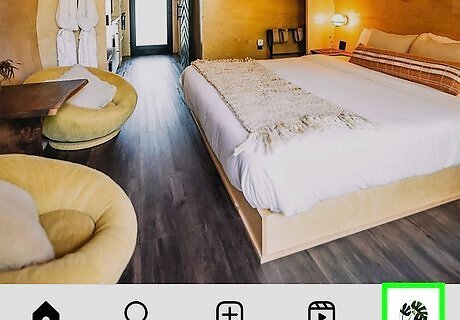
Tap your profile picture. You can find this in the bottom-right corner. On some devices, this may look like a person icon.

Tap ☰. This will be at the top-right corner. A pop-up menu will open.
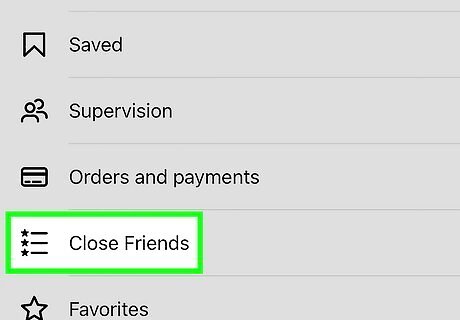
Tap Close Friends. You can find this at the bottom, above Favorites. A list of suggested users will appear.
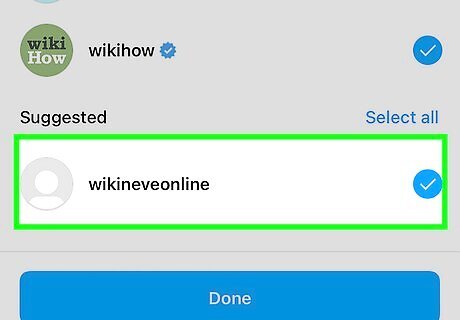
Tap the circle next to users you want to add. Use the search bar to find a specific user or scroll through the list of suggested users. A blue checkmark will appear when selected. Tap as many users as you want to add. You don't have to be Instagram friends to add a user to your Close Friends list.
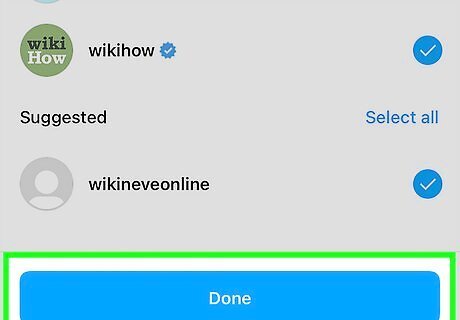
Tap Done. The user(s) will be added to your Close Friends list. When you create a note, reel, or story, you can change the audience to Close Friends only. Users won't be notified if they're added to or removed from a Close Friends list. They'll only see a green star icon or a green ring around your profile photo when you post.


















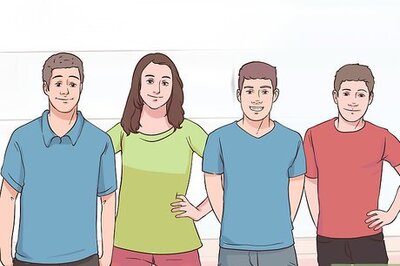
Comments
0 comment