
views
Delhi University’s St Stephen’s College has released the admission form for postgraduate courses on its official website. Shortlisted students who have registered on the DU admission portal and selected on the basis of merit or entrance exam of the Delhi University can fill the St Stephen’s College admission form for PG courses.
As per the official notification, candidates can only fill St Stephen’s College online application form by using DU Registration Number. Students can read the complete official notification here
The college will conduct the PG admission 2020 in online mode only. In case of any doubt, students can contact the college officials at [email protected]
How to apply to St. Stephen’s College
Step 1: Go to the official website https://www.ststephens.edu/
Step 2: Click on the link PG Admission 2020
Step 3: Log in using Registered ID and Password
Step 4: Fill the required details
Step 5: Pay the application fee
Step 6: Download the application form, fill it and submit
St Stephen’s College offers admission on 50% seats for General/SC/OBC/ST category. The remaining 50% of seats are reserved for Christian Students.
Here is the breakout of the 50% seats in Christian category:
1. Christian Minority – 17%
2. Remaining 33% seats is to be occupied by candidates belonging to all the other Christian denominations, referred to as ‘Christian others’.
For the 50% of seats in General/SC/OBC/ST category:
1. 17% for SC/ST
2. Remaining 33% are reserved for General category candidates includes Sports Category quota













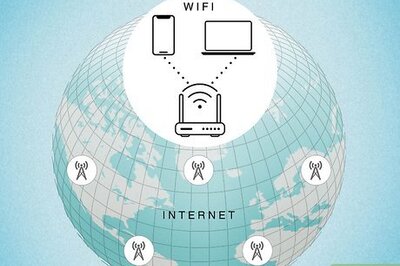


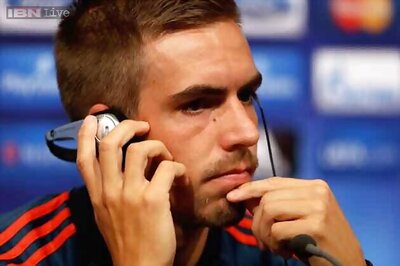



Comments
0 comment