
views
If you are looking to upgrade from Windows 10 to Windows 11, there are a few things you may want to keep in mind. Microsoft intends to provide a 10-day window (no pun intended) for Windows 10 to Windows 11 upgrades, in case you change your mind, and wish to roll back. Once the 10 days are ticked off, the only way to return to Windows 10 on the same PCs would be to do a clean install. PC makers, including MSI and Dell are confirming this, as more information about the Windows 11 upgrades becomes clearer, ahead of the final release later this year. It is not clear at this time why there is a 10-day roll-back and why the data cannot be retained even after that just in case Windows 11 isn’t to your liking.
Once you upgrade from Windows 10 to Windows 11 on your PC, you’ll get 10 days to experiment and decide whether the next generation Windows operating system works for you and for the apps that you use regularly. Within this 10-day period, you can roll back to Windows 10 at any time while retaining your data and settings. However, if you aren’t able to decide immediately and make a decision after 10 days, then you can still roll back to Windows 10 but that’ll require a clean install of Windows 10.
“After you have installed the Windows 11 upgrade there is a 10 day period where you can move back to Windows 10 while keeping files and data that you brought along with you. After the 10 days you will need to back up your data and do a “clean install” to move back to Windows 10,” says MSI in a Windows 11 FAQ document. Dell confirms the same as well, in FAQs released for their PC customers.
If you feel brave enough, there are Windows Insider Previews for Windows 11 which are available at this time. These test builds will allow you to get an early taste of Windows 11, though you need to keep in mind that these are very much work-in-progress versions and expect bugs and performance issues as things get fixed in the coming weeks. One of the recent updates saw Microsoft roll out the Windows 11 Insider Preview Build version 22000.65 for Dev Channel, including a revamped start menu, improvement for multiple display situations and addressed a remote code execution (RCE) exploit in the Windows Print Spooler service, known as PrintNightmare.
Read all the Latest News, Breaking News and Coronavirus News here.











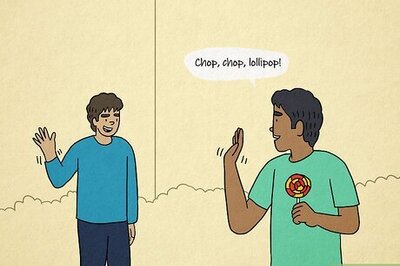
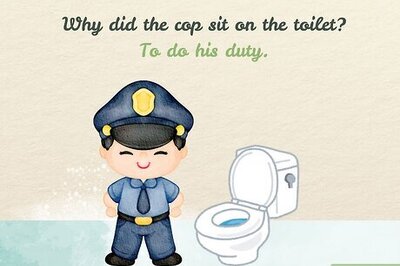






Comments
0 comment