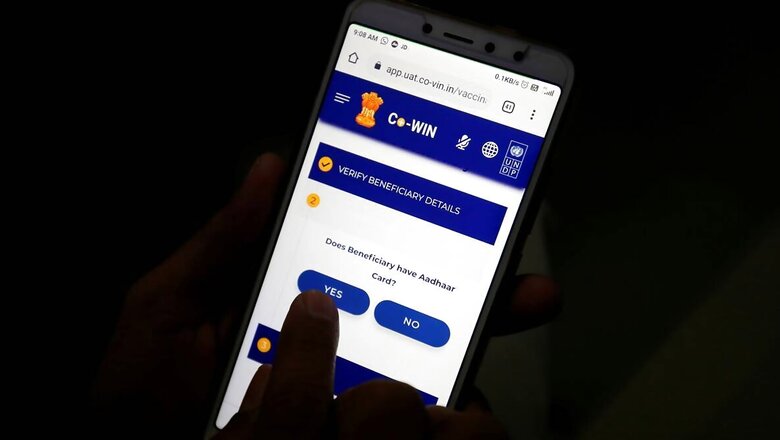
views
India’s vaccination drive is going on in full swing for everyone above the age of 18, vaccination centres are still seeing a rush and people are still struggling to book slots online. Even experts are sounding caution as the chances of people contracting virus increases manifold in an indoor setting and amid a large crowd if proper precautions and COVID-19 appropriate behavior is not adhered to. Currently, there are two vaccines that are being administered in India – Covishield, developed by the Serum Institute of India (SII) and Bharat Biotech’s Covaxin. Russian vaccine Sputnik V is also in the process of being administered in the country.
Crores of Indians have already taken the first shot of COVID-19 vaccine. Once you receive the first dose of shot, the government issues a vaccination certificate which carries all the basic details- like name, age, gender, and also all the details of vaccination -vaccine name, date of receiving the first dose, and the date for the next dose. So if you have received the dose, the next thing you need to do is to download the vaccine certificate.
HOW TO DOWNLOAD COVID-19 VACCINATION CERTIFICATE FROM COWIN?
Step 1: Visit https://www.cowin.gov.in/ It is the official website of Co-WIN.
Step 2: Click on the Sign In/Register button
Step 3: Sign in using your registered mobile number and then enter the one-time password or OTP received on that number.
Step 4: Once you log in, there will be a Certificate tab under your name.
Step 5: Click on the download button to get the soft copy of your vaccination certificate.
How to Download Covid-19 Vaccination Certificate from Aarogya Setu app?
Download Aarogya Setu app from Google Play Store for android devices and AppStore on iOS devices; and follow these simple steps:
Step 1: Open the app on your phone (make sure your Bluetooth is turned on)
Step 2: Sign In using your mobile number and click on the CoWin tab at the top
Step 3: Enter your 13-digit beneficiary reference ID after clicking on the Vaccination Certificate option
Step 4: Click on the download button to get your vaccination certificate
IN CASE YOU ARE YET TO RECEIVE FIRST DOSE THEN YOU CAN REGISTER BY DOING THE FOLLOWING:
Step 1: Visit cowin.gov.in. It is the official website of Co-WIN.
Step 2: Enter the 10-digit mobile number or Aadhaar number to register. (Photo identity and aadhaar card details are mandatory for registration).
Step 3: After providing the number you will receive an OTP, submit it.
Step 4: Post the registration process visit the vaccination centre on a scheduled date and time to get vaccinated.
Step 5: Following which you will receive a Reference ID and can download the certificate from Arogya Setu app.
Read all the Latest News, Breaking News and Coronavirus News here. Follow us on Facebook, Twitter and Telegram.



















Comments
0 comment