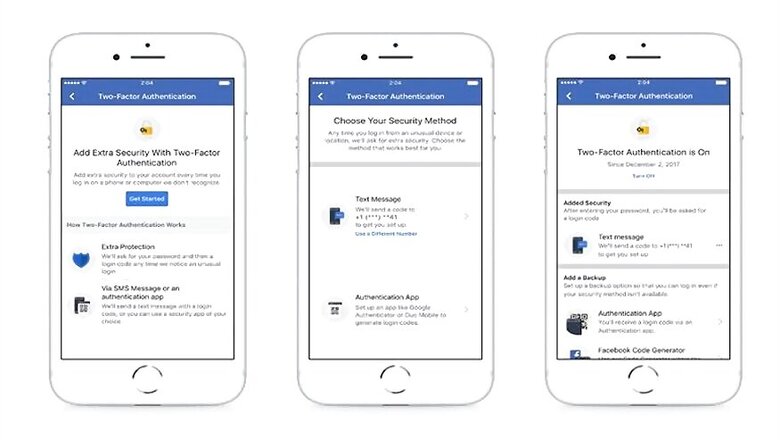
views
Facebook has announced improvements to its existing two-factor authentication in a recent post. The social media giant, in a recent blog post, mentioned the latest additions to its two-factor authentication security system for its users which will allegedly make the entire process easier for the users. The blog post, by Scott Dickens, product manager at Facebook, reads:
"Two-factor authentication is an industry best practice for providing additional account security and we just made it easier to set up."
Dickens, in his post, mentions two-ways in which the company has made the entire process easier:
• A new streamlined setup flow that guides users through the process.
• More ways in which users can secure their account with a second factor by ensuring that even users without a phone number can enable two-factor authentication.
Also read: To Fight 'Revenge Porn', Facebook Asks For Your Nudes Through Its Reporting Tool
Before today, Facebook required users to submit their phone number to receive a six-digit code via text message. Today, when users sign up for two-factor authentication, the site walk them through the process explaining how it works and also offers the option of a text message or an authentication app such as Google Authenticator or Duo Mobile to generate login codes.
Why use two-factor authentication?
Facebook says that 'Two-factor authentication' is an industry best practice for providing additional account security: "We continue to encourage enabling two-factor authentication to add an extra layer of protection to their Facebook account."
To turn on two-factor authentication, users can visit facebook.com/settings and click the “Security and Login" tab.
Watch: Karbonn Titanium Frames S7 Review: A Decent Budget Deal











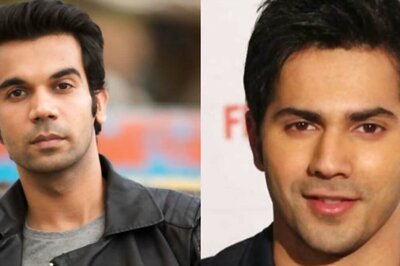



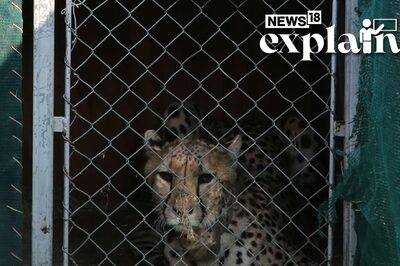

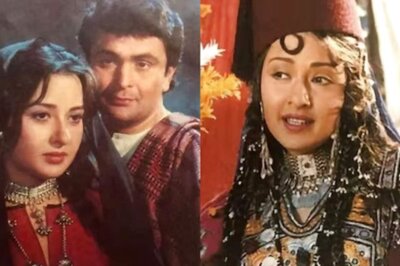
Comments
0 comment