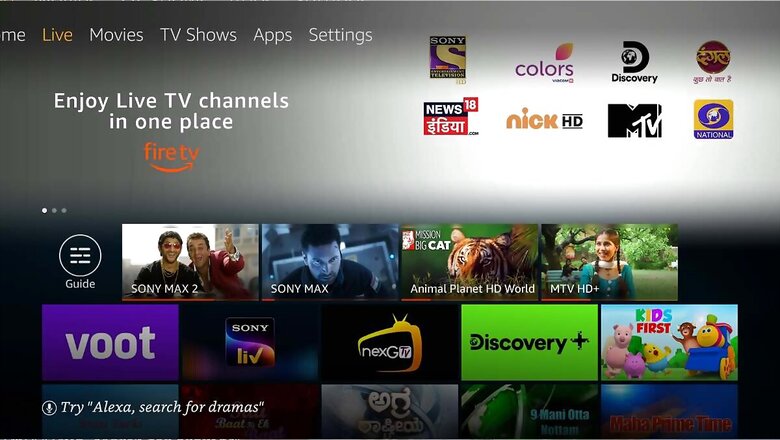
views
The Amazon Fire TV Stick family of media players are perhaps the slickest way of upgrading your smart TV experience with access to video streaming platforms including Amazon Prime Video, Netflix, Disney+ Hotstar, Voot, Zee5, Sony Liv, Lionsgate Play, Discovery+ and more. However, there was one really annoying thing, and that is when you set up the Fire TV Stick for the first time, you had to manually enter your Amazon credentials, that is your ID and password, using the remote and the on-screen keyboard. Chances are, your Amazon ID would be your email ID, which would be quite long as it is. Now, Amazon says you can use an authentication code instead to set this up.
The way this works is that the Code-Based Linking allows Fire TV Stick users can sign in without the need of entering Amazon credentials with the on-screen keyboard using the Fire TV remote. On the setup page, you will see a URL that could be opened on the web browser on a smartphone or tablet. You will also see a code on the TV, alongside the URL. Once you have opened the URL on your phone and signed in with your Amazon ID there, you can simply enter the code and sign in seamlessly on the Fire TV Stick. From this point onwards, you can set up the Fire TV Stick and also sign in to streaming apps either with the on-screen keyboard and remote method or if the app supports it, similar code-based login method.
At this time, Amazon sells three Fire TV Stick variants in India. There is the 2020 edition of the Fire TV Stick that is priced at Rs 3,999 alongside the Fire TV Stick Lite that is priced at Rs 2,999 and the flagship Fire TV Stick 4K which is priced at Rs 5,999.
Read all the Latest News, Breaking News and Coronavirus News here



















Comments
0 comment