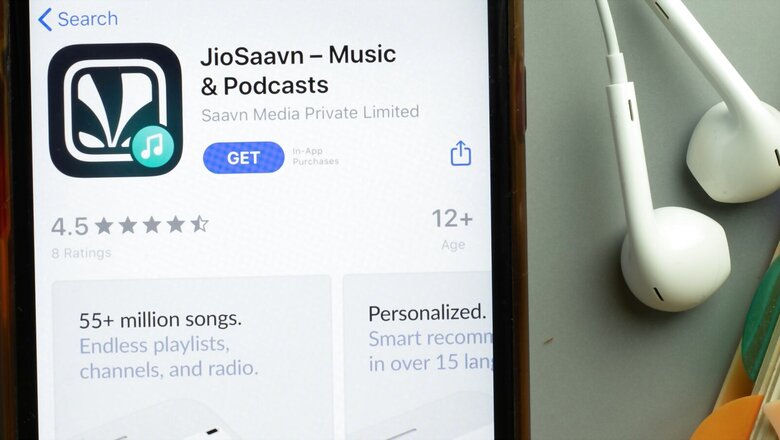
views
Ganpati Chaturthi celebrations are filled with pleasure, music, dance, and other activities. As the festival begins today, organisers can be spotted adorning the streets with pandals and loudspeakers. The day is near when the devotees will be able to groove out to Ganpati music from a faraway speaker at all hours of the day and night. However, what if you want to make your own jam? Don’t worry, JioSaavn has your back.
Here’s how you can easily find Ganpati Chaturthi celebration songs and bhajans on JioSaavn and make your own playlist.
Step 1: The first step is to take out your smartphone and launch the JioSaavn app. If you do not already have the app installed on your phone, you can download it from the Google Play store or use a web browser to access the web player. Here’s a link to make the process easier.
Step 2: On this music streaming platform, you may explore your music in a variety of ways. JioSaavn has created an exclusive section o fcelebrationsongs for the auspicious occasion of Ganpati Puja, which you can simply reach on the homepage by scrolling a bit down.
Step 3: Another option is to use the search box which you find right at the top where you can enter keywords such as Ganpati tunes. There are several options available below, ranging from singles to artist-based collections and even podcasts. You may then choose your preferred option.
Step 4: If you wish to add another track to your queue, simply press back once and search for your desired song in the search bar. You will now see a listing of alternatives once again. Next to the song name, there is an option button (•••). Click on Add to queue.
Step 5: Now that you have your queue of songs ready,you can easily save that as a playlist to listen to anytime. For that, you need to open your player > press the (•••) menu in the top right-hand corner > Save Queue (or Add to Playlist if you want to add this queue to an existing playlist.
Read all the Latest News, Breaking News and Assembly Elections Live Updates here.

















Comments
0 comment