
views
Dating has never been an easy task especially if you are an introvert. However, thanks to digital dating apps, things have become quite simpler. If you want to step into the dating arena, apps like Tinder can really help you find the partner you have been looking for. The location-based app for iOS and Android serves up matches close by to make it easier to meet someone in your area. It also taps into your other social media accounts like Instagram and Facebook.
If you wish to open up a Tinder account but find the process too intimidating, we have a step by step guide for you.
Step 1: Download and install the app from the iOS App Store or Google Play.
Step 2: Create an account. You can sign up with your Facebook account or phone number. If you choose the Facebook route, be aware that Tinder will have access to information from your Facebook profile, such as your friends, photos and likes.
Step 3: While signing up on Tinder, you will also be asked to fill out basic information about yourself, including your name, gender, location and age.
Step 4: Tinder will also ask you to upload your “best photo” to set as a display picture. Your picture is one of the crucial parts of getting matches on the dating app.
Step 5: Tap the gear-shaped icon on your screen to access your Settings. The button is located right under your display picture on the main menu.
Step 6: Adjust your Discover Settings. You get to decide who shows up on your Tinder matches. Visit the Discovery Settings section, and update your location, maximum distance for potential swipes, desired gender and age range.
Step 7: There’s also a “Show me on Tinder” option you can turn on and off so you can enter or leave the app at will.
Step 8: Once you are done adjusting your settings, you can get into the main part of the app and swipe right or left on the potential matches that are on your profile. Remember to swipe right on a person if you like them and would want to start up a conversation, and swipe left if you are not interested in the person.
Hope you find this guide useful and end up matching with a person you like.
Read all the Latest Lifestyle News here














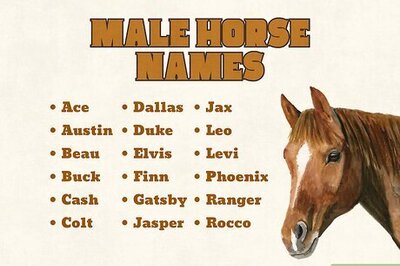

Comments
0 comment