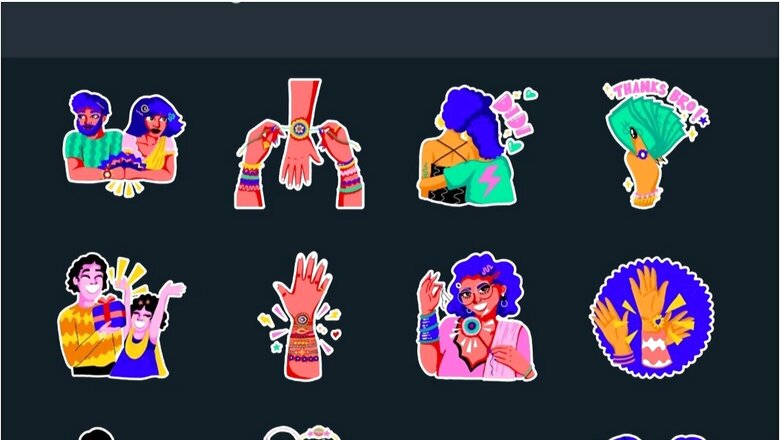
views
Raksha Bandhan is a Hindu festival that celebrates the precious bond between brother and sister. This year, the auspicious day is being celebrated today, August 22. On this day, sisters tie rakhi on the wrist of their brother and in return, he promises to protect his sister throughout life. As a part of the celebration, brothers and sisters also exchange gifts and sweets.
This year, due to the ongoing pandemic situation, many brothers and sisters may not be able to meet each other. In such a situation, the virtual media is the only mode of celebration and therefore, one must ensure making the most of it. So, on this special day, send Rakhi theme stickers to your brother or sister to make them feel loved. Here is how you can download it on your WhatsApp:
For installing Rakhi 2021 stickers on iOS device, follow these steps:
Step 1: Launch WhatsApp
Step 2: Go to the chat window of your brother or sister and then tap on the message bar. On the right end of the text bar, there will be a sticker icon, touch it
Step 3: All stickers that are already downloaded on your WhatsApp will open. To add any other sticker, tap on the ‘+’ symbol
Step 4: List of stickers that are available to download will pop up. Choose the sticker pack you like and download it
Step 5: After the download is complete, you can send any sticker from the pack to any person you wish to.
For downloading Rakhi 2021 stickers on Android device, follow these steps:
Step 1: Go to WhatsApp and open the chat window of the person you want to send the Rakhi 2021 sticker to
Step 2: Touch the smiley icon you see on the extreme right of the message bar. The sticker icon will appear at the bottom of the emoji panel. Tap on it. The options of already available stickers will open
Step 3: For installing new sticker packs, you will see a ‘+’ icon on the right, tap it. Scroll down till you see an option that reads ‘Get more stickers’. Touch it
Step 4: You will be directed to Google Play Store wherein you can choose the theme or type the name of the sticker pack that you want to download
Step 5: After downloading the pack, tap on the option that states, ‘Add to WhatsApp’
Step 6: Once done, send the sticker to any person in your WhatsApp contact list.
Read all the Latest News, Breaking News and Assembly Elections Live Updates here.

















Comments
0 comment