
views
UPSC Civil Services Exam 2019 | Union Public service Commission has extended the last date for submission of application to 6pm on March 19, 2019 (today). The UPSC has issued a notification regarding the extension of date on its official website at upsc.gov.in. Aspiring candidates must not waste time as the application process will close by this evening. The Union Public service Commission had announced a total of 896 vacancies in its official notification including 39 vacancies reserved for Persons with Benchmark Disability Category.
The online registration of UPSC had begun from February 19, 2019. The age limit for candidate remains unchanged. A candidate must have attained the age of 21 years and must not have attained the age of 32 years on the 1st of August, 2019 i.e., he must have been born not earlier than 2nd August, 1987 and not later than 1st August, 1998.
The Union Public service Commission recruitment consists of a three-level exam including prelims, main and interview. Aspiring candidates for IFS/IAS/IPS have to qualify all three levels.
The civil services examination (CSE) 2019 preliminary level will be conducted on June 2, 2019. The main examination for UPSC civil services exam will be conducted on September 20 which will be conducted for five days. The main examination for UPSC Indian Forest Service (IFS) will be conducted on December 1, 2019. The IFS main exam will be conducted for 10 days.
How to Apply for UPSC Civil Services 2019
Step 1. Visit the UPSC official website at upsc.gov.in
Step 2. Click on the ‘Recruitment’ tab displayed on the homepage
Step 3. From the drop-down list, choose ORA - Online Recruitment Application. A new page will open.
Step 4. Click on the ‘New Registration’ if you are a new user. OR click on the ‘Already Registered’ if you have an ID already.
Step 5. If you are a new user, a form will appear
Step 6. Fill in the required details. Choose a password that you can remember or it is better to note it down. You will need the ID password to login in future to download your admit card etc.
Step 7. Click ‘Save and Next’.
Step 8. In the next page, you will get another form to select your subject, fill your marks obtained in graduation, name of your college etc.
Step 9. Click ‘Save and next’
Step 10. In the next page, you will have to upload your photograph and a snap of your signature.
Step 11. Resize the photos into the required size which is around 5 -25 KB.
Step 12. Upload the photos/sign. Click on submit.
Step 13. You will get an Acknowledgement number on your registered mobile number and email ID. Save it
Step 13. Download the preview of your form and take its print out for future reference.















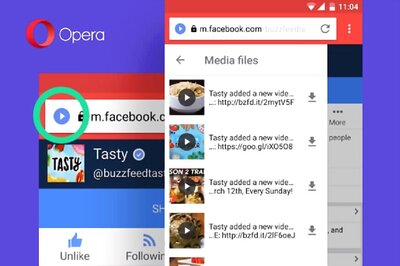



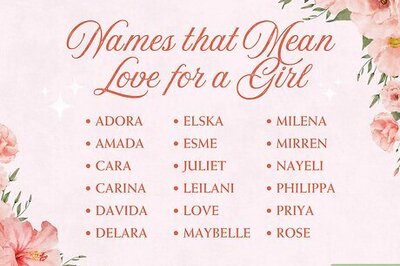
Comments
0 comment