
views
New Delhi: In this age of camera phones, capturing those memorable moments is not a big deal. And there are these amazing apps that make those captured moments even more memorable.
We raked through the photography apps on Google Play, tested them to come with our hand-picked list of the five must-haves of the lot.
1. Pixlr-o-matic
Size: 6.6MB
Rating: 4/5
Why to install this app: I find it to be the best free photography app on Google’s Play Store. The app offers you a lot of retro effects to add to your photos and transform them into cool looking vintage images. Basically, this app allows you to add effects, overlays and borders to let you adorn images.
The app has around 100 effects for you to play with, which means that you can give your single picture 100 different looks. Just tap on the effect of your choice and your picture is ready.
Some of the effects that I personally like include Jean, Josh, Lucas, Tom, Ashley, Grayson, Piper, Ian, Ethan, Carl, Polak and Satya.
Besides, you can also add an overlay to your image to adjust the mood. It offers over 350 overlays. Some of the overlays are just boring, while some of them give your pics an altogether new look. Overlays that I have found interesting are Burn, Kryptonite, Rain, Vignette and Wave.
Also, the app offers around 250 borders. The interesting ones include Dirt, Flowery, Old, Pint, Rustic, Sand, Spot, and Trashy.
The good thing about this app is that you can give your image a new look with just a few clicks. The user interface is intuitive and you will easily be able to figure out what to do next.
The app lets you choose a photo either from your gallery or take a new picture directly from the app. Just open the new picture and start playing with effects until you get the effect you desire. Also, you can either keep the original size of the image or crop into a square.
2. PicsArt
Size: 11.69MB
Rating: 3.5/5
Why to install this app: This is a feature-rich app and offers a plethora of options. It lets you capture a fresh image directly from the camera app, or you can choose an image directly from your gallery, Facebook, Flickr, Google or Dropbox account.
Once you’ve chosen your image, you can rotate, flip and crop the image. It offers multiple options to crop - simple crop, free corp, shape crop. Also, users can resize any image by inserting their preferred width and height.
It offers a number of effect options to chose from. It has around 7-8 effect categories, which include aabout 90 effects to apply to your images - motion blur, sketcher, emboss, vintage, saturation, black and white, brightness, contrast, fish eye, pixelize, swirled, red eye correction, face fix and teeth whiten.
Every effect lets you customise the images by setting the brightness, contrast and fade. The app also offer various mask options, which include borders and lights. You can also add callouts, stickers, and text to images. You can also choose fonts and colours of your choice, and draw anything on an image
With PicsArt you can control the width of the border, something that Pixlr-o-matic does not let you do.
Once the editing is complete, you can save picture or share it via Facebook, Flickr, Picasa, Twitter, Dropbox, Foursquare, Tumblr, Blogger, Wordpress, or send via Bluetooth, messaging or email.
The user interface might look complicated, but it will seem simple once you get accustomed to it. In my opinion, it should not take you more than 15 minutes to get used to the app.
You can also create collages with this app. It offers pre-set frames and you only have to add pics to them.
3. Instagram
Size: 12.94MB
Rating: 3/5
Why to install this app: This is one of the most popular and discussed photo editing apps for Android users. To me it appears to be a micro version of Pixlr-o-matic.
The interface is pretty simple. Like Pixlr-o-matic, you can either choose a picture from your phone’s gallery or can capture a new image from the camera app. But you will be asked to crop the image in a square before applying any desired effect/filter.
The app offer 18 filters to choose from. All have their own grace. The ones that I like the most are X Pro, EarlyBird, Brannan, Inkwell and Hefe.
You can also add borders to your images. But unlike Pixlr-o-matic, you cannot choose borders of your choice in Instagram. Borders are pre-set with filters. You just need to activate the border button. On applying any filter, the border will automatically appear.
It also lets you add linear and radial tilt-shift blur effects for extra depth of field.
There is also a lux button, which allows auto-contrasting. It helps you making your photos more vibrant and brings out details in your photos you couldn't see before. You can also rotate the image.
Once done, you can either save the image on your phone or directly upload it to Facebook, Twitter, Foursquare or Tumblr.
Users need to sign up before opening this app on their Android phones. Also, you can follow other users on Instagram and like their images.
4. Adobe Photoshop Express
Size: 1.3MB
Rating: 3/5
Why to install this app: You can not capture an image directly from this app. Instead, it lets you choose pics from the already captured images. Once the app is opened, you can click on edit button and choose any pic.
You can crop, straighten, rotate or flip an image. the app lets you set exposure, saturation, tint, focus, contrast and brightness.
Besides, it has 7 effects and 9 borders in store, which are not impressive and look average.
Once the editing is done, you can save and upload images to Facebook, Twitpic and photoshop.com.
The coolest thing about this app is that, unlike other apps that offer pre-set filters/effects, it lets you set exposure, saturation, tint, focus, contrast and brightness,.
The user interface is simple and easy to understand. You can easily undo and redo things. This is the lightest of all the apps mentioned in the list.
5. Fx Camera
Size: 12.79MB
Rating: 2.75/5
Why to install this app: The biggest reason to install this app is that this is a six-in-one app. Fx Camera is for them who are not photo aficionados, but love to play a little with pictures. It does not offer rich features like Pixlr-o-matic and PicsArt, but it has some features that are not available in any of the apps discussed above.
As you will open this app, it will offer you 6 different choices (apps within an app) - Instant formerly Polandroid, Toycam, Symmetric, Fish eye, Poster, Normal Camera.
a. Instant formerly Polandroid: It offers limited effects - vintage, afternoon, faded , black and white, aged, and high temperature. You can also add a border. It has a single border style and you can increase/decrease the brightness of an image and rotate the image.
b. Toycam: This offers only 10 effects, but cool effects, nevertheless. I like all 10. In addition, you can set the brightness and rotate images.
c. Symmetric: This includes six symmetric effects, which are average, but are different from what Pixlr-o-matic, Instagram and PicsArt offer.
d. Fish eye: It comes with only a couple of effects - full frame or circular. You can set the brightness and rotate any image.
e. Poster: It has four effects, out of which the warhol effect is the coolest. You cannot adjust the brightness here, but can rotate images.
f. Normal camera: It has three effects- black and white, sepia and negative. You can set the brightness and rotate any image.
The UI is simple. You can either save or upload the image to Facebook and Twitter or send to other apps including Dropbox and Gmail.
Conclusion
If you own a high-end phone, then you should install all these apps. But if you don’t want to install all the apps for some reason and want a single photo editing app on your phone, then Pixlr-o-matic is my recommendation.
If your phone’s memory does not allow you to install heavy apps, then you should opt for Adobe Photoshop Express, which is the lightest of all.











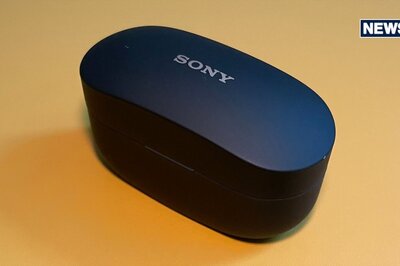








Comments
0 comment