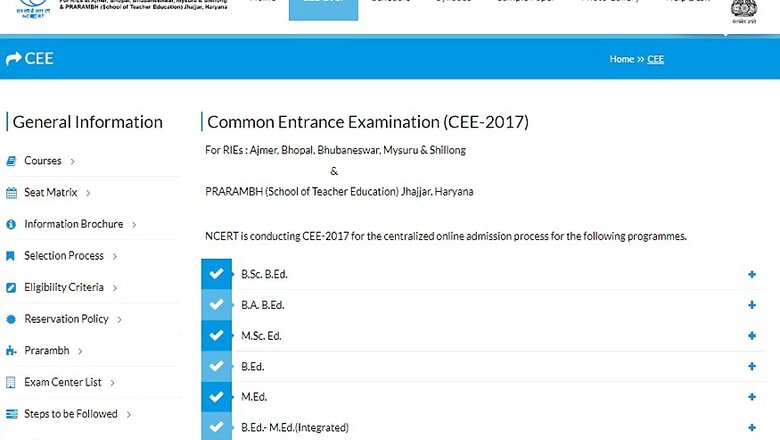
views
New Delhi: The National Council of Education Research and Training (NCERT) has declared the results of Common Entrance Examination (CEE) 2017 on its official website ncert-cee.kar.nic.in on Friday.
The CEE-RIE 2017 was held on June 11th last month across 35 cities for the candidates seeking admissions in B.Sc. B.Ed/ B.A. B.Ed / M.Sc.Ed degree courses in colleges and institutions that come under the purview of CEE-RIE.
How to Check NCERT CEE 2017 RIE Results?
Step 1: Visit ncert-cee.kar.nic.in/
Step 2: Click on ‘Download Your Result for B.Sc. B.Ed/ B.A. B.Ed / M.Sc.Ed’
Step 3: Enter your User Id, Password and Security Code to Login to your Registered Account
Step 4: Download and take a Print-Out for further reference
The Common Entrance Test 2017 was conducted by NCERT for admissions in Regional Institutes of Education in Ajmer, Bhopal, Bhubaneswar, Mysuru, Shillong, New Delhi and Prarambh at Jhajjar, Haryana.
The selection process is based on a candidate’s 60% of CEE 2017 and 40% of Graduation Marks. The selected students will be eligible for counseling schedule.
The students can check the counseling schedule for admissions on their respective RIEs websites viz:
RIE Ajmer: www.rieajmer.ac.in/
RIE Bhopal: http://riebhopal.nic.in/
RIE Bhubaneswar: http://www.riebbs.ori.nic.in/
RIE Mysuru: http://www.riemysore.ac.in/
NERIE Shillong: http://nerie.nic.in/
NCERT New Delhi: http://www.ncert.nic.in
PRARAMBH Jhajjar: [email protected]
Candidates seeking admissions in B.ED./B.ED.-M.ED./M.ED are supposed to update their qualifying examination marks for admissions in by 20th July 2017 till 6PM only.



















Comments
0 comment