
views
New Delhi: Quick on the heels of Google's launch of its latest social-networking venture, Facebook said that its 750 million users will now be able to make video calls on the site.
The feature will be powered by the Internet phone service Skype. Facebook also redesigned its chat feature, so that the people a user messages the most often show up first.
To make video calls on Facebook users will require a webcam-equipped computer and then select a friend they want to video chat with. In the chat window that pops up, clicking on a small blue video icon brings up the video chat feature (or when a friend tries to make a video call to the user) and the first time the user will be prompted to download and run a 482KB .exe file. Once the setup downloads and downloads and installs the necessary files, the user is ready for a face-to-face chat.
Currently there is no option to video chat more than one person. That feature is available on Google Plus, a social service that Google began testing last week with a small number of invited users.
The Facebook video calling feature is experiencing some initial hiccups with many users reporting problems with their video calling. The error message that Facebook displays, reads, "The software that powers video calling is temporarily unavailable. Please try again later."
According to Facebook some users can face issues with video calling because of hardware and/or software incompatibility. Facebook video calling is supported for the latest versions of Firefox, Safari, Chrome and Internet Explorer web browsers. Users should also check if any other4 program is using their webcam. Windows users also have to ensure that they have the latest version of Microsoft DirectX installed.
Some other issues with Facebook video calling include quality of the video, that some users have pointed out is better on Skype. Also there is no way to resize the video window.
More information on Facebook video calling is available at http://www.facebook.com/videocalling



















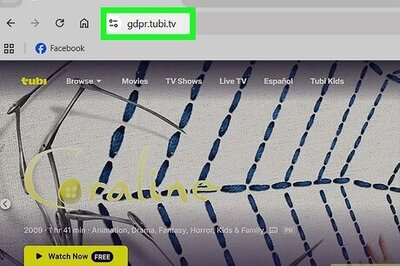
Comments
0 comment