
views
- The service engine soon light indicates that you’ve got a minor engine issue or it’s time for scheduled maintenance.
- The most common causes of a service engine soon light are a loose gas cap, low fluids, bad sensors, or some other non-critical issue.
- While not as concerning as the check engine light, it's still important not to ignore the service engine soon light.
What does the service engine soon light mean?

The service engine soon light indicates it’s time for maintenance. This indicator means that something is wrong with your vehicle. However, it’s not a catastrophic situation. You can continue driving in the short term so long as you don’t have any trouble controlling the vehicle, but it’s time to make an appointment with the mechanic. Either there’s maintenance that needs to be performed, or there’s a minor repair that needs to be done. Do not ignore a service engine soon light. Ignoring regular maintenance will eventually lead to much bigger issues. On some vehicles, the service engine soon light will flash to indicate that the issue requires immediate attention and the vehicle is not safe to drive.
What causes the service engine soon light to turn on?
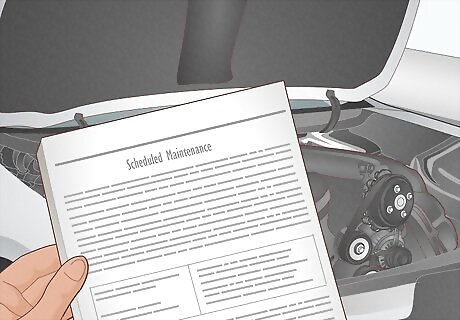
Scheduled maintenance Most modern vehicles have a built-in schedule and sensors for things like oil changes, fuel filter changes, and transmission fluid flushes. The service engine light sign is most likely popping on because it’s time to perform one of these regular maintenance duties. If your computer displays an error code alongside the service engine light, refer to your instruction manual to determine what needs to be attended to.
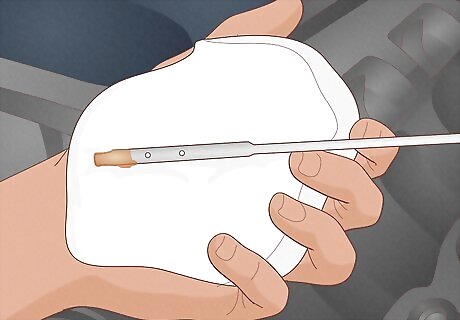
Low fluids If you’re starting to run low on engine oil, brake fluid, coolant, or some other fluid in your vehicle, this could be your vehicle’s way of telling you it’s time for a top-off. Notably, your fluid levels are unlikely to be dangerously low if you don’t have any other dash warnings popping on.
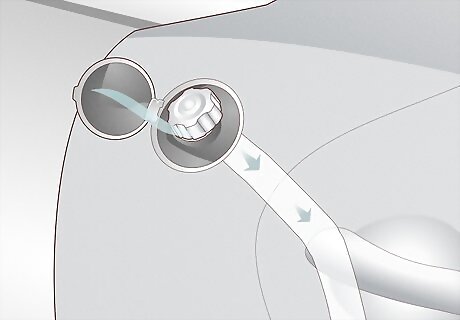
Loose gas cap A loose gas cap can let air enter the gas tank. That air eventually ends up inside of your engine’s cylinders, where it interferes with the fuel, air, and spark ratio. This can trick your vehicle’s computer into thinking that there’s something wrong and cause the service engine light to pop on. If an excessive amount of air ends up in your fuel lines, it can cause the check engine light to pop on.
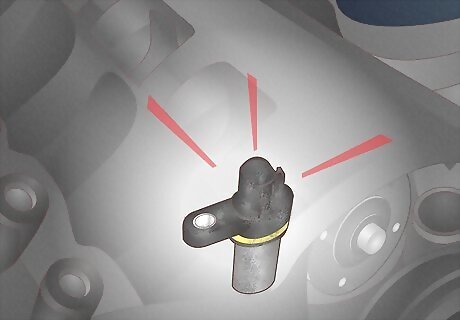
Sensor failure Your vehicle is equipped with all kinds of sensors that monitor the state of your engine’s components. If one of these sensors fails or becomes buggy, it can feed bad info to your car’s computer. Depending on how bad that info happens to be, it can cause the check engine or service engine soon light to pop on. The two most common culprits are: The mass airflow sensor (MAF). This component measures how much air is flowing into the engine intake, which is important in calculating the air-fuel ratio. The oxygen sensor. This device measures how much unburned oxygen is in your exhaust system, which is a core part of measuring your engine’s efficiency.
How to Get the Light to Turn Off
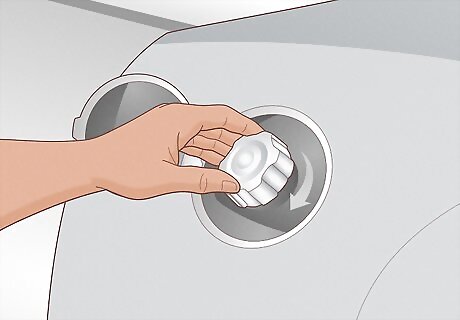
Remove your gas cap and reinstall it. This is the easiest problem to fix, so it’s worth giving it a shot first. Unscrew your gas cap and remove it. Then, screw it back on to the fuel filler neck. Continue to tighten it until you hear the cap click repeatedly, which indicates it’s secure. If the gas cap was to blame, the service engine light should turn off. You may need to remove the negative battery terminal and reconnect it to reset the dash lights. If your gas cap looks damaged or worn down, try replacing it to see if the indicator disappears.

Check your fluid levels and top them off as needed. Start by checking your engine oil on the dipstick. Then, inspect the coolant levels to ensure they’re near the hash mark in the tank. Lastly, make sure the brake fluid levels are appropriate and confirm the transmission fluid is sufficient. Refill any fluids as needed. Read your manual to determine what type of fluids your engine and transmission need. Brake fluid, oil, and the sort aren’t universal. If it’s time for an oil change, try doing it yourself this time! If you’re motivated enough to fix your service engine light, you’ve got the gusto and know-how to change your oil.

Take your vehicle to the mechanic for maintenance. If your service engine light isn’t going away or you don’t feel like diagnosing the issue yourself, take your vehicle to your automotive shop. The minor errors and maintenance tasks that cause the service engine light to turn on are typically very easy for mechanics to deal with and fix, so it shouldn’t be a major deal.
Service Engine Soon Light vs. Check Engine Light
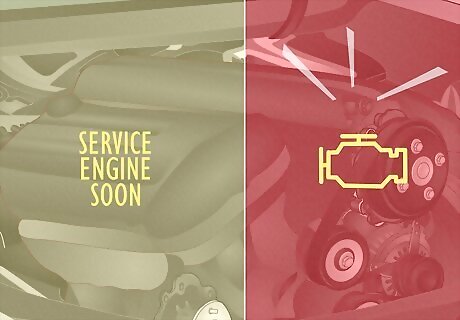
A check engine light is more serious than a service engine light. The check engine light indicates a serious problem either with your engine, or the fuel, air, and spark being combusted inside of it. The service engine light is less serious of a signal. While your vehicle is indeed not operating at its best when the service engine light is on, there’s no immediate danger that you’ll do damage to your car by continuing to drive for a short period. If the service engine light pops on at the same time as a check engine light, pull over and turn the car off. This is a sign that something more serious is wrong. On BMWs specifically, the service engine light is functionally identical to a check engine light on another vehicle and indicates that there’s a serious issue with your engine. On Nissans, a yellow service engine light indicates minor maintenance issues. It will turn red if there’s any serious risk to your engine.



















Comments
0 comment