
views
Changing Payment Method
Log into Spotify website in a web browser. You can use a desktop or mobile browser. Make sure you use the correct email address or username and password. You can't change billing details within the Spotify app.
Click your profile picture. This is at the top of the page.
Click Account. A new page will open.
Click Update card. This is on the right side of your current plan. If you don't see this option, you may have a Spotify membership with your phone provider or internet provider. In this case, log into the provider website to manage your payments.
Enter a new payment method. You'll need to provide your billing address with the street, city, state, and ZIP code. Select Credit or debit card or PayPal. If you select PayPal, you'll be redirected to the official website to sign in.
Click Change payment details. This is the green button at the bottom of the page. The new payment method will be used on the next billing date.
Removing Payment Methods
Log into your Spotify account page. You must have at least one payment saved to your account if you have an active plan.
Click Saved payment cards. This will be underneath the Payment header. You may need to scroll down to find it.
Click the card you want to remove. You'll see this under My Cards.
Click Remove Saved Card. The card will be removed from your account.
Changing Billing Date
Cancel your current Spotify plan. Since there's no way to change your billing date manually, you'll need to end your current plan and start it again on the new day.
Wait for the new billing date. Your Spotify account will revert back to the free version in this time period.
Activate your plan again. Once activated, your new billing date will be set.


















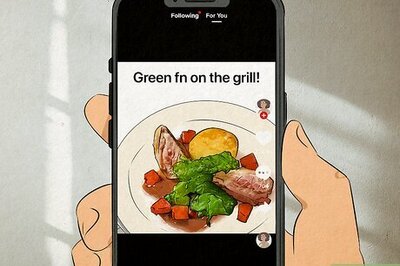
Comments
0 comment