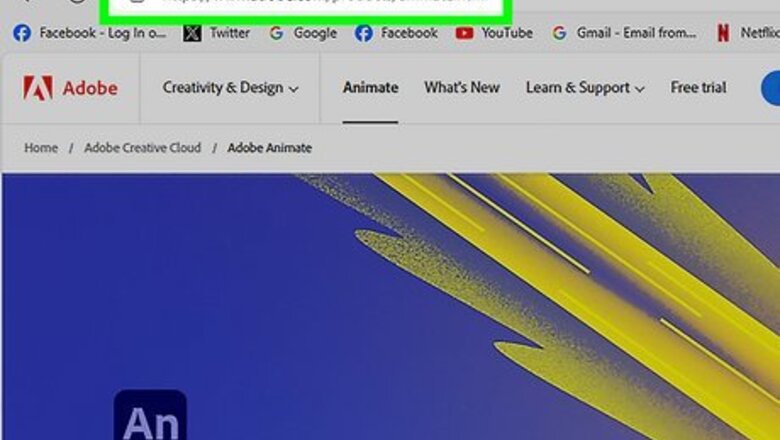
views
- You cannot open FLA files without Adobe Flash Professional or Animate. No alternative can open FLA files.
- To open FLA files in Adobe Animate, go to File > Open, select the file, and click "Open."
- Adobe Animate can export FLA files as SWF, EXE, MP4, and MOV. You can open those exported files in other programs.
Can you open FLA files without Flash?
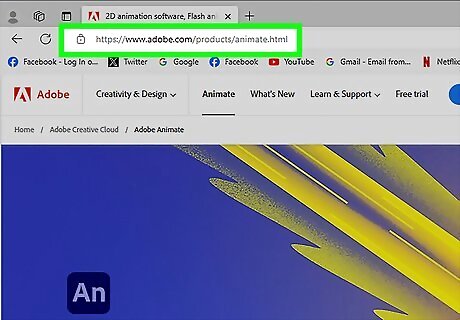
You cannot open FLA files without Adobe software. Without Adobe Flash Professional, you can only open FLA files in Adobe Animate. There is no third-party software, web application, or open-source alternative to Adobe Animate.
How to Open FLA Files in Adobe Animate
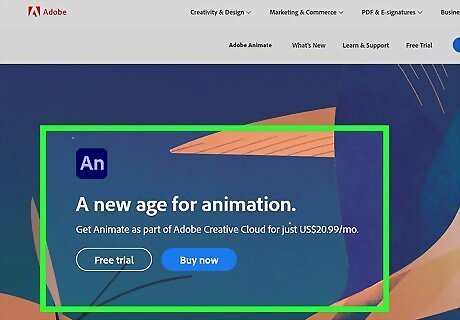
Open Adobe Animate. If you don't have Adobe Animate, you can download a free 7-day trial from https://www.adobe.com/products/animate.html.
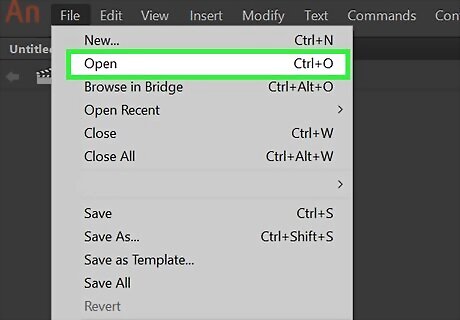
Click the Open button. It's in the upper-left area of Animate. If you don't see this option, click the File menu and select Open instead.
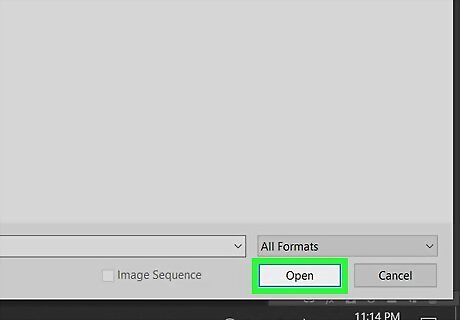
Select the .FLA file and click Open.This opens the .FLA file for editing.
Alternatives to Flash
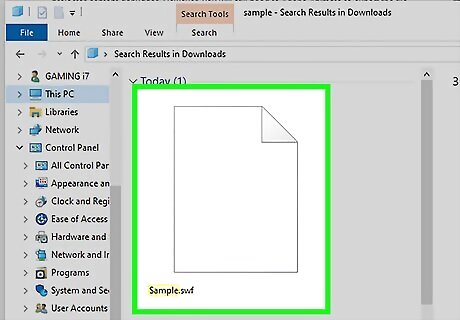
Export the FLA file as SWF. If you want to be able to view an FLA file with all the interactive features, the best option is to export it as an SWF file. Then you can view it in a Flash emulator or Flash Player projector content debugger. However, you will still need to Adobe Animate to export the file. To export an FLA as SWF in Adobe Animate: Click the File menu and select Export. Click Export Movie. Name the file and choose the SWF file extension. Click OK and then Save.
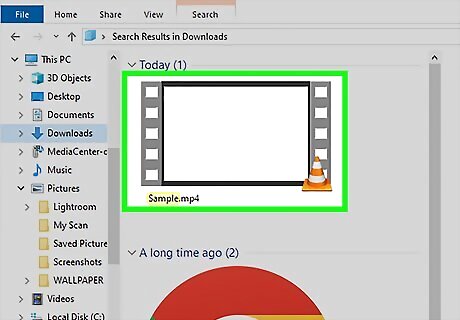
Export it as a movie file. If you want to play the FLA file on a wider range of platforms, web browsers, and media players, you can export it as an MP4 or MOV file. However, it will not have the interactive features an SWF has. To export the FLA file as a video file in Adobe Animate: Click the File menu and select Export. Click Export Movie. Name the file and choose a video file (i.e., MP4 or MOV). Click OK and then Save.















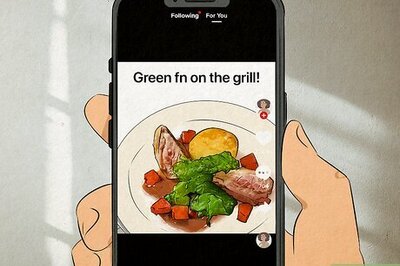

Comments
0 comment