
views
Finding What's Available
Recognize that not all stations have these modes. Although all artist stations have these filtered mode selectors, and those with curation have only some of the features, it will differ in what's available on the station.
Go into your Pandora app, and log in if you haven't done so already.
Look through your My Collection page for a station. You may find all your collected stations on your Recent Stations list, but there are only two stations below that in the Stations You Might Like, that should hold.
Watch for Curated Mode stations. These have station mode filters specifically curated by the station owners, specifically by Pandora, to sit in tune with the channel's desired genre. With these, filtered lists of songs differ from station to station, but always try to be relevant to the station channel.
Look for stations over a special theme. Stations like decade channels or holiday channels will have part of the mode filters and will stick out once you read the station name in what that station delivers.
Look for even more with artist stations. With artist stations, you'll have additional selections with a free 15-minute trial of Pandora Premium in a playlist of tracks only by the artist, and two other by-the-beat types of modes.
Gathering What You'll Find
Open the station. Tap the station name from your My Collection list. You can search for it from the "Search" tab and tap the play button from the right of it's name, then the play button in the main cover image, but if you've played it before, go right to your My Collection list, if you haven't done so already.
Look at the top of the station, right below the station's name. There might be a My Station "drop-down list", which should open up a "Choose a mode to fine-tune your station" dialog box towards the bottom. If you see nothing between the station's name and the album cover/advertisement graphic, this station doesn't offer this feature and should be discounted. If the dialog box says "New modes added", don't worry. It's a curated mode station, and what curated modes they have may either add to the mode filter (older setup) or replace them (new envision for the feature). This may either be a godsend or something that may leave you desiring more. From the Pandora website, you'll find this dialog box on your Now Playing screen, under the Tune Your Station label to the right of the album artwork. From Sonos apps and website, you'll find this within your Now Playing screen under My Sonos, Browse or Search tabs, then by tapping View Pandora modes.
Look through the fine-tuning modes dialog box. My Station is where you will be, by default. It's your mainstream player, based on past thumb up/thumb down ratings and "I'm Tired of This Track" selections with and without past ratings. Crowd Faves features songs that other listeners heavily thumbed up, and you might thumb up too. Discovery features songs that only some listeners may have thumbed up, may haven't heard in a while, or have discovered on a whim, have thumbed up, and you might thumb up too. Deep Cuts features songs that most listeners will have cut from their list with the thumb down rater, that you might cut too with a thumb down.
Watch for artist stations. When you search for stations based on the artist's works, you may stumble upon additional modes. Newly Released will give you tracks that this artist (in the case of subscribers) has released within current times, or similar to those from other artists (in the case of non-subscribers). With this mode, you'll find that the buttons will work as expected, but once you start thumbing up more tracks, most of your My Station tracks will be pushed to accept newer tracks upon future listenings. Artist Only is a subscriber-only feature; however, it has a 15-minute try-it trial after watching a 1-2 minute advertisement video about paying for Pandora's subscriber services. Energy Boost contains tracks that have quicker, more energetic beats, higher paces that may inspire users to get up and do something with fast tempos, and thumbing up will be reflected in your My Stations list going forward. Relax contains more calm, mellower music, almost a bedtime feeling, readying some to relax before bed.
Tap the mode you'd like to use. If you tap "My Station", your current track will continue playing from wherever it was.












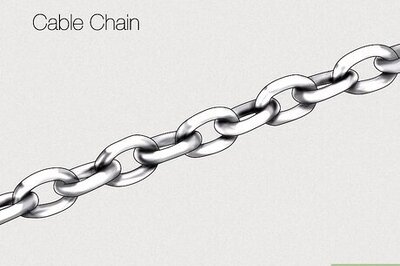
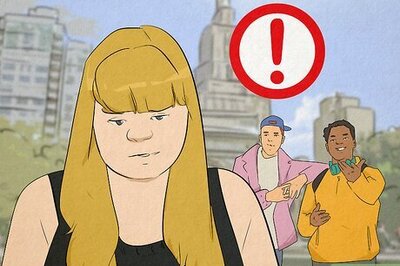


Comments
0 comment