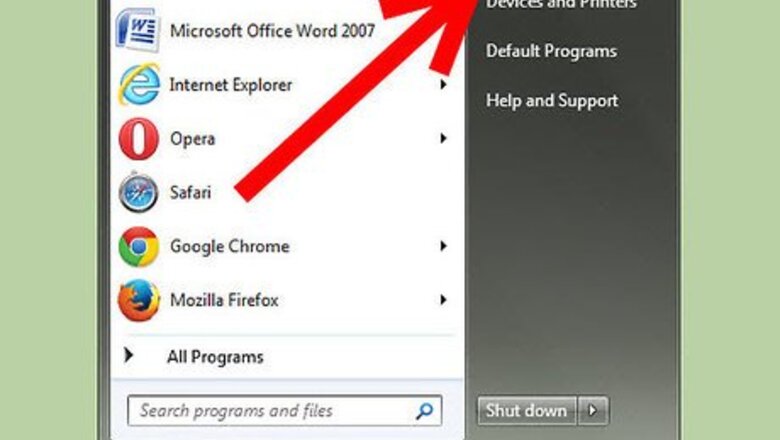
views

After logging on to your device as the administrator user, you click on Windows' start (Orb) button and go to Control Panel.

Select "Uninstall a program" (click the Add/Remove Programs if you're a Windows XP owner).
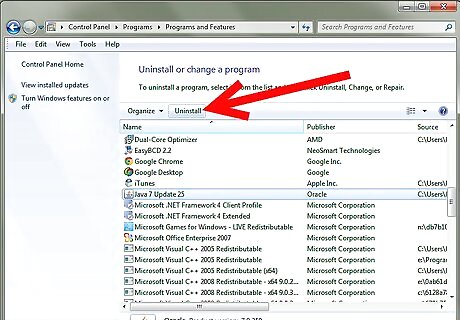
Find the old Java item like the following "Java 7 Update 25 (64-bit)", launch (click) Uninstall option (button)to execute the standard uninstall procedure.
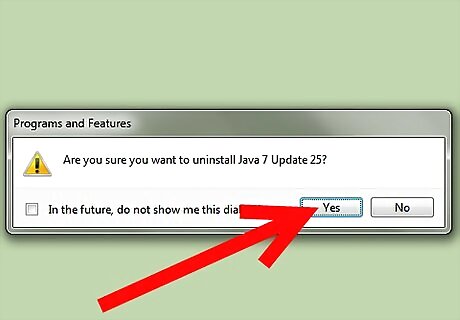
Choose Yes from Programs and Features (Add or Remove Programs) to proceed with the uninstallation process.
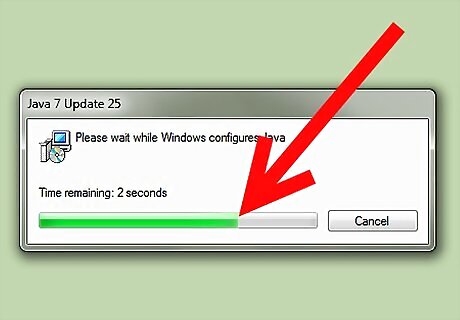
You then need to wait for seconds while Windows Installer initializes the Oracle's built-in uninstaller file and then, you answer Yes to the below UAC to continue with the removal of the Java application.
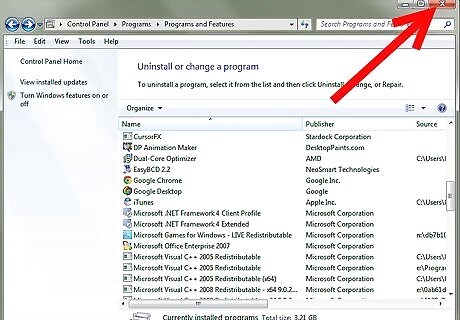
Afterwards, your system should help you uninstall the Java silently. Close Control Panel and then, restart your machine.

















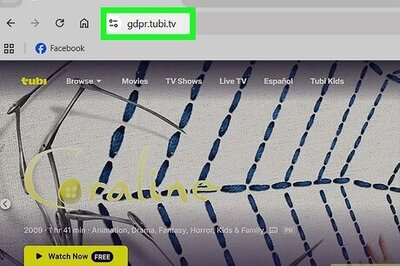
Comments
0 comment