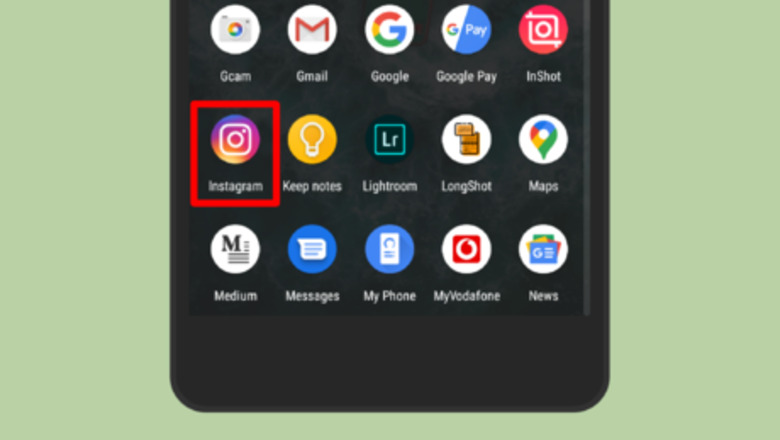
views
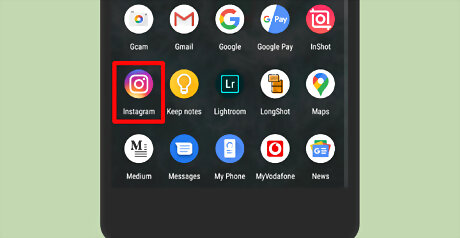
Open the Instagram app on your device. Log in with your username and password, if you haven't already done so.
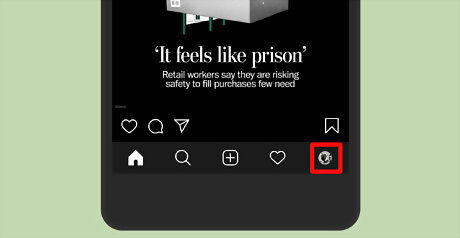
Move to your profile tab. Tap on your profile icon, at the bottom-right corner of the app to open your profile page.
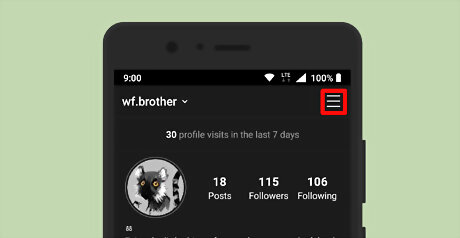
Tap on the ≡ hamburger menu. This will be located at the top-right corner of your screen. When you tap on it, a menu panel will show up.
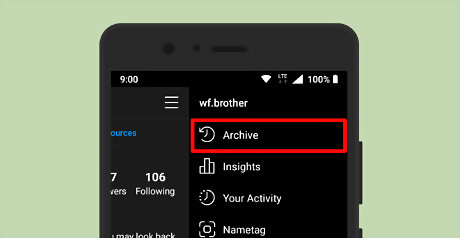
Tap on Archive. It will be the first option in the list. The archive settings will show up.
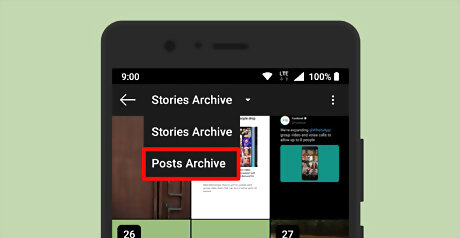
See the archived posts. Tap on the Stories Archive option at the top then select “Posts Archive”. If you are using an iPhone select “Posts” from the top. If the archived posts are already visible on your screen, just skip this step.
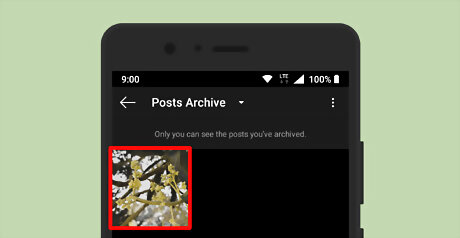
Tap on an archived post. This will lead you to the original post.
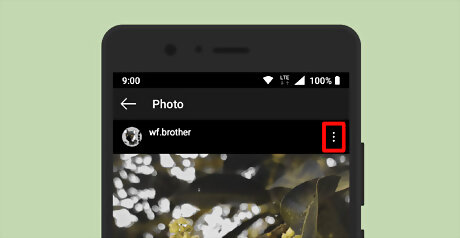
Tap on ⋮ or ⋯ icon. You can see this three dots icon at the top right side of your post. Two options will pop-up on your screen.
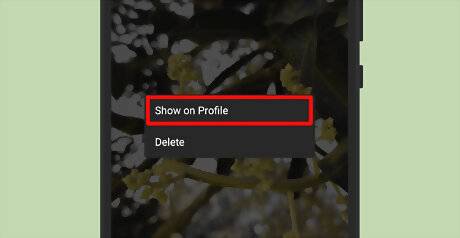
Select the Show on Profile option. When you tap on it, the post will return to its original spot on your profile with the likes and comments it had before you archived it. That's it!




















Comments
0 comment