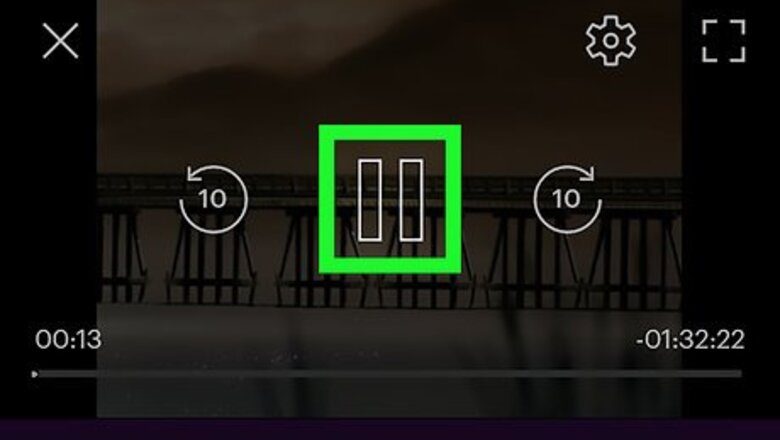
views
Turning on Subtitles During Playback
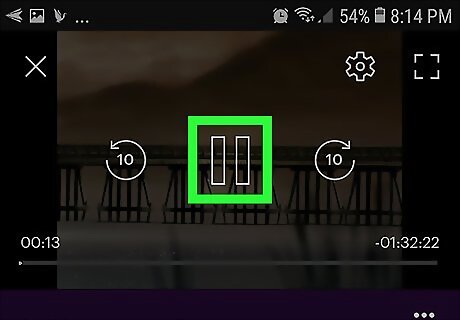
Pause Android 7 Pause the show or movie. If you're already watching something and you want to turn on subtitles, start by pausing the movie or show. Start by tapping on the screen to bring up options. Then, tap the pause button in the center of the screen. The pause button looks like two vertical white bars.
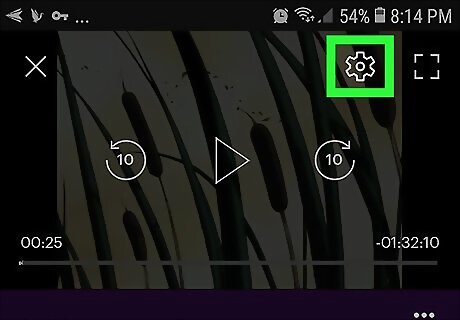
Tap the settings icon Android 7 Settings near the top right corner. The settings icon looks like a gear and is located at the top of the screen and two the right. Select this icon.
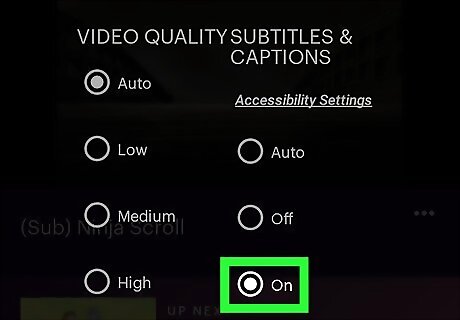
Select On underneath Subtitles & Captions. In the settings, you'll find three options underneath "Subtitles & Captions": Auto, Off, and On. Select "On" to turn on subtitles for the show or movie you are watching.
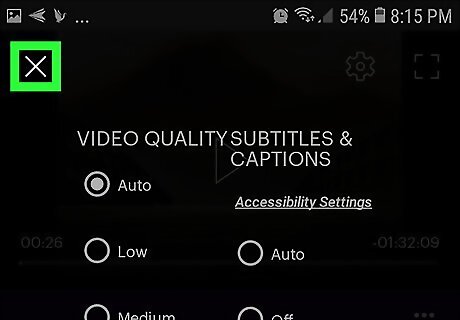
Tap the X in the top left corner to return to your show or movie. Once you are finished turning on the subtitles, select the white "X" in the top left corner so you can continue to watch your show or movie.
Using Account Settings

Open the Hulu app. If you're not already watching a show or movie, open the Hulu app on your Android device. It has a bright green icon with "hulu" written in white letters.
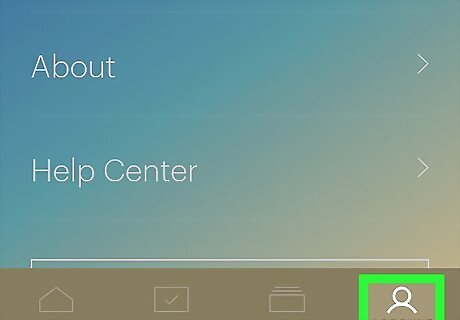
Select Account Android 7 Account Box from the bottom menu. At the bottom of the screen, you will see four menu icons: Home, My Stuff, Browse, and Account. The "Account" icon is a circle with a bent line beneath it, symbolizing a person. Select this icon.
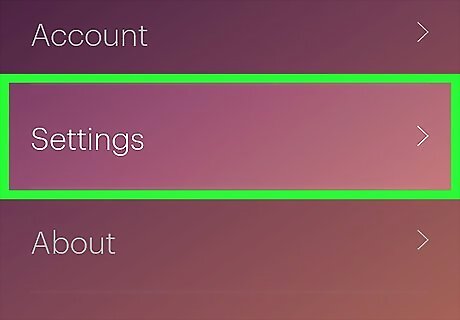
Select Settings in the account menu. You should see your name or username at the top of the account menu. Beneath your name, you will find "Settings" right between "Account" and "About." Select "Settings" to continue.

Select Subtitles & Captions at the top of the page. At the top of this page, you should see text that says "Subtitles & Captions" next to an arrow pointing right. Select this option.
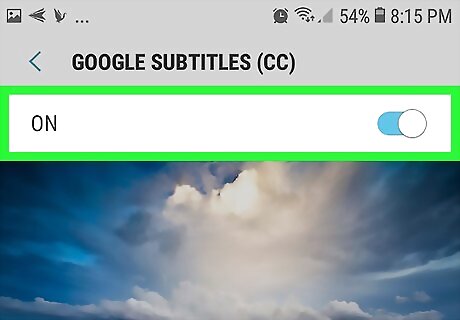
Toggle the switch Android 7 Switch On in the top right corner. You should now be on a page titled "GOOGLE SUBTITLES (CC)." Right beneath the page title, you'll see the word "OFF" and a switch that can be toggled. Toggle the switch in order to turn on subtitles.
















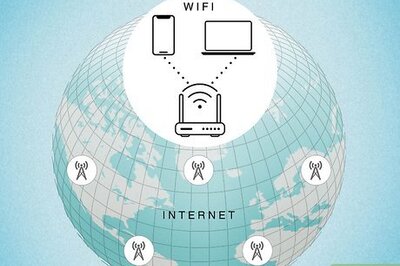


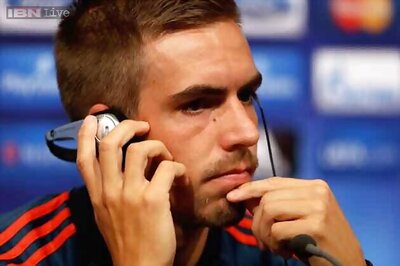
Comments
0 comment