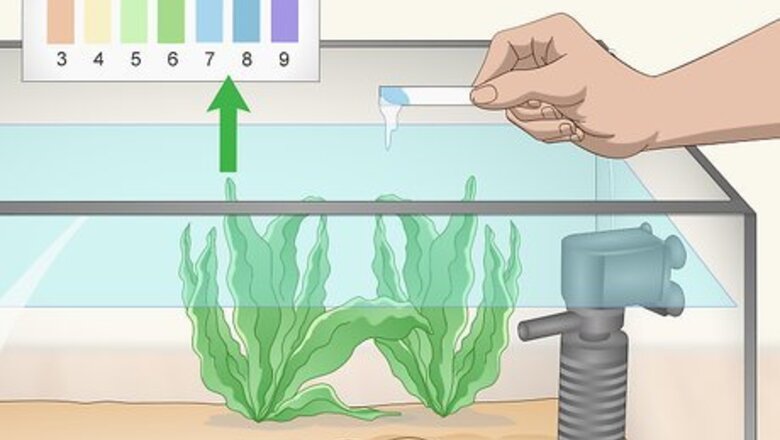
views
Fixing a Tank That Won’t Start Cycling
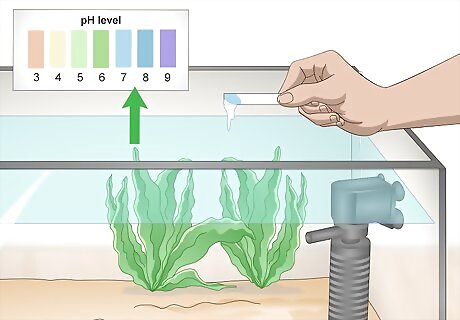
Keep the pH level between 7 and 8 to encourage bacteria growth. The pH level of your tanks water indicates how acidic or basic it is. Use a water testing kit to test the pH level of your fish tank and ensure it’s between 7.0 and 8.0, as this will allow the bacteria in your water to thrive and grow more quickly. Water testing kits for pH should be available online or at your local pet store. Follow the manufacturer’s instructions provided to test the water in your fish tank. If your pH level is below 7, you can increase it by adding a pinch of something alkaline such as baking soda. If the pH of your tank is above 8, you can decrease it by adding driftwood that will slowly yet safely make your water more acidic. You can also install a pH regulator in the tank to help maintain the pH levels in your tank. pH regulators should be available online or from your local pet store.
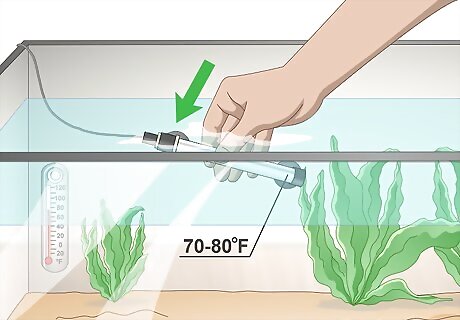
Install a water heater to keep the temperature between 70 to 80 °F (21 to 27 °C). The bacteria that will consume the ammonia and nitrites in your tank will be able to survive and grow most comfortably in slightly warm water. Install an aquarium water heater in your tank, and use an external tank thermometer to make sure the water is always between 70 and 80 °F (21 and 27 °C). If you live in an area that is often above 80 °F (27 °C) you may be able to keep the water at the right temperature without adding a heater. Install a thermometer to monitor the temperature of the tank before you purchase a heater, as you may not need one. Always allow the heater to sit in the water for at least 30 minutes to an hour before turning it on. Otherwise, the sudden change in temperature may cause the heater to shatter. Install your heater and any other tank components plugged into a wall socket with a drip loop. This is a loop in the cord that drops below the height of the socket before it is plugged in. The drip loop will allow any water to run down the cord and off the lowest point, rather than running straight into the wall socket.

Clean the filter of algae or other substances. If your filter is full of algae or anything else, it may be covering or blocking the areas where your bacteria need to be growing. Remove the sponge from your filter and rinse it in the water of your tank for a few seconds before replacing it. Scoop out any debris or algae that comes out of the filter and dispose of it. You should never wash your filter in untreated or non-aquarium water, as the chemicals in the new water may throw off the tiny ecosystem of the filter and stop the bacteria from growing properly. Only ever rinse it lightly in the aquarium to clean it.
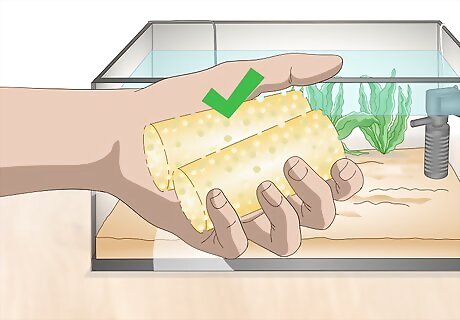
Purchase a filter that’s been used previously. If you’re having trouble growing all of the necessary bacteria in your filter, you may be able to get some bacteria that’s already been grown. Ask a friend with an aquarium if they have an old sponge filter that you could add to your filter to help kickstart the cycling process. Some pet stores may have used filters from their tanks that they will give away freely or have available for purchase. Ask at your local pet store to see if they offer anything like this to help cultivate bacteria in your tank.
Resolving Ammonia and Nitrite Spikes
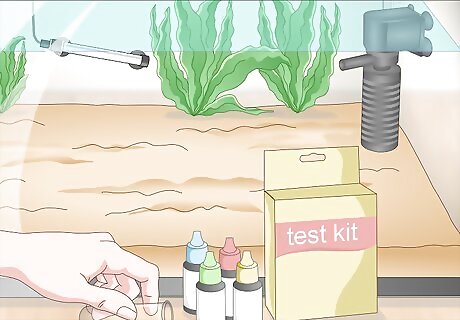
Purchase a high-quality water test kit. While a water testing kit that relies on test strips will work, it won’t be as accurate as one that uses test tubes to check the water quality. If you are having difficulty cycling your tank, look online or ask at your local pet store for a water test kit that can check for levels of ammonia, nitrites, and nitrates. A Master Test Kit for freshwater, saltwater, or a reef is a high-quality yet affordable option for water testing.
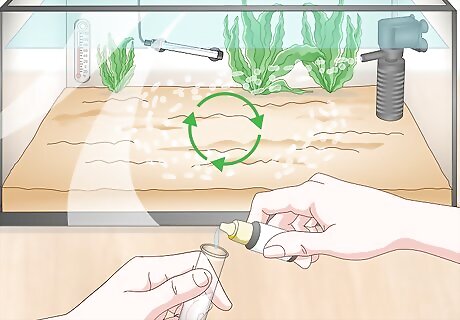
Check the tank water daily while it cycles. Cycling the water in a fish tank can take upwards of 2 weeks depending on a huge number of factors. To make sure that your tank is cycling properly, test the water in it each day with your water test kit. Over the course of a few weeks, your ammonia and nitrite levels should rise to facilitate the creation of new bacteria. Once the right bacteria have built up in your filter, the ammonia levels will begin to drop back down to levels that will be comfortable for your fish. If you test your water daily and don’t notice any changes, there’s a small chance that your test is defective. Add a small dash of ammonia to a glass of water and test it with the kit to make sure that it is working properly. If it isn’t, purchase another kit and use the same test to ensure it works.
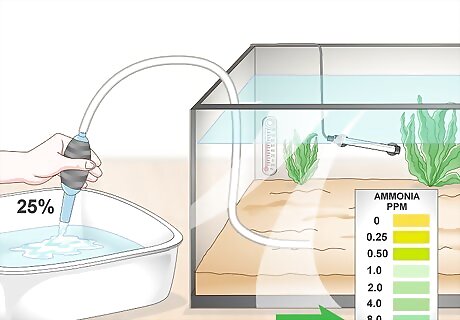
Do a 25% water change if your tank ammonia levels are too high. While you need a little ammonia in the fish tank to start the growth of the bacteria, too much ammonia might kill the bacteria before it can begin processing it. If your ammonia levels are above 4 ppm, pour out 1/4 of the water in your tank and top it up with water that has been dechlorinated. You should only ever replace 25% of the water in your tank at a time, or else it may throw off the balance of your tank’s ecosystem.
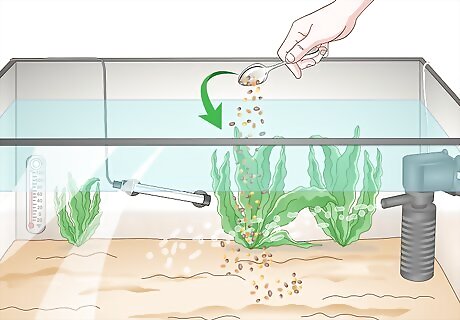
Sprinkle some fish food into the tank to kickstart the production of ammonia. If the ammonia levels in your tank don’t rise initially, you may need to add some yourself. Sprinkle a small pinch of fish food or flakes over the top of the water. The food will produce a small amount of ammonia as it decomposes, which should allow the necessary bacteria to begin forming. You should only ever add ammonia to the tank in the form of decomposing fish food or something similar. Anything other sources will likely be too harsh and may stop the bacteria from being able to grow.
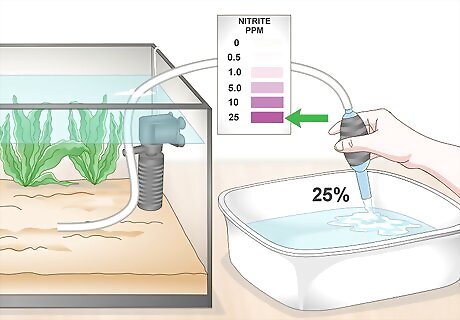
Change 25% of your tank’s water if the nitrite levels are too high. Low levels of nitrites are needed to start creating more useful bacteria. However, too high levels of nitrites will hinder the bacteria’s growth. Test the nitrite levels in your tank. If they are off the chart of your testing kit, change 25% of your tanks water with dechlorinated water to lower the levels. You should never replace more than 1/4 of your tank’s water in a single day. Changing more than this will throw off the balance of the tank and increase the amount of time it takes to cycle the tank.

Test your source water if the levels don’t improve. If you don’t notice the levels of ammonia, nitrites, or nitrates in your tank changing as you cycle it, there may be an issues with the water source you are using to fill your tank. Use the water testing kit to check your source water and make sure that it doesn’t contain any high levels of ammonia or nitrites. If your water has a lot of ammonia or nitrites in it, it may just mean that your tank will take much longer to cycle. Alternately, find a water source with lower levels that you can use to perform a 25% water change. Bottled or filtered water may be more suitable than dechlorinated tap water. Low levels of ammonia and nitrites are safe for humans to drink, so don’t panic if you notice that your drinking water has traces of ammonia in it.
Preventing Algae Bloom as Your Tank Cycles
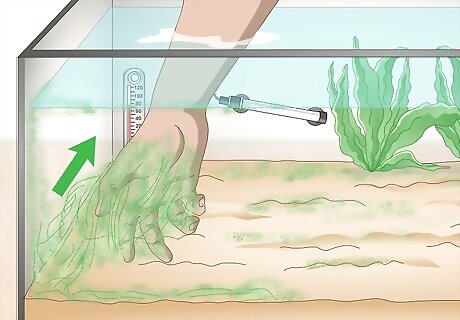
Scrape away any excess algae from the tank. While a little bit of algae in your tank can help the growth of bacteria, too much can overwhelm the ecosystem of the tank and slow down the bacteria growth. Use your hands or a small scoop to lift away any visible clumps of algae sitting on or in the water of your tank. Don’t worry if you cannot remove all of the algae from your tank. A small amount can be healthy for your tank and help oxygenate the water before you add your fish.
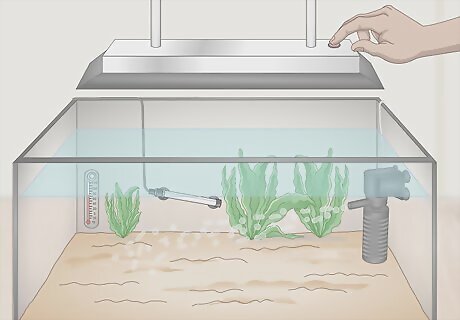
Turn off the lights in your aquarium. Algae needs light to grow, so the easiest way to prevent it from overwhelming your tank is to turn off the lights that are feeding it. Keep the lights in your aquarium turned off as much as you can while cycling the tank and keep the tank away from direct sunlight. This will help limit the growth of algae. If you have plants in your aquarium that need light to live, leave your lights on for 10 hours each day at the most. This should be enough to keep your plants alive without letting algae thrive. Some plants, such as java ferns, java moss, and water wisteria, don’t require a lot of light to grow. If you’re having difficulty keeping your plants alive and limiting algae growth, replace some of the dying plants with ones that are more comfortable in low light.
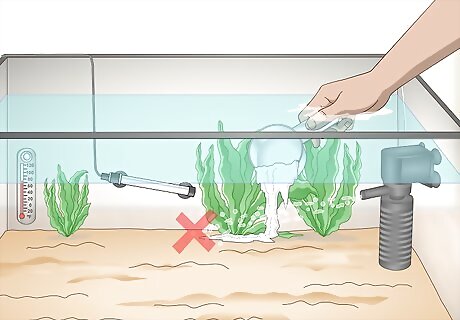
Avoid over-fertilizing your plants. While some plants will need fertilizers to grow properly, over-fertilizing your tank can encourage algae growth more than it will help your plants. Make sure you are adding only the minimal amount of fertilizer for your plants, following the manufacturer’s instructions, to avoid helping algae grow. Use a substrate fertilizer rather than a liquid fertilizer. It is more difficult for algae to consume the substrate fertilizer, which will help limit its growth.
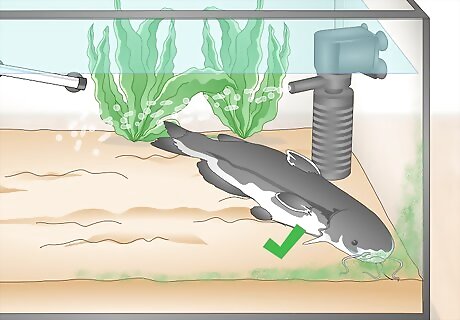
Add algae eating fish once the water is safe. While you should do your best to limit the algae growth in your tank, it may be difficult to prevent and shouldn’t completely stop the tank from cycling. Once the tank has cycled properly and the water is safe, add some algae-eating fish to clean up any leftover algae and keep your tank clean. It may take longer to cycle a tank full of algae. Do you best to keep it clean and give the tank plenty of time. It should eventually cycle properly and be safe for your fish. For a freshwater tank, bristle nose plecos, catfish, and cherry shrimp make for great algae-eating additions. In a saltwater tank, crabs, snails, and tangs will all eat plenty of algae to keep your tank clean.















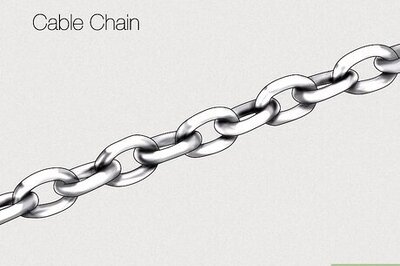
Comments
0 comment