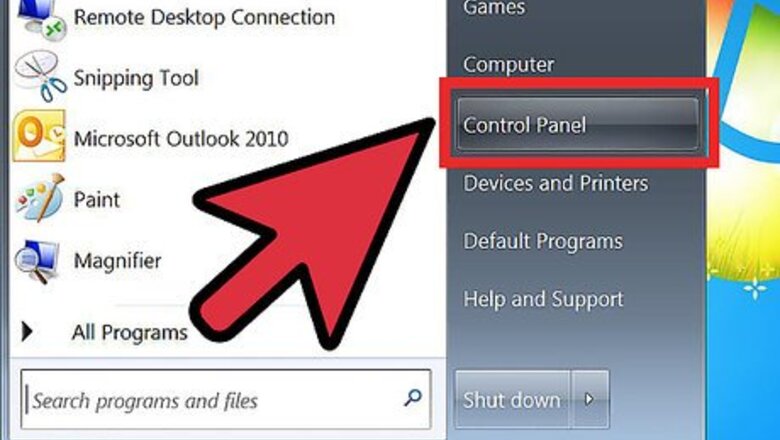
views
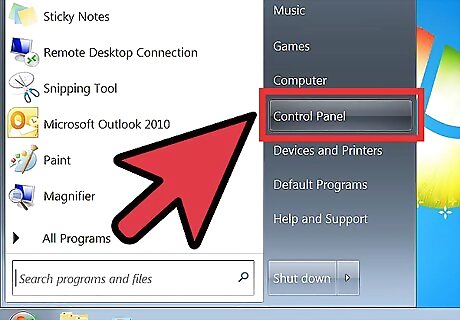
First Click "CONTROL PANEL"

Type the word "Partition" in the search Box
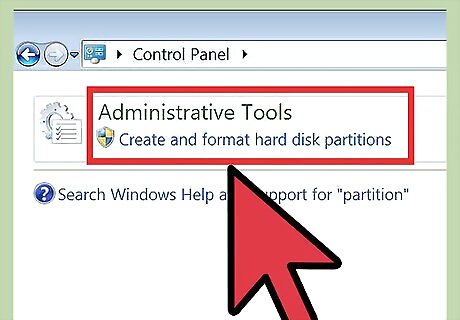
Under Administrative Section "Create and format Hard Disk partition"
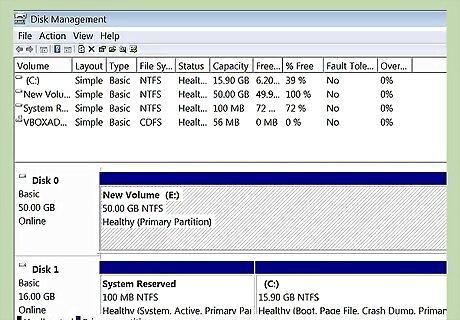
Disk Management window will come and then select the Disk drive your want to "shrink", look the present disk volume
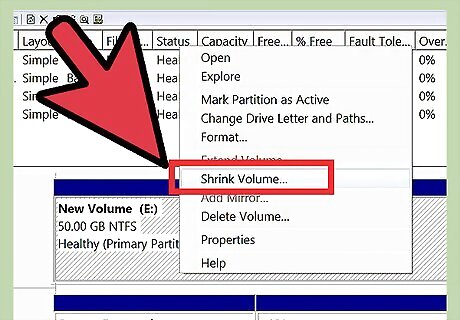
Right click on the DRIVE and click "Shrink"
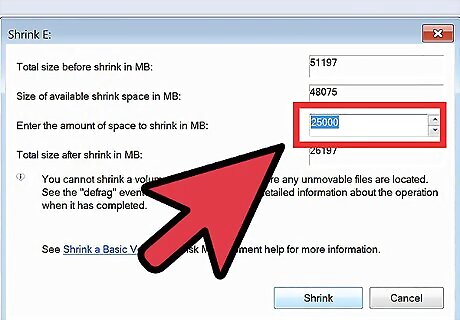
In the window enter the amount of space in MB you want to shrink
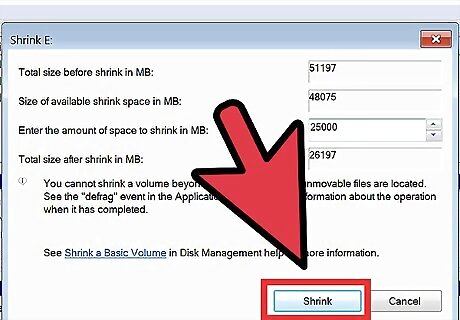
Click "Shrink"
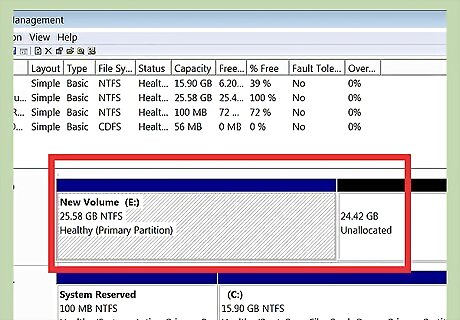
Now you will see the disk volume is changed after shrink
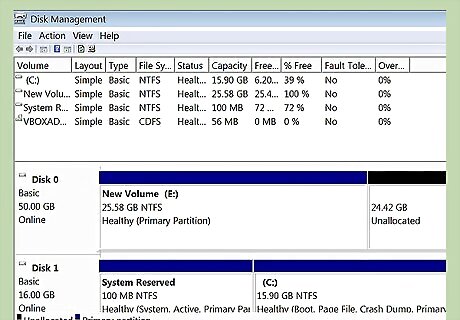
Now Extend the volume of a disk drive
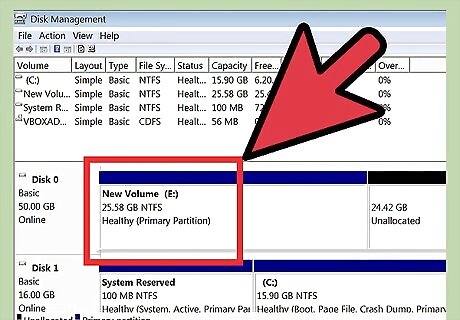
From "disk management " select the drive to extend
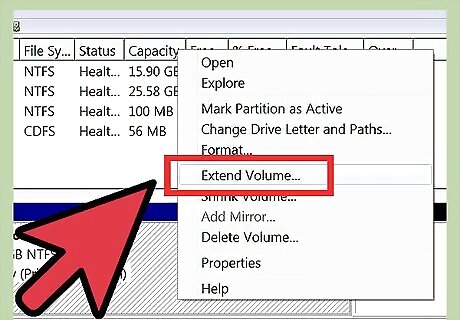
Right Click the disk drive and click "Extend" and note the current disk partition volume
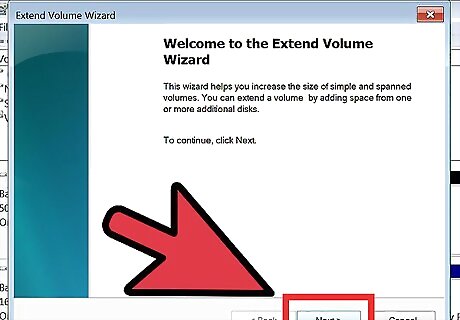
Extend volume wizard window comes, click "next"
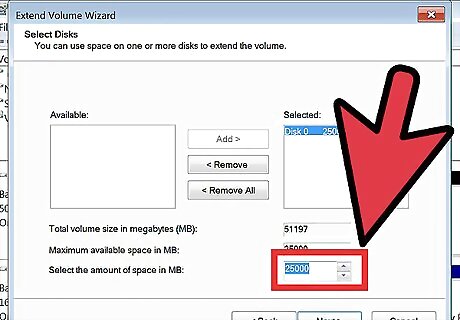
Enter the amount to be extended in MB and click Extend
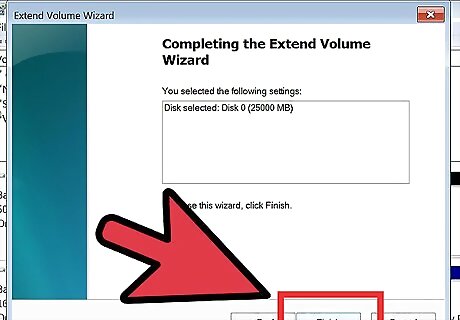
Click "Finish" after entering the amount in MB.
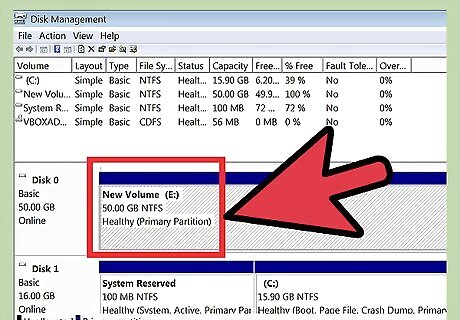
Now you will see the disk volume is changed















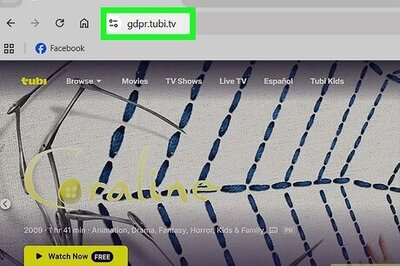


Comments
0 comment