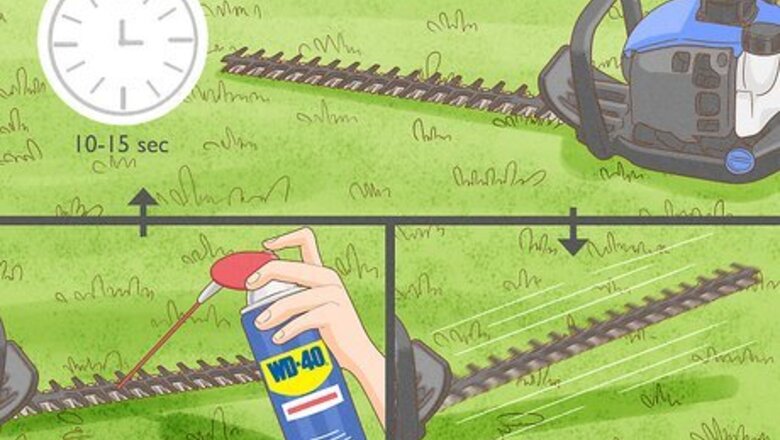
views
- Wear protective eyewear and non-slip cutting gloves to handle and sharpen your hedge trimmer.
- Use a flat file to manually sharpen your hedge trimmer’s teeth.
- Get a rotary tool to sharpen your hedge trimmer efficiently and quickly.
Preparation and Safety
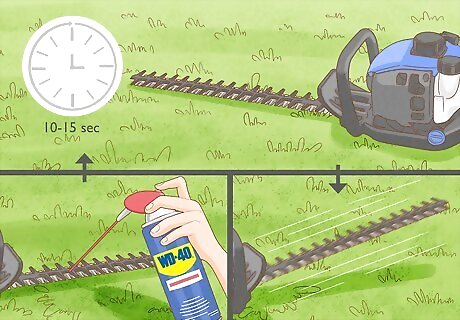
Clean the hedge trimmers with a silicone-based cleaner. Pick up a silicone-based lubricating cleaner, like WD-40. Take your hedge trimmers outside and spray each side of your blades down liberally with the silicone lubricant. Wait 10-15 seconds and then turn the hedge trimmers on. The silicone lubricant will work its way between the blades and wear down any gunk on your trimmer. Do this 2-3 times if your blades are especially dirty. You can do this before or after you sharpen the blades.

Remove the battery pack or unplug your hedge trimmer. Never handle your hedge trimmer’s blades when they could accidentally turn on. Remove the battery pack and set it aside. If your trimmer plugs into an outlet, unplug it. How often you need to sharpen your hedge trimmers depends entirely on how often you use them. Most people find that they need to sharpen the trimmers after roughly 50 hours of use.
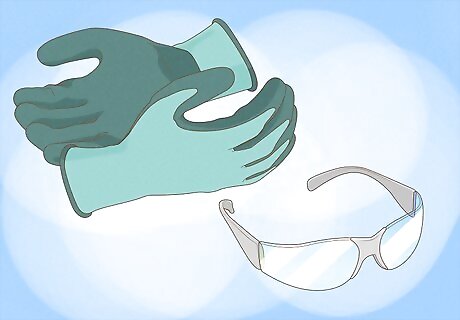
Wear non-slip, heavy-duty cutting gloves and eye protection. Even if your blades don’t look sharp now, they will be soon. Put on heavy-duty cutting gloves so that you can handle the teeth of the blades safely. Also, throw on some protective goggles. Sharpening the blades may cause a bit of metal to fly off, and you wouldn’t want that in your eyes. It’s especially important to wear protective eye gear if you’re going to use a rotary tool to sharpen the blades, since this is likely to send a spark or two flying.
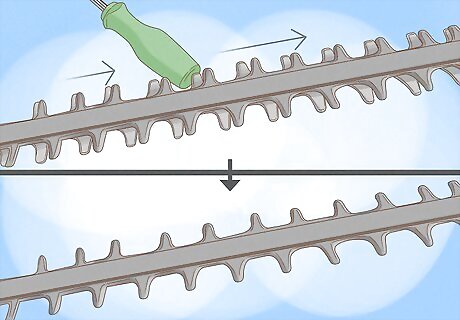
Line the teeth of your blades up with a screwdriver so that they’re overlapping. Hedge trimmers have two rows of blade teeth that sit on top of one another. Use the handle of a screwdriver (or some other hard object that fits in between your blades) to push the teeth to move so that they’re lying perfectly on top of one another. This will give you the most amount of room to work. This also allows you to sharpen both sides of your blade trimmer at the same time if you’re going to use a rotary tool. If you have a mechanism on your hedge trimmer that allows you to lock the blades in place, lock the blades now. If you don’t, steady the blade with one hand while filing with the other.
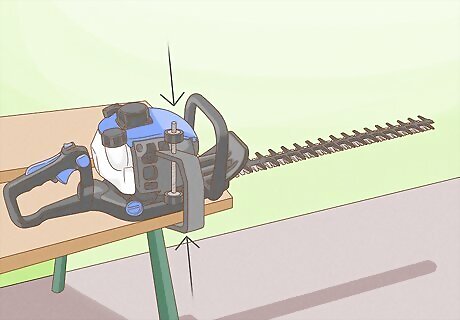
Clamp your hedge trimmer to a work table. Grab a C-clamp and wrap it around a work station and the body of your trimmer so that the blades stick out past the table. Tighten the clamp by pulling the trigger or rotating the tightening bar until it won’t turn any further. If you don’t have a clamp for your hedge trimmer, you can pin it underneath something incredibly heavy—like a bag of concrete. You cannot sharpen the blades without keeping the trimmer still, though.
Sharpening with a File

Grab a flat, metal file with a handle. You can use any metal file with a flat face and rough texture. If you have a set, look for a file that matches the width of your hedge trimmer’s teeth to make this process as easy as possible.
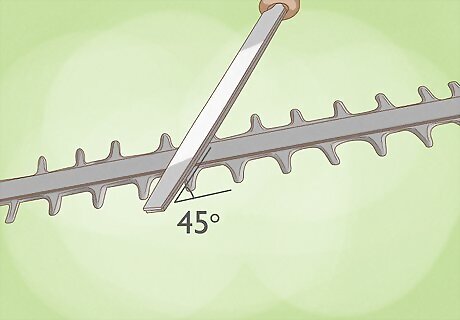
Drag the file along the first blade tooth at a 45-degree angle. Pick any tooth to start on. Place the file along the angled bevel of the tooth and grind the metal down by dragging the file away from you. Apply a slight amount of pressure as you slide the file to sharpen the tooth’s edge. The bevel refers to the sharp, angled edge of a blade.
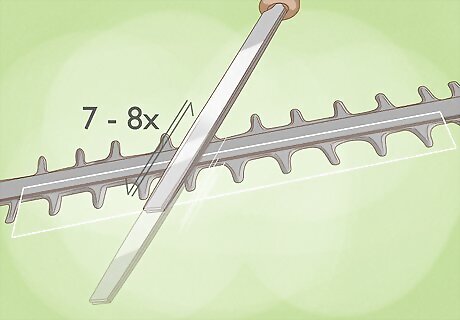
Repeat the movement by dragging the file in the same direction. Once you’ve reached the end of your downward motion with the file, lift it up and reset the top of the file on the top of the tooth. Continue to drag the file against the blade in the same direction until you’ve filed it 7 or 8 times. If you drag the file back and forth in two different directions, you’re just going to wear down the blade’s tooth and make it dull. Work in the same direction.
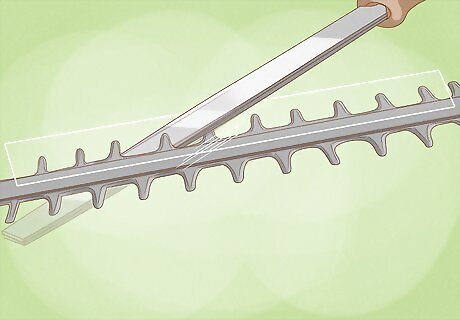
Move on to the remaining teeth on your trimmer. Once the first tooth is sharpened, pick a direction to work around the blade and move on to the next tooth. Sharpen it the same way you sharpened the first tooth by dragging the file repeatedly in the same direction. Continue working your way around the entirety of the blade.
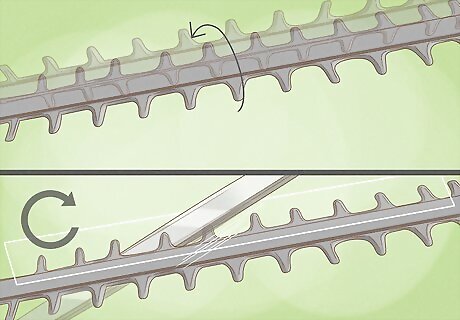
Flip the trimmer over and repeat this process on the other side. Once you’ve sharpened the first set of blade teeth of the hedge trimmer, unlock your clamp, flip the trimmer over, and clamp it to your work table. Sharpen each of the teeth on the other side the same exact way you sharpened the first set of teeth on the other side. This may take anywhere from 30 minutes to an hour.
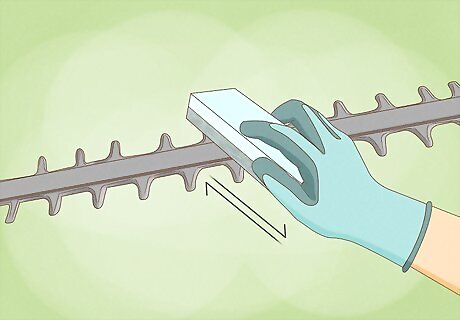
Clean any burrs up using a whetstone if you’d like. Once your blades are sharpened, there may be some burrs (small nicks) left along the edges of your blades’ teeth. If you’d like to clean those up, grab a whetstone. Load it up with water and carefully drag the rough side along the edge of each tooth the same way you filed them. This cleans up the edges and leaves your trimmer cutting like it’s brand new. This is entirely optional. Your trimmer will still cut just fine without the whetstone, but you’ll get a much cleaner cut by removing burrs, which may be ideal if you’re doing any cosmetic landscaping.
Using a Rotary Tool
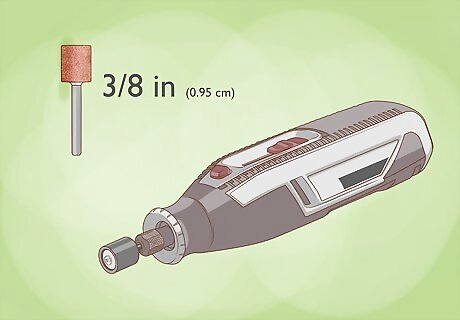
Buy a rotary tool and attach a flat ⁄8 in (0.95 cm) grinding tip. A rotary tool is a small, electric grinding tool that comes with a bunch of different tips. Attach the tip to your rotary tool. Rotary tools are often called Dremel tools. Dremel is the name brand of the biggest rotary tool manufacturer. The flat tip should be perfectly flat and even on each of its sides, like a symmetrical cylinder. Don’t use a rounded tip that resembles a bullet, since these will catch on the bevel. If you plan on sharpening your trimmers regularly, the rotary tool is a good investment. This is much easier than using a file. Some people will use an angle grinder instead of a rotary tool to do this. Unfortunately, this is a very unwieldy and dangerous way to sharpen the blades. You’re much better off using a smaller rotary tool.
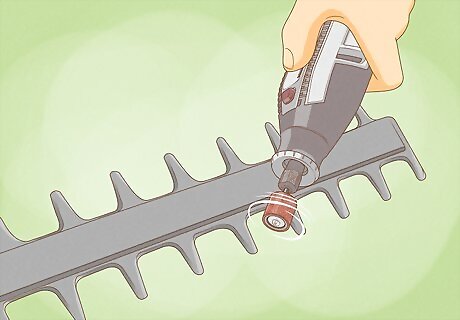
Run the rotary tool along the side of the first tooth. Turn the rotary tool on by hitting the activation button. Pick a tooth to start with on the first side of your blade. Slowly run the rotary bit along the bevel of the tooth. Move it back and forth 4-5 times along the bevel’s edge to clean the edge up and re-sharpen the tooth. Move the bit back and forth for 3-5 seconds. Don’t apply any pressure or push the bit into the blade. Let the rotary tool do the work for you. The edge of the tooth may change color a bit as you wear away any rust, dirt, or worn-down metal. If the tooth does change color, you’re done.
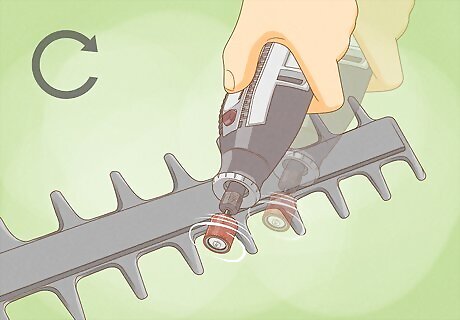
Repeat this process for each of your hedge trimmer’s teeth. Continue sharpening the remainder of the teeth with your rotary tool the same way you sharpened the first one. Move the rotary bit back and forth along each bevel’s edge to sharpen all of the teeth. Work your way around the blade and then flip the hedge trimmer over to sharpen the other side. This entire process shouldn’t take more than a few minutes.




















Comments
0 comment