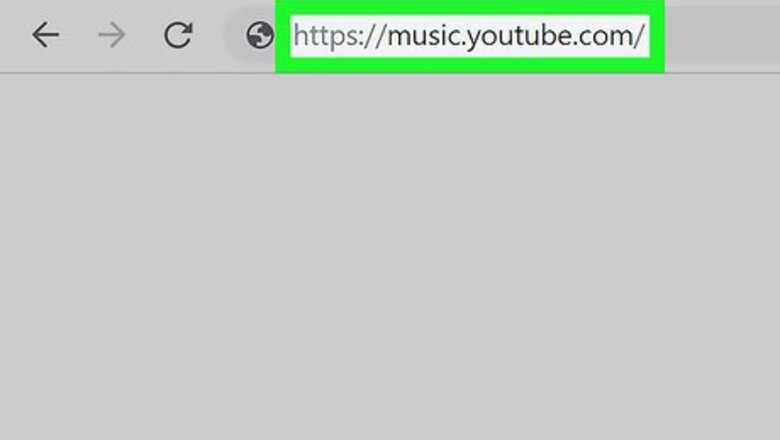
views
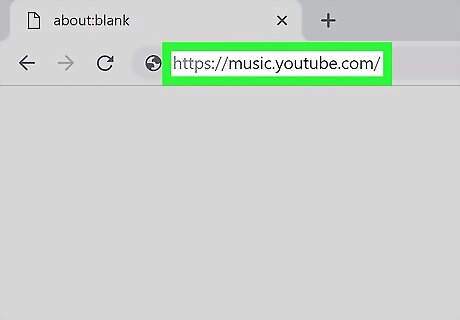
Go to https://music.youtube.com/ in a web browser. You can use any web browser on PC or Mac. If you have are not already signed in to YouTube Music, click the blue button that says Sign In in the upper-right corner. Click an account, or sign in with the email and password associated with your YouTube Music, YouTube, or Google account.
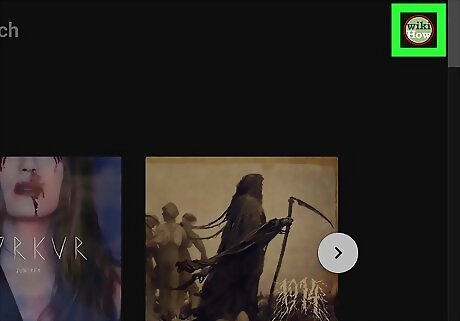
Click your profile image. Your profile image is the circular image in the upper-right corner of the website. This displays the Account menu.
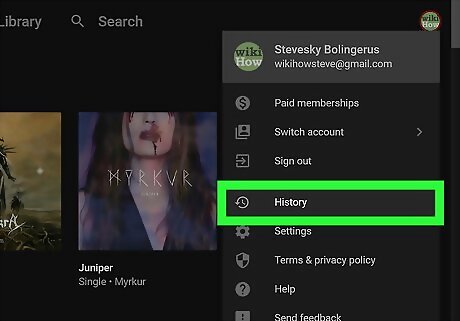
Click History. It's next to an icon that resembles a clock. This displays a list of all the songs you have previously played on YouTube Music and YouTube. Songs you have listen to multiple times only appear once. To learn how to delete your YouTube Music and YouTube watch history, read https://www.wikihow.com/Delete-Your-YouTube-Music-History-on-PC-or-Mac












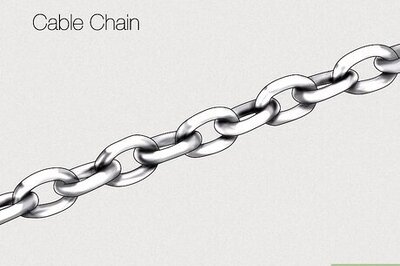
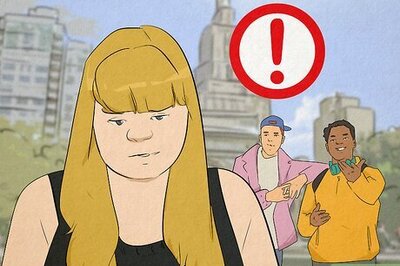


Comments
0 comment