
views
Checking with the USPTO

Check the US Patent and Trademark Office Resources’s online database. The Trademark Electronic Search System (TESS) is free of charge. It is easy to navigate to TESS from the USPTO main page. Under the ‘Learn About the Process’ heading, click on ‘Search Trademark Database.’ On the next page, click on the TESS button to be taken to the search engine. If your search involves a design element, you'll need to consult the Design Search Code Manual for the correct code by which to search for that element.

Visit the USPTO's Public Search Facility. If you don't have Internet access, you can visit the USPTO's Public Search Facility for free between the hours of 8 a.m. and 8 p.m. It is located at Madison East, 1st Floor, 600 Dulany Street, Alexandria, Virginia. If you want to make the drive, there is a parking garage for you to leave your car.
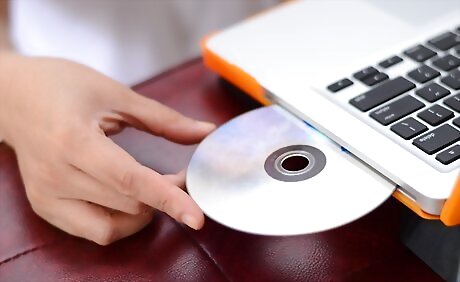
Search a nearby Patent and Trademark Depository Library. The USPTO maintains branch locations of its Public Search Facility with CD-ROM databases of registered trademarks and marks pending registration. They do not include design elements, however. Call 800-786-9199 to find out the closest location.

Check the status of any mark found in the Trademark Status and Document Retrieval database. The TSDR database will have information on whether the mark is currently registered or its registration has lapsed. You'll need the registration or serial number of the mark in question to search TARR. This is more useful if you already know of a name that is undergoing the application process. You will be able to track whether it is accepted or rejected.
Consulting Third Party Databases

Use an online search engine. Type the business names you're considering into your favorite search engines. This will tell you if anyone is using the name you want to use for the purpose you intend to use it. A good first step when searching for exact titles is to put double quotation marks around the entire phrase. If your search yields nothing relevant, remove the quotation marks for a broader search. For example, put the following into a search engine, after the semi-colon: “Whitewashing Laundromats” Your search may bring up this phrase within a block of text in addition to any names of businesses, products, or services. For example, it could locate it within the sentence, “…and the fact that the family painter continued whitewashing laundromats’ walls was a testament to his dedication.” See? The phrase you entered came up in the search, but it was not associated with the name of a business, product, or service. If this is the only time you find the name you want to use, you’re probably in the clear.
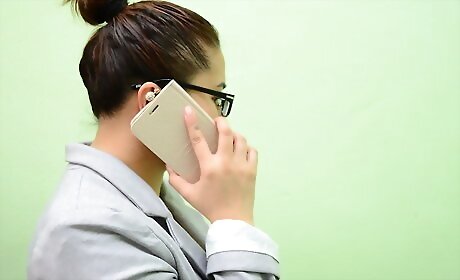
Consult a fictitious name database. Some states maintain a single database for the entire state; others maintain separate databases for each county. Your county clerk's office can advise you which is the case in your state. This is also where you could register your name with the state. The policies vary by state. This often comes with more limited protections, but probably easier and faster than with the USPTO.

Look the name up in a business name database. If the name you want to trademark is for a corporation, limited partnership or limited liability corporation, look the name up in your state's database of corporate names. Your state's filing office can tell you how to access their corporate name database. This is like a name database, but limited to corporations and businesses. For example, you may want to use a fairly generic name like Back Porch Investments for your business. Obviously, the phrase ‘Back Porch’ may be in use by many different parties. However, if your goal is only to make sure there is not another company in your state with that name, a name database is the way to go.
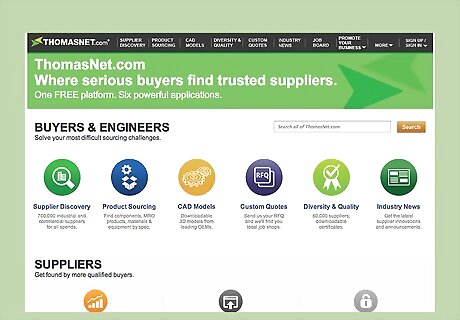
Search the Thomas Register. The Thomas Register lists a number of business names, registered and unregistered trade and service marks. Printed copies are available at local libraries, and you can access it online at www.thomasnet.com. It is easy to use. Enter your search query directly into the main search bar on the homepage. Follow the same logic with using double quotation marks as with an internet search engine.

Consult third-party online trademark listings. Sites such as trademark.com and nameprotect.com have lists of trademarks registered in all 50 states. Depending on which site you choose, you may need to register and create an account. There are many useful resources, such as branding consultation, with these companies. It is also a way to make sure other companies don’t use your name. Cross-check information found here against the USPTO's TESS and TARR databases to get the current status of any trademark listed on one of these sites.
Trademark your original name. To register the name with the USPTO, use the Trademark Electronic Application System (TEAS). You may also want to go back and register it with your state, as well as some of these third party listing sites. For a guide to registering a name, check out this guide.











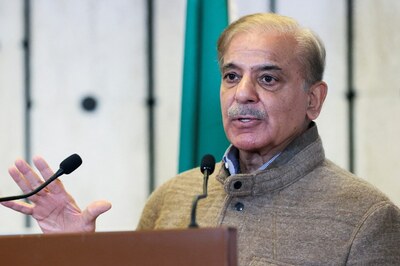




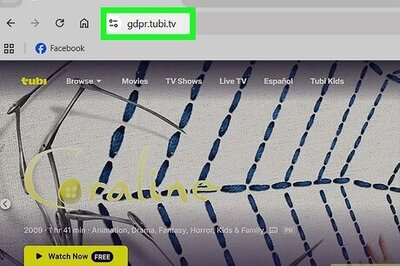


Comments
0 comment