
views
Using the Classical Rig

Dial in your combination.

Hold the opener. Once you have your locker open, be sure to hold up the lever and don't let go of it.
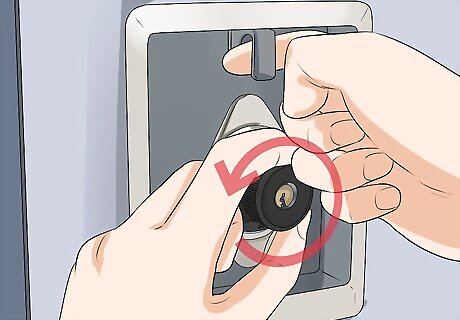
Twist the combination lock to the left. Open it.

Open the locker each time without dialing in the combo. Next time you need to use your locker, all you need to do is push up the lever. No need to put in your combination.

Done. Now your locker is rigged.
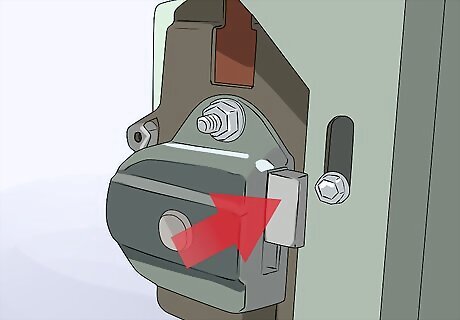
To un-rig, open your locker. Look behind the lock and you will find a black metal bar that is pushed up.

Push that bar down. Now you can close your locker. Spin the locker to the right about three times. The locker is now properly locked again.
Using a Pencil Rig

Put in your combination.

Hold up the lever. Once you have your locker open, be sure to hold up the lever.
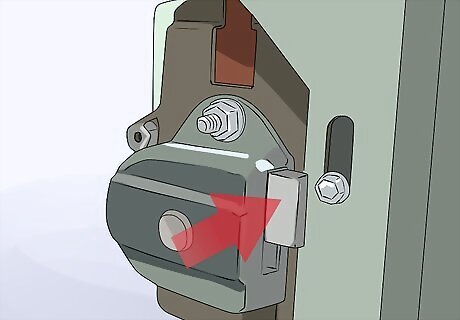
Find the metal bar. With the lever still pushed up, look inside. You'll see the metal bar directly behind the combination lock.

Insert the pencil. Above the metal thing, there should be a piece of metal with a hole in it. Put a pencil in the hole. Use a pencil that you don't really need. Another student or staff member might find your locker rigged and take the pencil.

Let go of the lever. Now your locker is rigged.
Using a Safety Conscious Rig

Put in your combination but don't open. You can also stop before putting in the last number. That way all you have to do is spin it to the last number, and open.

Walk away. When you come back all you have to do is open or add the last number and open it.




















Comments
0 comment