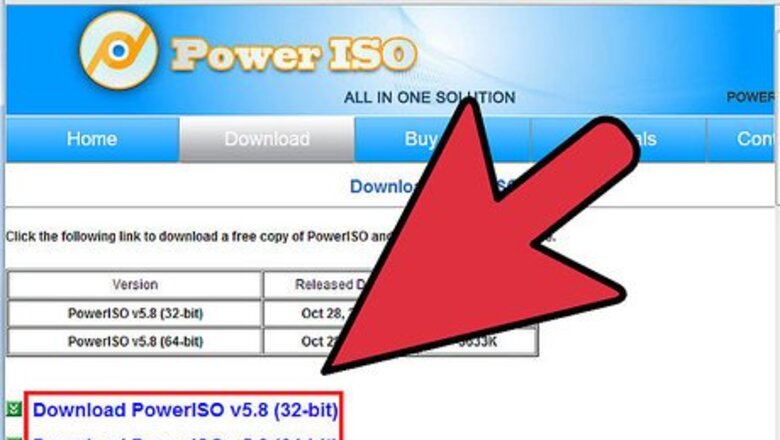
148
views
views
Have you ever wanted to make a Bootable XP disk yourself, but don't know how? Well, this wikiHow will show you how.
Burning a CD Using Power ISO
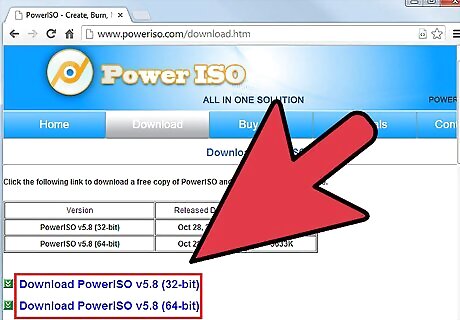
Download PowerISO, And install it. You might have to restart your computer after the installation.

Double click on your ISO file you want to burn.
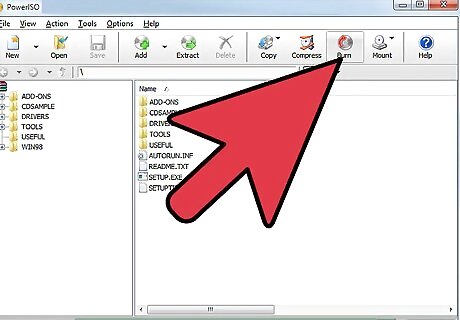
Click on Burn.
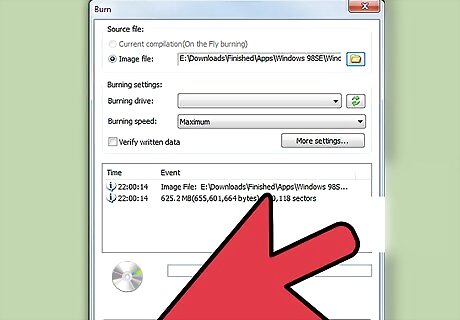
Click on Burn again.
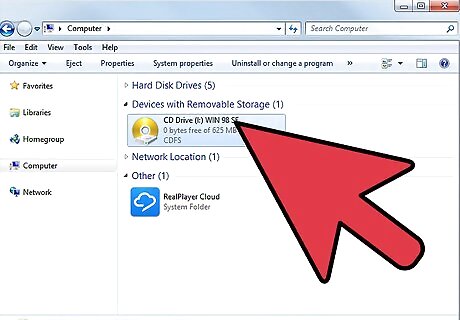
Use the CD drive to boot from the CD.
Mounting a CD Using Power ISO
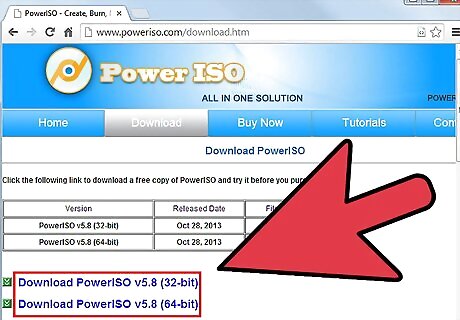
Download PowerISO, and install it.
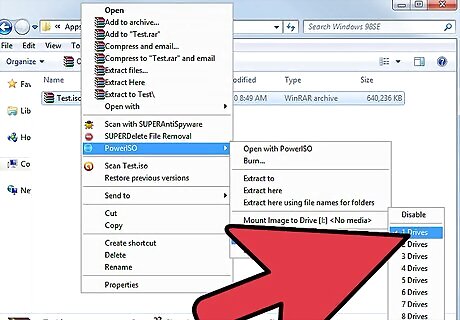
Right click on the ISO file you want to mount. > Go to PowerISO> Set number of drives> For example 1 drives.
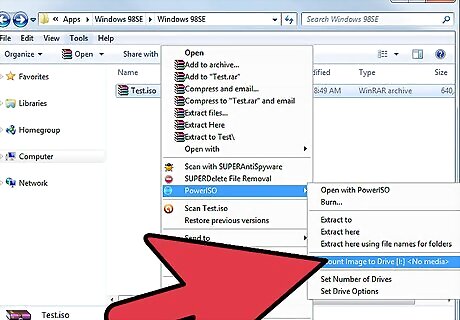
Right click on your ISO file you want to mount. > Go to PowerISO> Mount IMG to drive [Letter] >
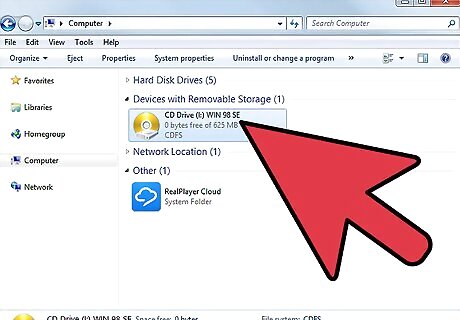
Go to My Computer. You will see your mounted CD.
















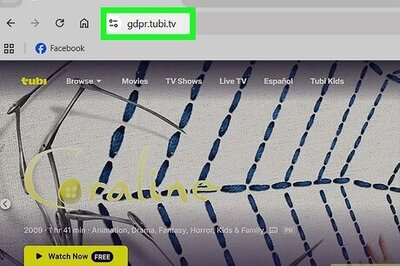

Comments
0 comment