
views

Open the Mii Channel. Create a new Mii. Keep the default head they provide you with, and the default skin tone. Go to the make up section and make him have tan eyeshadow. Go to the hair section, go to page three and give him long, black dreadlocks.
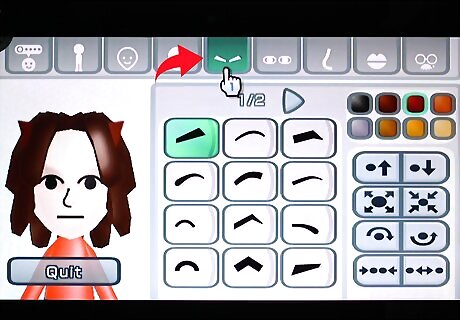
Keep the default eyebrows. Change the colour to red, and click the larger button four times. Click the separate button ten times, and the dot with the arrow going over it going to the right button six times. This makes the evil Mii have highlights in his hair.
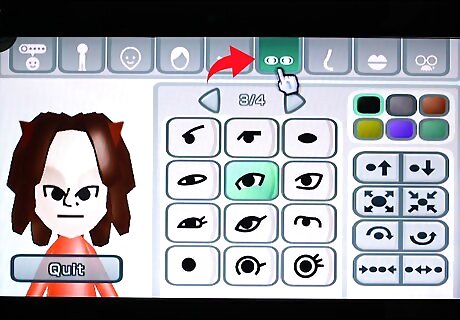
Go to the eyes section. Go to page three and look in the middle column. The second one down is a Manga style eye. Press it with your WiiMote. Press the closer together button twice, and press the down button five times. Press the circle with the arrow going over it to the right once.
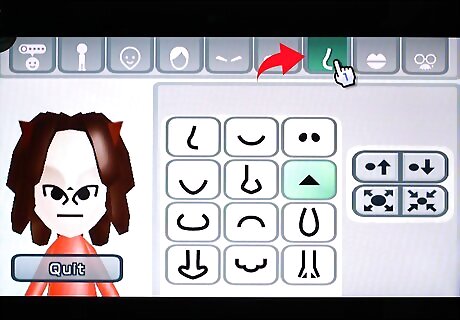
Go to the nose section. Press the nose that is a triangle. Press the smaller button twice for the nose, and the farther up button four times.

Go to the mouth section. Go to the second page and click the smile with the teeth. It's the second to last option. Press the enlarge button four times, and press the farther up button once.

Click the section with the glasses. Go to the mustache section within this section. Select the mustache, and enlarge it four times. Make sure the color is black. Then make it go up three times. You're done with your evil Mii!















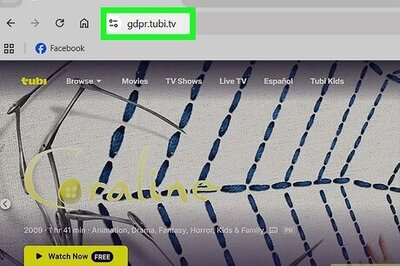


Comments
0 comment