
views

Open the Google Play Store. Select the Google Play Store icon (Android Google Play) to open the app from the home screen or the app drawer. If your device supports Google Assistant, you can say the wake words, "Okay Google" and then say "Open Play Store".
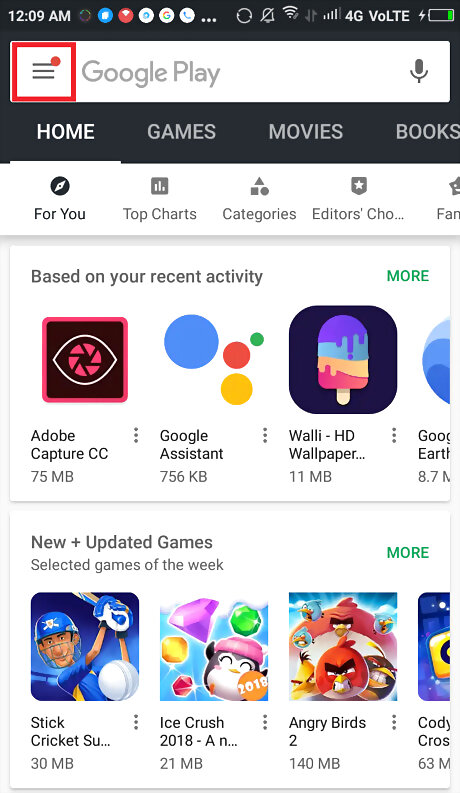
Open the Play Store menu. On the top-left side of the screen, select the menu icon ☰ to open the play store menu.
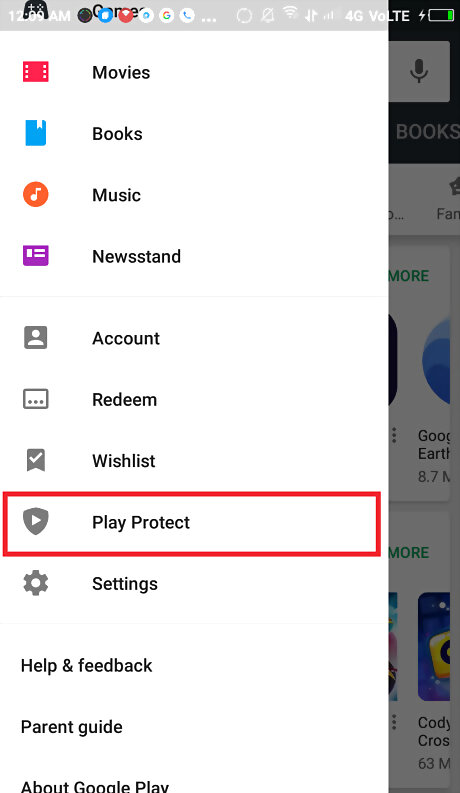
Open Play Protect. Scroll down the menu to find Play Protect, select it to open the page to configure Play Protect.
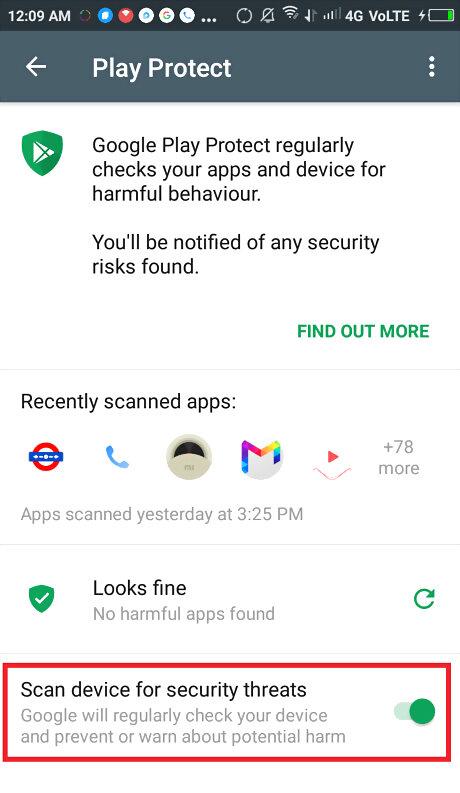
Enable the security. Slide the slider to right in order the enable Play Protect. Enabling this grants Google the rights to scan your device on a regular basis and remove malicious software and files. You may also turn on Improve harmful app detection by sliding the slider to right; this will help the developers at Google to improve their detection algorithms.















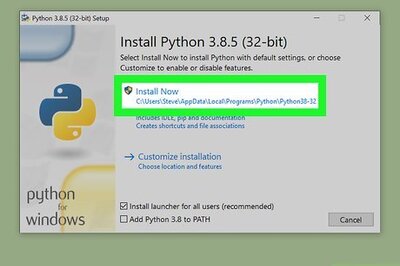
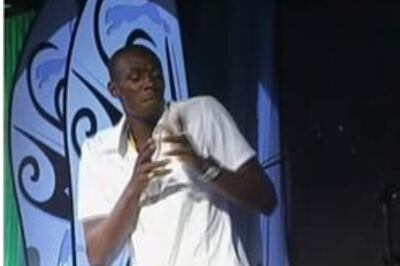

Comments
0 comment