
views
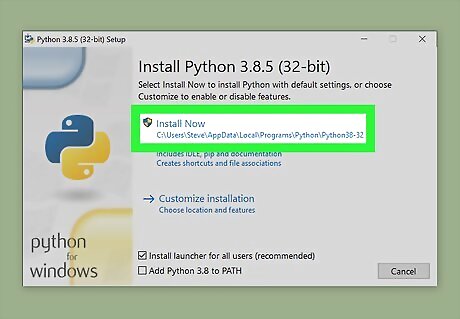
Install Python. In order to write a function in python, you need to Install-Python. Use the following steps to download and install Python: Go to https://www.python.org/downloads/ in a web browser. Click Download Python [version number] at the top. Double-click the Python.exe file in your Downloads folder. Click Install Now. Click Yes Click Close.
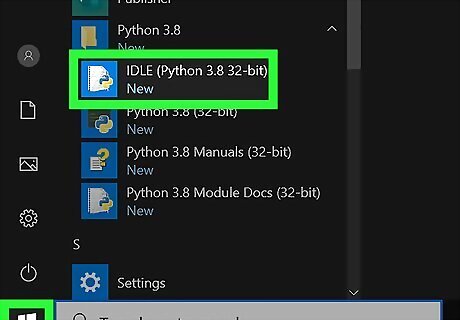
Open a code editor. The basic code editor that comes with python is called IDLE. Alternatively, you can use a third-party integrated development environment (IDE), like Atom, Sublime Text 3, and Online Python Compiler.
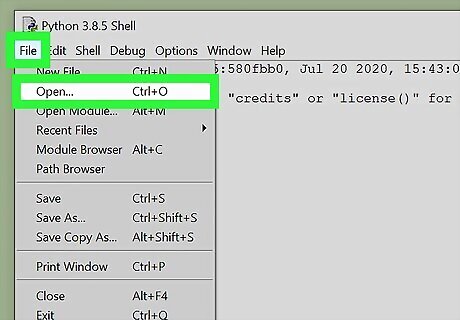
Open a new file or open the file in which you want to define a function. In IDLE, you can open a new file or create a new file by clicking the File menu at the top Click Open to open an existing file, or click New File to start a new program.
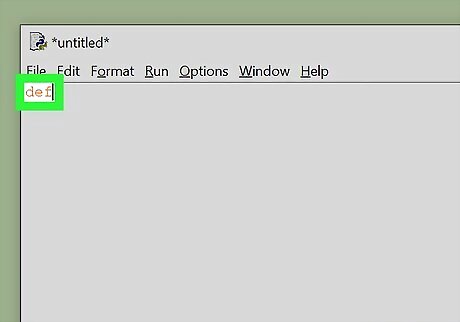
Type def to define a function. The keyword "def" is the used to define a function in Python.
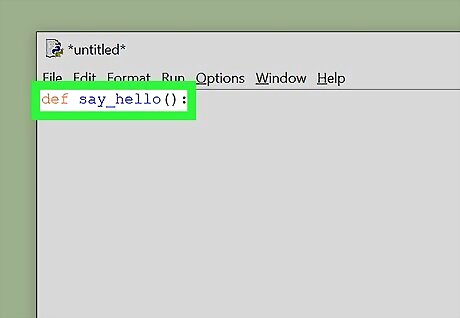
Add the function name followed by parenthesis and a colon. Put a space after "def", then write your function's name, followed by parenthesis and a colon. The following example shows how to define a function called "say_hello": def say_hello():
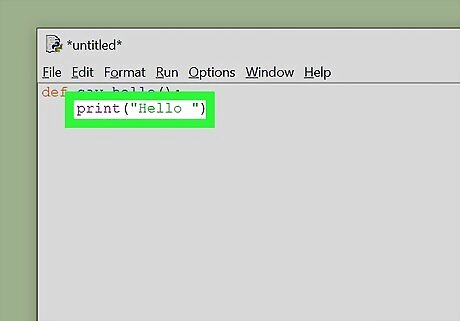
Indent the next line and add your code. All lines that are inside the function must be indented. The following example shows how to define a function that says "Hello". def say_hello(): print("Hello ")
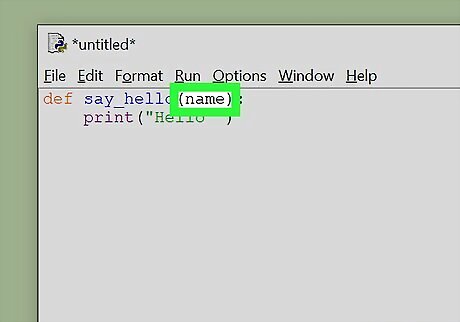
Enter the name of a parameter or argument in the parenthesis after the function name. This allows the function to take in different data inputs and process different outputs. You can add multiple arguments and parameters by separating them with a comma. In the following example has a function with a parameter called "name": def say_hello(name): print("Hello ")
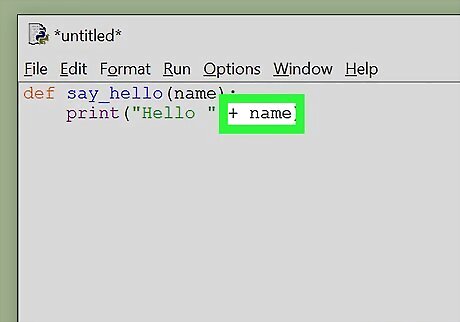
Use the argument name to process the argument in the code. Place the name of the argument or parameter in the code when you need to call the argument or parameter. In the following example, a function is defined that says "Hello" and then mentions an user's name: def say_hello(name): print("Hello " + name)
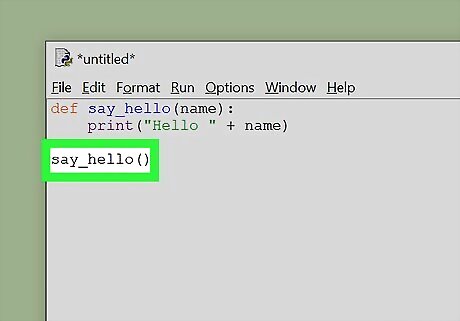
Call the function. To use a function, it must be called by typing its name followed by parentheses. In the following example, a function is defined and then called. def say_hello(name): print("Hello " + name) say_hello()
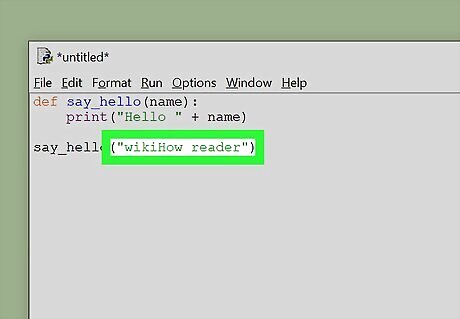
Add keyword arguments or parameters. If you tried to compile the code in the previous step, you probably received an error message. That is because when the function was called, it was missing the required argument. To add a argument or parameter when calling a function, simply type it in the parenthesis after you call the function. In the following example, a name is added as an argument. When the code is compiled, it will say "Hello" and then mention a person by name: def say_hello(name): print("Hello " + name) say_hello("wikiHow reader")

















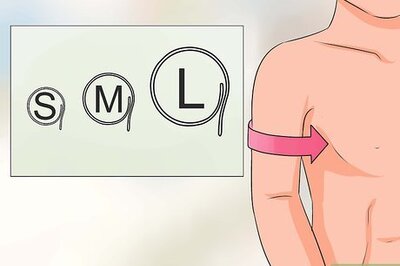

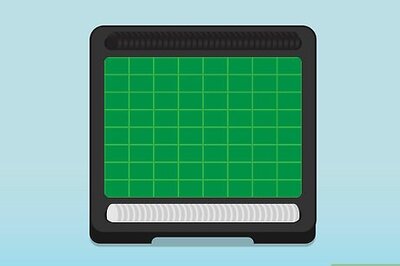
Comments
0 comment